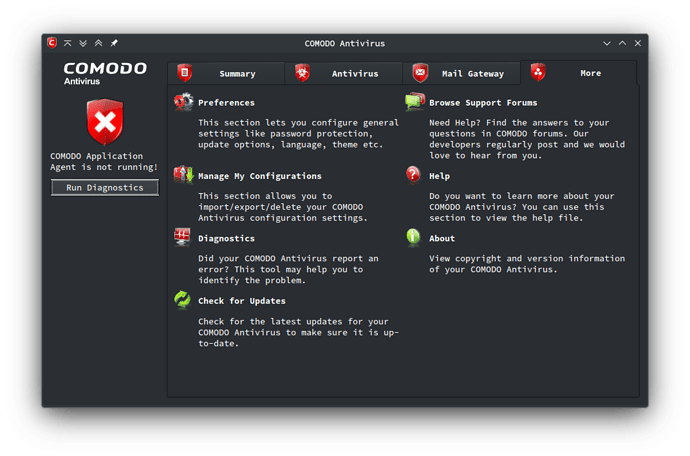Running “Run Diagnostics”
causes

to appear after gaining root access via KDE su. The issue here is obvious. Changing the system theme to a light background on black text doesn’t help:

because obviously it doesn’t adapt automatically to the theme either. root (the superuser of this machine) in this case was also using Breeze Dark, so there couldn’t have been a theme mismatch.
When clicking the X on the window decorations,

appears.
I can’t even update Comodo:

Part of the problem might also be that its installation location isn’t even registered on $Env:PATH! Come on.
PS /home/rokejulianlockhart> cav
cav: The term 'cav' is not recognized as a name of a cmdlet, function, script file, or executable program.
Check the spelling of the name, or if a path was included, verify that the path is correct and try again.
[general]
The most similar commands are:
➤ clv, cal, cat
PS /home/rokejulianlockhart> /opt/COMODO/cav