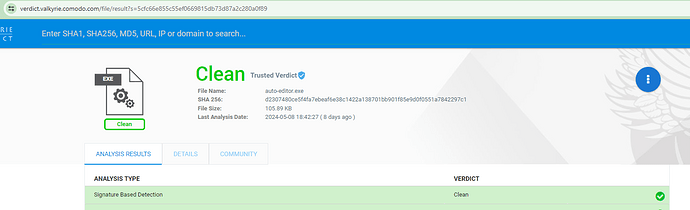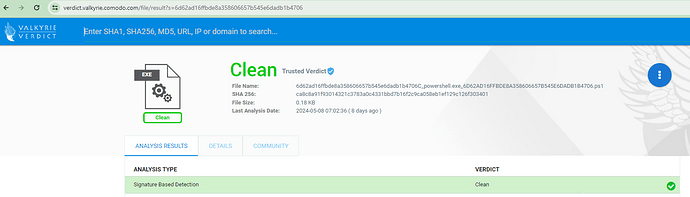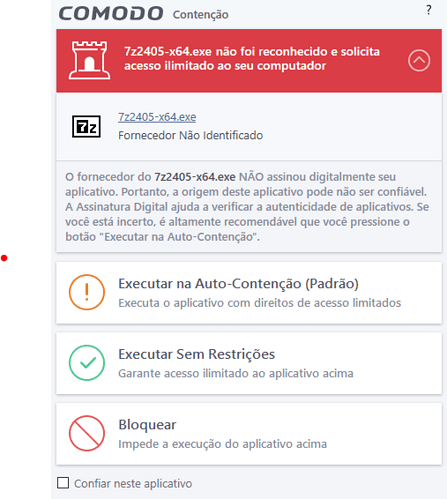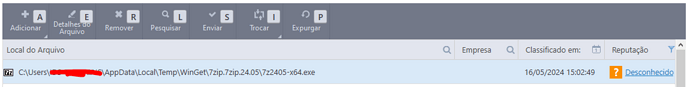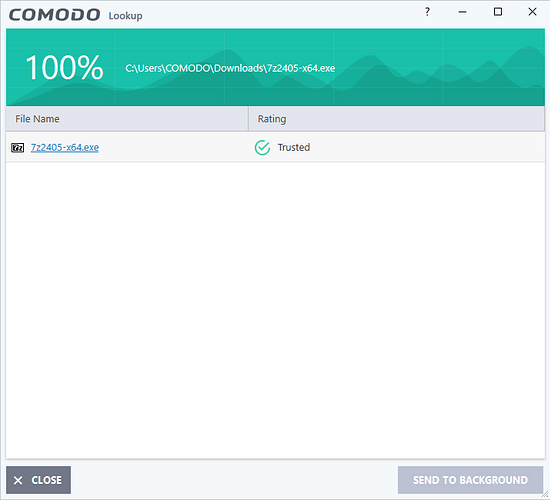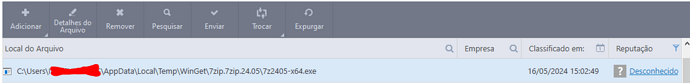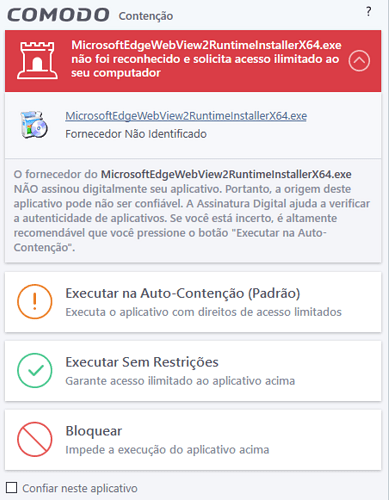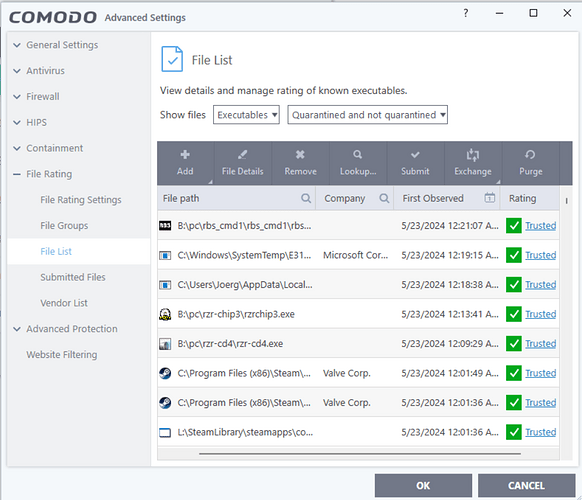Hello, I’m grateful to always keep tracking and when new versions come out, always analyze them and put them on the white list.
Thanks! ![]()
Hi New_Style_xd,
Your request has been processed
Regards,
Jothi S
Hey guys
Could anyone analyze this topic below:
I went to update 7zip, because the new version came out and CIS won’t let me, it asks me to run it in high containment. follow the image below:
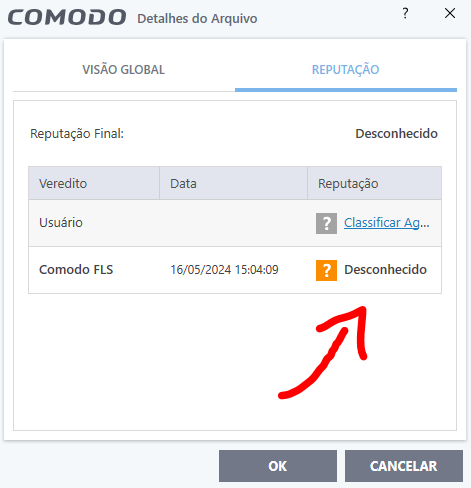
I have a question because in XCitium it appears that the file is clean, is it for me here in my CIS it won’t let me install it because it is unknown? Since it uses the same database, it should already recognize it. Clear this doubt from me.
Hi New_Style_xd,
The latest version of 7-zip 24.05 has already been whitelisted.
If you are still experiencing this issue, please provide us the sha1 value.
Thanks,
Jothi S
I just updated the database again but it is still unknown.
@JothiDeepan
I have a question because in XCitium it seems that the file is clean, is it for me here in my CIS it won’t let me install it because it is unknown? Since you use the same database, you should already recognize it. Wipe this doubt from me.
SHA-1
4723c45f297cc8075eac69d2ef94e7e131d3a734
My last database update was just now.
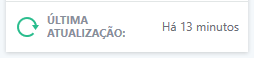
13 minutes
Do I need to remove everyone from these lists here, to try to install again?
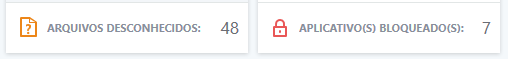
Guys, what I did was remove everyone from the unknown list and try to install again, and with that it worked, it was not blocked, it entered the trusted list,
My question is that I always have to remove and then try to install again, I believe it was for CIS to update the status from unknown to trusted without me needing to remove, why didn’t this happen automatically?
You need to go to File List and select Lookup and it should say Trusted
I will do this next time, because I deleted everything on the list. Then I tried to install it, and it worked.
Now you have to agree with me, this was supposed to be updated automatically. but unfortunately not ![]()
most of the times it is automatically but thats when Xcitium rates a file as Malware
but if its trusted you have to manually Look it up and the rating should be Trusted
I understood what you said friend.
But in this case the file was already clean due to the verdict that it was damaged by XCitium, however, it was supposed to be updated automatically and not for me to do it manually, like other Antiviruses. This list is constantly updated to avoid blocking.
Because imagine, I went to update 7ZIP and when I saw the CIS it activated high containment and when I went to check it at XCITIUM it was CLEAN, but my CIS was as unknown so I thought it was strange.
Thank you my friend for yet another explanation.
I’m coming back to this subject again. and so many problems with CIS that I’m getting tired.
I’m here trying to update this program. again the CIS won’t allow it, last month it was said that it was placed on the white list. But again I try to update and look at what CIS does. BLOCK.
Guys, what has to be done, Microsoft, I’m sure signed this program. but the CIS always blocks it.
What you have to do is check the “Confiar neste aplicativo”, maybe?
Also this is not really a problem, as far as I understand the HIPS feature will warn you every time an app modifies important addresses such as registry, memory, etc, it doesn’t matter if you trust an app modifying the address xxxxxx001 if it will try to modify tomorrow the xxxxxx002.
But this image has nothing to do with HIPS, this window and self-containment.
I see! Then this app was changed (updated) and it requests access again, makes sense.
Hi @New_Style_xd im really sorry for the inconvinience i will submit the file to the human expert team and get back to you
Thank you my friend, I thought that updates to this program would be monitored by CIS, already placing it as reliable after the analysis carried out by the team.
Application name: chipdisk #3 by [Razor 1911] (filename: rzrchip3.exe)
Download link: chipdisk #3 by Razor 1911 :: pouët.net
Hi nafcom,
We are processing your request.
Thanks,
Jothi S