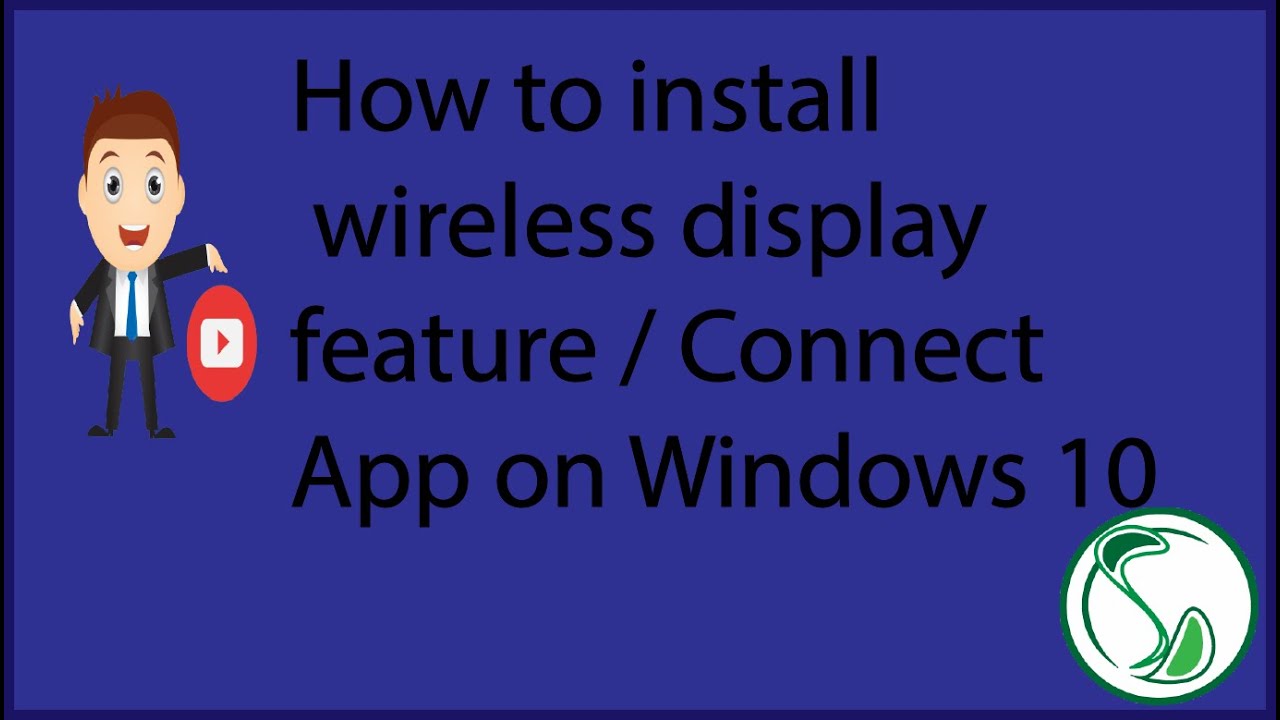Despite allowing the Samsung Dex app and it’s connection module both being whitelisted, Comodo blocks connection.
Only when Comodo isp is disabled Dex Wireless connects and works perfectly.
Running Comodo Internet Security Premium latest updates 12.2.2.7098 (database 33264)
Windows 10 Pro with latest updates
On Samsung XPS 13 9370
Some notes:
-
WIRED Dex connects OK (with USB Cable).
-
Wireless Display CONNECT App by Microsoft:
Just press Winkey aka Start key & type CONNECT: it’s the top app option
It works perfectly when Comodo IPS is disabled. -
Looking around online it looks other laptops, than Dell, also suffer this problem with Comodo disallowing Samsung Dex Wireless even after the two modules are whitelisted.
-
This crippling of WIRELESS DEX (Not the USB WIRED DEX) is on all laptops. I tried on my big Acer laptop too.
-
Samsung DEX runs on the S9 series phones, S10, S20 & the latest S21 phones.
Samsung Dex is used by tens of millions and growing.
So I suggest the Comodo team look into this immediately.
People online are recommending others to simply uninstall Comodo products and use other firewalls/AVS or just go with the default MS Firewall.
Thanks.