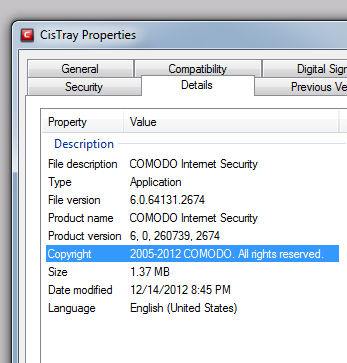When I search ONE word in my address bar it uses a comodo search. When I search two words it brings me to google. In my browsers about:config my keyword.url is set to search google. It drops a http:// in front of a one word search so it looks like an incomplete address gets resolved to the comodo search engine? Regardless, I’m kind of upset garbage like this has been put in my browser by this software.
Here’s the version of CIS I installed. I uninstalled everything besides the firewall.
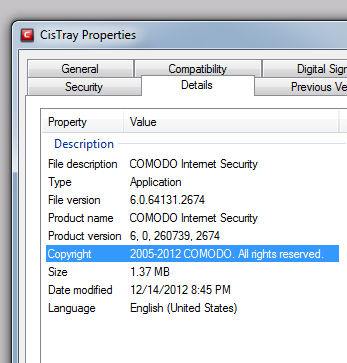
Please, any help fixing this would be appreciated.
Although I’m going to guess it’s a common problem… :-\
Welcome to the forum.
Unfortunately, I’m not really understanding the problem. It looks like you may be using firefox? If so, which version and what are your settings under Options/Privacy? If not, which browser are you using? You also made reference to ‘Comodo search’ can you explain what you mean please.
I’m using Pale Moon version 15.4 -x64. It’s an offshoot of Firefox.
There’s no address bar search options in menu unfortunately. This would probably have to be changed under the hood in the about:config file.
When I search a one word term with no breaks (e.g. “torchlight”, “booty”, “gimmedat”) my browser puts “http://” in front of whatever term was searched and then brings me to this: http://nxd.securedns.dns.com/main?InterceptSource=0&ClientLocation=us&ParticipantID=gee6qoe9ve6gggov5j5qpquaqccc5fnq&FailureMode=1&SearchQuery=&FailedURI=http%3A%2F%2Fasdf%2F&AddInType=4&Version=2.1.8-1.90base&Referer=&Implementation=0
That was just entering “asdf” into the address bar. Actually I just entered a made up address that I knew would not resolve and it took me to this comodo page again. It looks like any entry without break the browser searches as an address and redirects to this comodo page instead of my default search of google. This is my problem. One word (“ermageerd”, “stuffz”) search in the address bar redirects to this comodo page. Two word (“■■■■ sex”, “comodo crapped in my browser”) goes to google.
I also find it super hard to believe no one has complained about this before. I’d bet most people don’t even bother to say something, but just uninstall and never look back.
When you install CIS, the first screen in the installation procedure asks if you’d like to install Comodo DNS, which is what you’re seeing. If you wish to revert to using your ISP DNS servers, take a look at the links on the left on the following page - Comodo Secure DNS
[attachment deleted by admin]