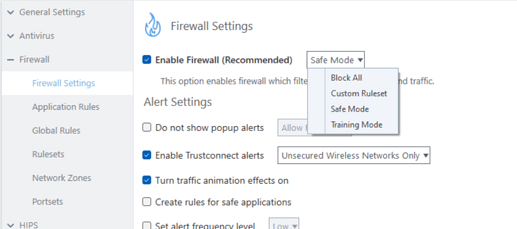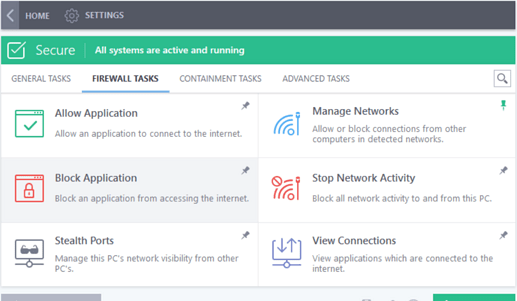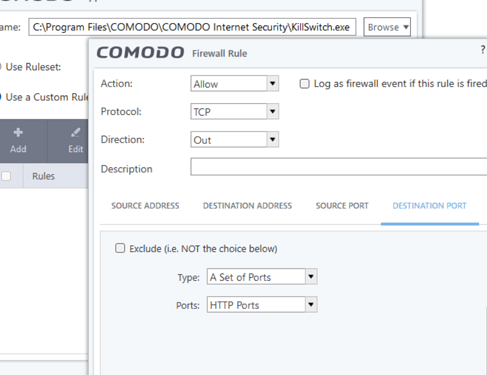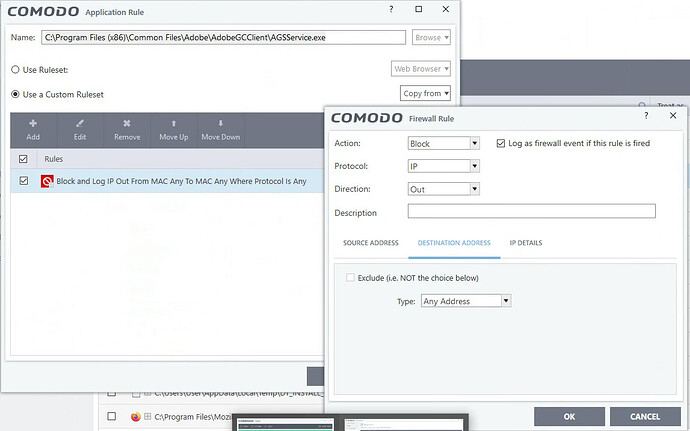hello, why firewall working not as firewall ? as i know traffic has 2 directions and it only give control of inbond traffic, what about outbond ? i understand that there is lot of noobs that dont know what to do if they see window asking what to do, but could you add advanced mode for advanced users who need to control EVERY connection TO/FROM EVERY ip and port… i need to block some programs goind out off pc while installing and i cant… wtf. add learning mode as it was in old zone alarm, it was superb tool to control all traffic, just asking out from program to ip/ in for progmra from ip… it such easy task for those who made virtual desktop on firewall… guys really. thanks in advance. for inbond traffic control program is good…
p.s.
kill switch view … do port align to the left or at least add option for view customization… my eyes will ■■■■ away for this view type, thanks ![]()
p.s. killswitch acting like a bomb spamming network…
may be possible to insert view filters to easy people work with logs, thanks
log from curent ports prog from nirsoft:
6/13/2023 10:36:10 PM Added killswitch.exe TCP 192.168.5.120:56175 162.255.25.209:80
6/13/2023 10:36:10 PM Removed killswitch.exe TCP 192.168.5.120:56170 162.255.25.209:80
6/13/2023 10:36:12 PM Added Unknown TCP 192.168.5.120:56178 162.255.25.209:80
6/13/2023 10:36:12 PM Added killswitch.exe TCP 192.168.5.120:56180 162.255.25.209:80
6/13/2023 10:36:12 PM Removed killswitch.exe TCP 192.168.5.120:56175 162.255.25.209:80
6/13/2023 10:36:14 PM Added killswitch.exe TCP 192.168.5.120:56185 162.255.25.209:80
6/13/2023 10:36:14 PM Removed killswitch.exe TCP 192.168.5.120:56180 162.255.25.209:80
6/13/2023 10:36:16 PM Added Unknown TCP 192.168.5.120:56188 162.255.25.209:80
6/13/2023 10:36:16 PM Added killswitch.exe TCP 192.168.5.120:56190 162.255.25.209:80
6/13/2023 10:36:16 PM Removed killswitch.exe TCP 192.168.5.120:56185 162.255.25.209:80
6/13/2023 10:36:18 PM Added Unknown TCP 192.168.5.120:56190 162.255.25.209:80
6/13/2023 10:36:18 PM Added killswitch.exe TCP 192.168.5.120:56195 162.255.25.209:80
6/13/2023 10:36:18 PM Removed Unknown TCP 192.168.5.120:55882 162.255.25.209:80
6/13/2023 10:36:18 PM Removed killswitch.exe TCP 192.168.5.120:56190 162.255.25.209:80
6/13/2023 10:36:20 PM Added cmdagent.exe TCP 192.168.5.120:56199 152.199.19.74:80
6/13/2023 10:36:20 PM Removed Unknown TCP 192.168.5.120:55886 162.255.25.209:80
6/13/2023 10:36:20 PM Removed killswitch.exe TCP 192.168.5.120:56195 162.255.25.209:80
6/13/2023 10:36:22 PM Added Unknown TCP 192.168.5.120:56202 162.255.25.209:80
6/13/2023 10:36:22 PM Added killswitch.exe TCP 192.168.5.120:56206 162.255.25.209:80
6/13/2023 10:36:24 PM Added Unknown TCP 192.168.5.120:56207 162.255.25.209:80
6/13/2023 10:36:24 PM Added killswitch.exe TCP 192.168.5.120:56210 162.255.25.209:80
6/13/2023 10:36:24 PM Removed Unknown TCP 192.168.5.120:55899 162.255.25.209:80
6/13/2023 10:36:24 PM Removed killswitch.exe TCP 192.168.5.120:56206 162.255.25.209:80
6/13/2023 10:36:26 PM Added Unknown TCP 192.168.5.120:56211 162.255.25.209:80
6/13/2023 10:36:26 PM Added killswitch.exe TCP 192.168.5.120:56216 162.255.25.209:80
6/13/2023 10:36:26 PM Removed killswitch.exe TCP 192.168.5.120:56210 162.255.25.209:80
6/13/2023 10:36:28 PM Added killswitch.exe TCP 192.168.5.120:56221 162.255.25.209:80
6/13/2023 10:36:28 PM Removed killswitch.exe TCP 192.168.5.120:56216 162.255.25.209:80
6/13/2023 10:36:30 PM Added Unknown TCP 192.168.5.120:56221 162.255.25.209:80
6/13/2023 10:36:30 PM Removed killswitch.exe TCP 192.168.5.120:56221 162.255.25.209:80
6/13/2023 10:36:32 PM Added Unknown TCP 192.168.5.120:56228 162.255.25.209:80
6/13/2023 10:36:32 PM Added killswitch.exe TCP 192.168.5.120:56232 162.255.25.209:80
6/13/2023 10:36:34 PM Added Unknown TCP 192.168.5.120:56233 162.255.25.209:80
6/13/2023 10:36:34 PM Added killswitch.exe TCP 192.168.5.120:56237 162.255.25.209:80
6/13/2023 10:36:34 PM Removed killswitch.exe TCP 192.168.5.120:56232 162.255.25.209:80
6/13/2023 10:36:36 PM Added killswitch.exe TCP 192.168.5.120:56242 162.255.25.209:80
6/13/2023 10:36:36 PM Removed Unknown TCP 192.168.5.120:55928 162.255.25.209:80
6/13/2023 10:36:36 PM Removed killswitch.exe TCP 192.168.5.120:56237 162.255.25.209:80
6/13/2023 10:36:38 PM Added killswitch.exe TCP 192.168.5.120:56247 162.255.25.209:80
6/13/2023 10:36:38 PM Removed Unknown TCP 192.168.5.120:55780 35.186.224.25:443
6/13/2023 10:36:38 PM Removed Unknown TCP 192.168.5.120:55935 162.255.25.209:80
6/13/2023 10:36:38 PM Removed killswitch.exe TCP 192.168.5.120:56242 162.255.25.209:80
6/13/2023 10:36:40 PM Added Unknown TCP 192.168.5.120:56251 162.255.25.209:80
6/13/2023 10:36:40 PM Added Unknown TCP 192.168.5.120:56252 162.255.25.209:80
6/13/2023 10:36:40 PM Added killswitch.exe TCP 192.168.5.120:56253 162.255.25.209:80
6/13/2023 10:36:40 PM Removed killswitch.exe TCP 192.168.5.120:56247 162.255.25.209:80
6/13/2023 10:36:42 PM Added killswitch.exe TCP 192.168.5.120:56257 162.255.25.209:80
6/13/2023 10:36:42 PM Removed killswitch.exe TCP 192.168.5.120:56253 162.255.25.209:80
6/13/2023 10:36:44 PM Added killswitch.exe TCP 192.168.5.120:56262 162.255.25.209:80
6/13/2023 10:36:44 PM Removed killswitch.exe TCP 192.168.5.120:56257 162.255.25.209:80
6/13/2023 10:36:44 PM Removed Unknown TCP 192.168.5.120:55953 162.255.25.209:80
6/13/2023 10:36:46 PM Added Unknown TCP 192.168.5.120:56266 162.255.25.209:80
6/13/2023 10:36:46 PM Added killswitch.exe TCP 192.168.5.120:56267 162.255.25.209:80
6/13/2023 10:36:46 PM Removed Unknown TCP 192.168.5.120:55958 162.255.25.209:80
6/13/2023 10:36:46 PM Removed killswitch.exe TCP 192.168.5.120:56262 162.255.25.209:80
6/13/2023 10:36:48 PM Added killswitch.exe TCP 192.168.5.120:56272 162.255.25.209:80
6/13/2023 10:36:48 PM Removed killswitch.exe TCP 192.168.5.120:56267 162.255.25.209:80
6/13/2023 10:36:48 PM Removed Unknown TCP 192.168.5.120:55960 162.255.25.209:80
6/13/2023 10:36:50 PM Added Unknown TCP 192.168.5.120:56273 162.255.25.209:80
6/13/2023 10:36:50 PM Added killswitch.exe TCP 192.168.5.120:56277 162.255.25.209:80
6/13/2023 10:36:50 PM Removed killswitch.exe TCP 192.168.5.120:56272 162.255.25.209:80
6/13/2023 10:36:50 PM Removed Unknown TCP 192.168.5.120:55964 162.255.25.209:80
6/13/2023 10:36:50 PM Removed Unknown TCP 192.168.5.120:55965 162.255.25.209:80
6/13/2023 10:36:52 PM Removed Unknown TCP 192.168.5.120:55969 162.255.25.209:80
6/13/2023 10:36:52 PM Removed killswitch.exe TCP 192.168.5.120:56277 162.255.25.209:80
6/13/2023 10:36:52 PM Removed Unknown TCP 192.168.5.120:55970 162.255.25.209:80
6/13/2023 10:36:54 PM Added Unknown TCP 192.168.5.120:56283 162.255.25.209:80
6/13/2023 10:36:54 PM Added Unknown TCP 192.168.5.120:56284 162.255.25.209:80
6/13/2023 10:36:54 PM Added Unknown TCP 192.168.5.120:56285 162.255.25.209:80
6/13/2023 10:36:54 PM Added killswitch.exe TCP 192.168.5.120:56288 162.255.25.209:80
6/13/2023 10:36:56 PM Added Unknown TCP 192.168.5.120:56289 162.255.25.209:80
6/13/2023 10:36:56 PM Added Unknown TCP 192.168.5.120:56290 162.255.25.209:80
6/13/2023 10:36:56 PM Added killswitch.exe TCP 192.168.5.120:56293 162.255.25.209:80
6/13/2023 10:36:56 PM Removed killswitch.exe TCP 192.168.5.120:56288 162.255.25.209:80
6/13/2023 10:36:56 PM Removed Unknown TCP 192.168.5.120:55982 162.255.25.209:80
6/13/2023 10:36:58 PM Added killswitch.exe TCP 192.168.5.120:56298 162.255.25.209:80
6/13/2023 10:36:58 PM Removed Unknown TCP 192.168.5.120:55986 162.255.25.209:80
6/13/2023 10:36:58 PM Removed killswitch.exe TCP 192.168.5.120:56293 162.255.25.209:80
6/13/2023 10:36:58 PM Removed Unknown TCP 192.168.5.120:55989 162.255.25.209:80
6/13/2023 10:37:00 PM Added Unknown TCP 192.168.5.120:56302 162.255.25.209:80
6/13/2023 10:37:00 PM Added killswitch.exe TCP 192.168.5.120:56303 162.255.25.209:80
6/13/2023 10:37:00 PM Removed Unknown TCP 192.168.5.120:55993 162.255.25.209:80
6/13/2023 10:37:00 PM Removed killswitch.exe TCP 192.168.5.120:56298 162.255.25.209:80
6/13/2023 10:37:02 PM Added killswitch.exe TCP 192.168.5.120:56308 162.255.25.209:80
6/13/2023 10:37:02 PM Removed killswitch.exe TCP 192.168.5.120:56303 162.255.25.209:80
6/13/2023 10:37:04 PM Added killswitch.exe TCP 192.168.5.120:56313 162.255.25.209:80
6/13/2023 10:37:04 PM Removed killswitch.exe TCP 192.168.5.120:56308 162.255.25.209:80
6/13/2023 10:37:06 PM Added killswitch.exe TCP 192.168.5.120:56318 162.255.25.209:80
6/13/2023 10:37:06 PM Removed killswitch.exe TCP 192.168.5.120:56313 162.255.25.209:80
6/13/2023 10:37:08 PM Added Unknown TCP 192.168.5.120:56320 162.255.25.209:80
6/13/2023 10:37:08 PM Added killswitch.exe TCP 192.168.5.120:56324 162.255.25.209:80
6/13/2023 10:37:08 PM Removed killswitch.exe TCP 192.168.5.120:56318 162.255.25.209:80
6/13/2023 10:37:10 PM Added killswitch.exe TCP 192.168.5.120:56329 162.255.25.209:80
6/13/2023 10:37:10 PM Removed killswitch.exe TCP 192.168.5.120:56324 162.255.25.209:80
6/13/2023 10:37:12 PM Added Unknown TCP 192.168.5.120:56330 162.255.25.209:80
6/13/2023 10:37:12 PM Added Unknown TCP 192.168.5.120:56332 162.255.25.209:80
6/13/2023 10:37:12 PM Added killswitch.exe TCP 192.168.5.120:56335 162.255.25.209:80
6/13/2023 10:37:12 PM Removed killswitch.exe TCP 192.168.5.120:56329 162.255.25.209:80
6/13/2023 10:37:14 PM Added killswitch.exe TCP 192.168.5.120:56340 162.255.25.209:80
6/13/2023 10:37:14 PM Removed killswitch.exe TCP 192.168.5.120:56335 162.255.25.209:80
6/13/2023 10:37:16 PM Added killswitch.exe TCP 192.168.5.120:56346 162.255.25.209:80
6/13/2023 10:37:16 PM Removed Unknown TCP 192.168.5.120:56033 162.255.25.209:80
6/13/2023 10:37:16 PM Removed Unknown TCP 192.168.5.120:56035 162.255.25.209:80
6/13/2023 10:37:16 PM Removed killswitch.exe TCP 192.168.5.120:56340 162.255.25.209:80
6/13/2023 10:37:18 PM Added Unknown TCP 192.168.5.120:56349 162.255.25.209:80
6/13/2023 10:37:18 PM Added killswitch.exe TCP 192.168.5.120:56351 162.255.25.209:80
6/13/2023 10:37:18 PM Removed Unknown TCP 192.168.5.120:56037 162.255.25.209:80
6/13/2023 10:37:18 PM Removed killswitch.exe TCP 192.168.5.120:56346 162.255.25.209:80
6/13/2023 10:37:20 PM Added Unknown TCP 192.168.5.120:56351 162.255.25.209:80
6/13/2023 10:37:20 PM Added Unknown TCP 192.168.5.120:56353 162.255.25.209:80
6/13/2023 10:37:20 PM Added cmdagent.exe TCP 192.168.5.120:56355 45.32.1.220:80
6/13/2023 10:37:20 PM Added killswitch.exe TCP 192.168.5.120:56358 162.255.25.209:80
6/13/2023 10:37:20 PM Added svchost.exe TCP 192.168.5.120:56359 83.255.218.57:80
6/13/2023 10:37:20 PM Removed killswitch.exe TCP 192.168.5.120:56351 162.255.25.209:80
6/13/2023 10:37:20 PM Removed Unknown TCP 192.168.5.120:56044 162.255.25.209:80
6/13/2023 10:37:22 PM Added Unknown TCP 192.168.5.120:56358 162.255.25.209:80
6/13/2023 10:37:22 PM Added killswitch.exe TCP 192.168.5.120:56364 162.255.25.209:80
6/13/2023 10:37:22 PM Added cmdagent.exe TCP 192.168.5.120:56365 45.32.1.220:80
6/13/2023 10:37:22 PM Removed cmdagent.exe TCP 192.168.5.120:56355 45.32.1.220:80
6/13/2023 10:37:22 PM Removed killswitch.exe TCP 192.168.5.120:56358 162.255.25.209:80
6/13/2023 10:37:24 PM Added Unknown TCP 192.168.5.120:56367 162.255.25.209:80
6/13/2023 10:37:24 PM Added killswitch.exe TCP 192.168.5.120:56370 162.255.25.209:80
6/13/2023 10:37:24 PM Removed killswitch.exe TCP 192.168.5.120:56364 162.255.25.209:80
6/13/2023 10:37:24 PM Removed Unknown TCP 192.168.5.120:56057 162.255.25.209:80
Comodo is a Two Way Firewall. In order to block a program, you can do it under Firewall Tasks or if you want a stricter setup, change the default Safe Mode to Custom as detailed in the help as Safe Mode creates rules automatically for safe applications.
Help Notes: https://help.comodo.com/topic-72-1-766-9172-Firewall-Settings.html
Killswitch connecting out to check for updates via port 80 the same that Windows Updates do. You can create a simple firewall rule for it by allow outgoing to http portsets.
so as i understand these controls available only in commercial version of firewall ? because cant find it in free version
It’s there in the Firewall Settings
Firewall tasks Click on Tasks and then Firewall
Sample Killswitch rule
The only difference between free and paid is virus guarantee, live support and vpn. Everything else is currently the same.
Thank you for help, may be you could help me a bit more, for example i want to block app from famous CAD designer during install and i got no any notifications where it connects, it just allows it. i turned learning mode but got no notifications on traffic events. what i should check additionally to get avery connection in\pout to be asked what to do ? thanks
You should check if the file is Trusted in the File Ratings list or failing that, remove the Vendor from Vendor list. Some people remove the Vendor list entries completely as part of their CIS/CF tweaking.
tried to block everything, somewhy hips asking every single action but fw dont want to ask what where want to connect. i got only 2 notifications about connection, tried safe mode and training mode. at last just added rules to block every .exe from install and common catalogs, and turned off hips. hope update will not come over some unmanaged way…
you are literally using the fw in “noob” mode lol.
comodo fw does all u want easily.
change mode to custom ruleset.
uncheck do not show alerts
check create rules for safe apps
set alert freq to high at very min
set filter loopback
stop using “learning mode” or w/e it’s called.
also disable HIPS, if u know wat ur doing.
now it will alert u on everything, every connection at every port.
u better be ready to set everything manually like a “non-noob” like u stated.
may be in noob mode, but i was using zone alarm old one and it has training mode to ask every time on every connection, and its logical. custom rule mode as i understand logic should use only rules that is already created in firewall policies. safe mode as i understand should use vendor based or approved application from database and block all of course block internet in both directions… so sorry my logic dont coincides with program maker logic…
hi everybody, in continuing of this topic… managed where is the problem i trying to handle with. if application trying to connect to internet server popup window appears with destination ip ant port, asking for an action allow deny etc… if i choose block it creates rule denying EVERY in/out traffic for an app
and if i want to block this exact ip:port i need to do it by hand every time app tries to connect to outside server, problem is some app’s components trying to reach licensing server that is somewhere in this pc but not through localhost and if i allow connection genuine come to pc, if i block connection then Network License Manager says cent connect to lilcense server… i cant manage out which one exact component connecting to local lic manager substitutor and who is going out of pc to legal servers… is any posibility of get comodo popup window creates rules for axact traffic destination for example block an outgoing connection out to internet (ip:port) and dont block localy working traffic. as i sugesting locally working lic server could be on ip 169.254.169.254 or smth like this… but sure 100%
You need to change the firewall alert frequency level to very high to get alerts for specific IP address and port number, then when you answer the alert the rule will be created for that specific IP and port combo.