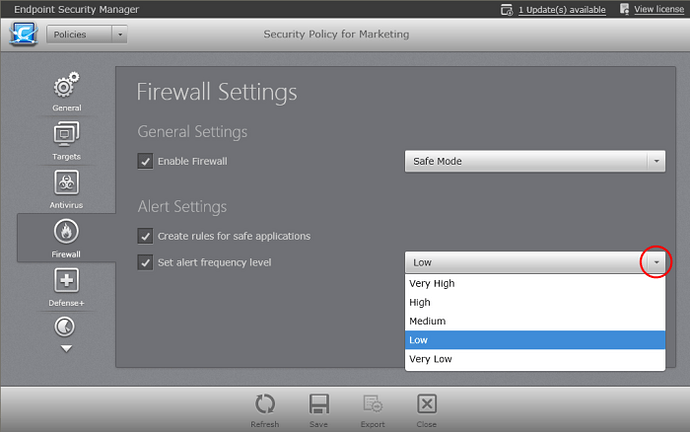I installed CESM 3.0.61203.19 on a Windows Server 2012 R2 Standard, which is a Domain Controller too. I also deployed AntiVirus + Firewall using CESM on the same server machine. I have a few questions:
[ol]- This page mentions that we can manage Antivirus/Firwall policies using CESM:
http://help.comodo.com/topic-84-1-496-5270-.html
This screenshot demonstrates the same:
However all I can see when managing a policy are General, Targets, Agent and System tabs. There are no Antivirus/Defense+ etc tabs as in the above screenshot. Am I doing anything wrong, why am I not able to manage Antivirus/Defense+ settings using CESM.
- I fear this is already answered (No Firewall in CESM - Endpoint Security Manager 3.0 - Comodo Forum) but I would like to ask again. Why am I not seeing the Firewall option in the server. Windows Firewall is awful, it doesn’t let me visualize rules very precisely, and doesn’t show me active connections. Having used Comodo PC Firewall product for years, I was expecting to get same kind of usability on my servers too when deploying ES With AV and Firewall. Is there a way to get a Comodo Firewall product installed on the server and use it instead of Windows Firewall.[/ol]
This comment (https://forums.comodo.com/endpoint-security-manager-30/no-firewall-in-cesm-t101242.0.html;msg734201#msg734201) says Firewall is not available for a Push installation. Does it mean if I download from CESM and then install, the Firewall would be available on the server?
If yes, is it okay to do a manual install on the server if a push installation was already done earlier.