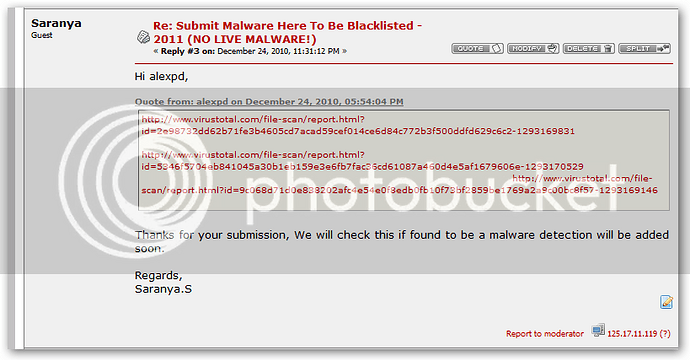I’m finding (often), i install something, popup asks if i want installation mode, i say yes, before i run what i just installed
i want to switch out of installation mode. — can’t, have to wait for timer to expire, often forget and find i am running
stuff in installation mode when i really dont want to do that.
Is the installation mode timer configurable?
On the main GUI, You can “Switch to previous mode” to get out of Installation Mode your self instead of waiting 1 minute for it to alert you for it.
yes, i see it. its a bit out of the way though. could’nt this be put on the defense+ right-click popup in the CIS tray
icon? (thats where i’ve intuitively most often found myself looking for it). now i know where it is , i know where to
look, what i’ve been doing is going into install mode, then right clicking defense+ popup (which tells me im still in
the previous mode – safe --) — not very intuitive.
thanks for enlightening me.
This has already been posted in the “GUI Wishlist”, where it should be. Merge? ;D
Hey David. I agree with you, No problems there.
Though there is one thing with all the good ideas. If everything was implemented it would become “Bloat” To many options, to many things to click. Yes it’s only 1 extra button and it would make life easier, But so too are other ideas and if they implemented them all… It wouldn’t be too user friendly ![]()
Also, then LA and heart and all the other minimalists would stop using CIS. ![]()
I agree with David. The Installation Mode switch is a bit too subtle.
Luckily, I don’t think we’ll ever reach that point as longs as you can select which components to install. (:WIN)
LA