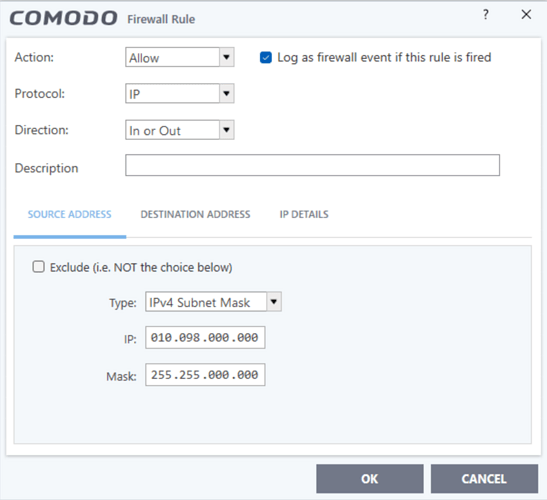I got some of my peripherals software blocked with:
Settings > Firewall > Application Rules > Firewall Rule
Allow and log
IP
In or Out
Network Zone
Loopback Zone
But it only allows for connections starting with 127.x.x.x. i need solution for 10.98.0 as those are getting blocked (different program I want offline).
Software that I want to block is working fine with this little box turn off:
Firewall Settings > Advanced > Filter loopback traffic (e.g. 127.x.x.x., ::1)
And I would prefer to keep this gate closed just in case.