Hi JamesFrance,
Sorry for the inconvenience, if the drive increases in the future kindly check the cmddata file in the path C:\ProgramData\Comodo\Cis\lmdb\cmddata and report us.
Thanks
C.O.M.O.D.O RT
Hi JamesFrance,
Sorry for the inconvenience, if the drive increases in the future kindly check the cmddata file in the path C:\ProgramData\Comodo\Cis\lmdb\cmddata and report us.
Thanks
C.O.M.O.D.O RT
CMDDATA keeps growing
I recently uninstalled and reinstalled COMODO V 12.2.2.8012
File was 98M on 5/8/23
Now 211MB on 5/20/23
I thought this problem would be fixed with the reinstall
Hi RIchardHi,
Thank you for reporting.
This workaround should solve your problem.
1 -) Try to rename cmddata to something else. If you are not able to do this, then run windows in safe mode and then rename/delete cmddata.
2 -) Clean uninstall CIS and then install CIS from the below link and check.
Thanks
C.O.M.O.D.O RT
I have just had to wipe and reinstall because cmddata was almost 70GB on a 120GB partition.
The CIS version running was 12.2.2.8012 and the same has been reinstalled.
The operating system is Windows 10 Pro constantly updated by Microsoft updates.
The original full installation was whatever the latest was around 3 years ago then as available updates applied.
Fortunately as administrator the uninstall from Windows worked and seemed to remove everything except the registry entry as the removal tool failed - see this thread
https://forums.comodo.com/t/comodo-uninstaller-error-itsm-administrator-password-for-removal-tool-is-not-set-skip-password-verification-exiting/358879/2
Only time will tell if cmddata becomes massive again.
my CisDumps folder C:\ProgramData\Comodo\CisDumps is taking up 562 GB ! what is going on with this?
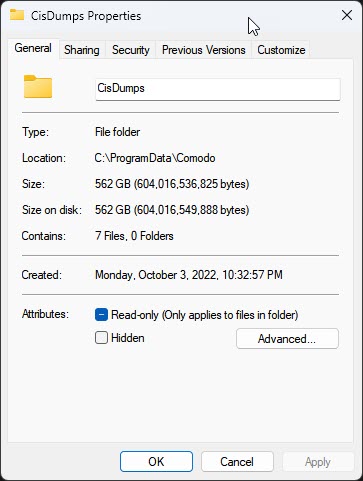
It will, I have periodically this same kind of issue for years, running bare Comodo Firewall since I am not interested in any additional services from Comodo.
Comodo Firewall version: 12.2.2.8012
Last year it was 400 GB, I reinstalled it, now it grew to almost 200 GB. (Windows 10)
Sometimes the firewall start to take like 10 GB of RAM and is still growing till you restart, but hasn’t seen that occuring for past few months.
Hi Xeri,
Thank you for reporting.
We are aware of this issue with CIS v12.2.2.8012.
Could you please check with the latest cis beta version ? and let us know your feedback.
Thanks
C.O.M.O.D.O RT
I’m on 12.2.2.8012 and my cmddata is 1GB and has not been an issue with it ever.
(Using CIS for HIPS/Firewall mostly, Antivirus is set to stateful with no scheduled scans)
What causes it to grow for some people?
So for you it’s not an issue that cmddata takes up 1GB of your harddisk space knowing that cmddata contains almost only zero-void-nonsense-rubbish data???
Try to load cmddata in an HEX-editor and you will see what I’m talking about.
But don’t worry, this large cmddata bug won’t be fixed either.
Hi k1k2k3,
Thank you for reporting.
could you please check with latest CIS beta version ? and let us know your feedback.
Thanks
C.O.M.O.D.O RT
This bug ain’t fixed in latest Beta version so why should he try that version?
It’s a pointless action!
I don’t have this issue at my end. Why don’t you try a fresh install or just delet the contents?
@CISfan You have been advised on numerous occasions that the upcoming Beta release will include a number of bug fixes and last we’ve all heard is that it’ll be the end of December. You can always use some other product for the next week or two and see what’s fixed in the next Beta Release. Maybe you can advise which bugs you specifically are affected by that makes CIS/CF unusable.
Back on topic, presuming the CISDump files are associated with Anonymous data / usage stats setting. Can you clear the folder and untick this option to see if the folder still gets populated?
Eric
I didn’t mention nor referred to the upcoming Beta release I referred to the current latest available Beta version (same version as C.O.M.O.D.O_RT referred to) which can be downloaded from here.
The changelog of that version didn’t state that this bug was fixed in that version so using that version in hopes that this bug is fixed is a pointless action.
Hi CISfan,
Thank you for reporting.
FYI: We have tested and found that the latest cis beta version doesn’t have issue of large cmddata size.
So if you could reproduce at your end kindly share us the screenshot of cmddata with CIS version.
@EricCryptid Thank you for supporting.
Thanks
C.O.M.O.D.O RT
Dear C.O.M.O.D.O RT,
Has bug-number 27 of the List of current bugs been fixed and thoroughly tested since users started complaining about this bug?
If so, please add fix status to bug-number 27 on the List of current bugs so we can avoid having pointless discussions.
If the bug is not fixed, than the bug is still present and will surface again depending on system use case.
Thank you.
As we can’t reproduce the issue of large cmddata in the latest cis beta version, so we added fixed status in the list of current bugs topic.
Thanks
C.O.M.O.D.O RT
What about the other 41 bugs left?
Hi Nik123,
Thank you for reporting.
We are trying to reproduce the list of current bugs list with cis beta v12.3.1.8104.
some bugs are reproduced and some are not reproduced.
We will update the list of current bug status one by one.
Thanks
C.O.M.O.D.O RT