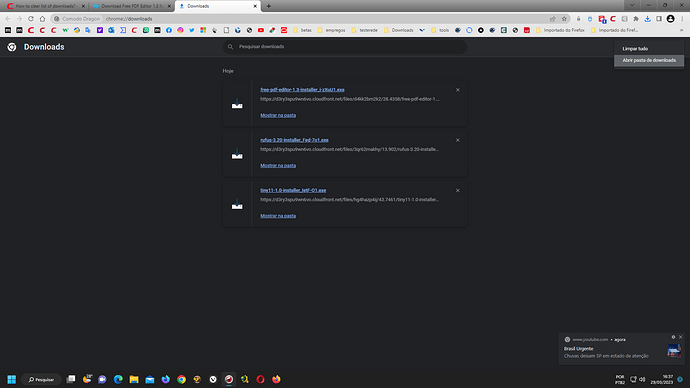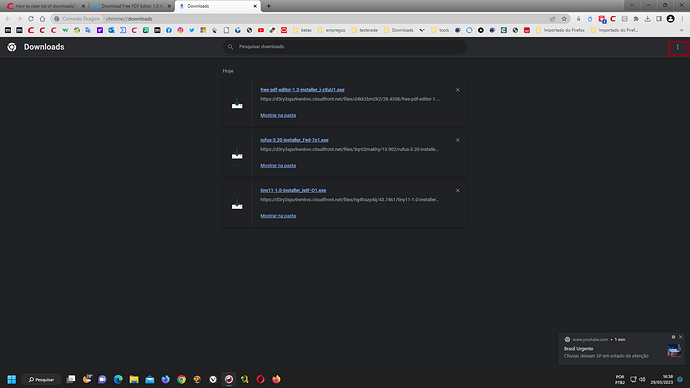When I click on the downwards arrow button at the upper top right, a full list of downloads appear. Any way to clear or purge that list at once, rather than individually? Not even BleachBit seems able to delete this.
Hi 2Riverbank,
In order to clear the downloads in one instance, please follow the below steps:
1)Open Comodo Dragon browser
2)Click on Downloads from the contextual menu or press on your keyboard CTRL+J
3)Spot and click on “More Action” menu (three vertical dots) on the upper right corner
4)Click on Clear All
Please let us know if it works for you.
Thanks
Comodo Browser Team
Perfect! Thanks! I had tried the three dots above the one you mentioned, but never thought to try it. Is there any kind of CD how-to that covers this sort of thing, so I don’t need to ask dumb questions that maybe are already answered?
Possibly a topic for another post, but I was wondering about the addon ‘Click&Clean’. When I got tired of deleting the download items one by one, I tried to download that add-on from the Chrome store, and was stopped by CD. I had used ‘Click&Clean’ years ago, before Chrome/Chromium based browsers quit working on XP Pro, and never had any problem…is it now dangerous?