Every time I drag something near the right or left border of the Comodo Dragon window, a side strip appears with Facebook, Twitter, etc. or Wikipedia, Youtube, etc.
I find this very disturbing in absolute, but in special mode because the strips are wide and, more often than not, they overlap my dropping target.
How can I get rid of them?
I’ve the feeling I overlooked a trivial setting, but bear for me.
Thanks
Hi Flurmy,
Thank you for reporting.
We will check with the related team and update you.
Thanks
C.O.M.O.D.O RT
Hi @Flurmy,
Please follow these steps in order to delete the “Drag and drop” extension:
*The browser has to be closed
-
Go to C:\Users\[Your user]\AppData\Local\Comodo\Dragon\User Data\Components
-
Delete the “drag_drop” folder.
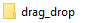
-
Go to C:\Program Files\COMODO\Dragon\extensions
3*. Go to C:\Program Files x86\ COMODO\Dragon\extensions (For x32 browser version) -
Delete the “drag_drop.crx” file.
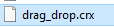
-
When opening the browser, the “Drag and drop” extension should be gone.
For future issues please post under the following section:
Best Regards,
Comodo Dragon Team.
Well, it seems it wasn’t such a stupid question, after all!
The fix works perfectly, thank you very much.
N.B. Why not to simply put a check box in the configuration tab? Am I the only one?
What instead was stupid is me.
I misunderstood the section CD for Compact Disk (that obsolete piece of policarbonate of circular shape) and I was indeed wondering what it has to do with you…
Sorry.
Regards
Maurizio