I noticed that paranoid mode causes problems with installing some updates from windows update 88) 88) :(. Perhaps, because in this mode no permission notifications are shown :-La. Is there any way around this? :-\
The paranoid mode is vey aggressive in daily use. You are recommended to select the safe mode or just disable this option.
For the balance between usability and safety, the default auto sandbox policy (default deny) can protect your OS and files to a large extent.
That’s why you shouldn’t use paranoid mode when install windows updates, or you would need to set up rules ahead of time and possibly modify the existing windows system applications filegroup to add more windows applications.
Seemingly only fortune tellers can use paranoid mode as they can see things happening ahead of time. ![]()
I prefer to use Paranoid Mode as I get to know what’s going on in my OS, I even uncheck the option “Don’t show popup alerts” in Firewall Settings. ;D ;D ;D. That’s why I appreciate the CIS, very good ;D ;D ;D
By the way, I think HIS should tell you which registry key any application is modifying. This information does not currently appear in the HIS notification. ??? ??? ???
Would you know how to do this and what windows applications should I include? 88) 88) 88)
If you persist using the Paranoid Mode, you should have the ability to take control of it :a0
The logs should show what applications are being blocked and what they were blocked from doing, you can also check the file list for new executables that are listed after running windows update. And the alerts do show what is being modified with regards to either the file system or the registry, you need to expand the alert and click on the arrow to see the details.
I’ll check it out, thank you :-TU ![]()
I can only see this in the log, the alert does not allow this view
I already do this… I even leave enabled the option “Set popup alerts to verbose mode” 88) 8)
I haven’t used the sandbox yet because I think it could cause a problem when running the apps, as I have paranoia mode enabled. 88) 88) 88) But I’ll try using sandbox mode to see what happens. I hadn’t thought about it… :o :o
Have you ever noticed that when installing apps on Android devices it always shows permissions notifications? And if you don’t accept the application’s terms of use, it won’t install. Security is an issue these days, so why do I need to accept these terms of use?
See the case of Windows 11, now TPM 2.0 is a prerequisite, even Microsoft follows the procedures of Apple and Google requiring an online user account. In addition to the requirement to be online, many applications and services access the internet without us knowing exactly for what purpose, including slowing down devices due to simultaneous internet access, not to mention other problems faced by users, especially on Android phones.
Shouldn’t we have control over what our devices do and don’t do?
Paranoia? No, no… Accessibility and freedom! Note the lack of competition in this market…
If is called LInux and I use it because it’s free and very powerful (pas besoin de TPM 2.0)
Long live the free world ! ![]()
Then you are mistaken the HIPS alert does provide the path of the registry that an application is attempting to modify and access, same with the file path for files and folders. Again, you must expand the alert otherwise it will not show the alert description which contains the path being modified.
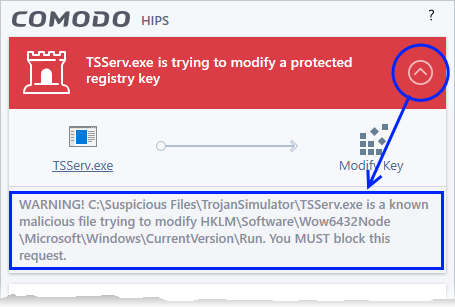
![]()
![]()
I’m thinking about installing linux on the laptop as I use it more for internet browsing
I accidentally clicked somewhere in the alert, and it started to display the registry path. I just can’t tell where I clicked 88) 88) 88)
thanks ![]()
![]() :-TU
:-TU
The problem still persists… Windows 10 cumulative updates do not install even when disabling HIS. I can only install cumulative updates by uninstalling CIS.
Could anyone tell me how I can resolve this?
Windows 10 21H2 (19044.1826)
Windows Update Error: 0x8000ffff
Thanks
Hi toniu-massa,
Thank you for reporting, we will check and update you.
Thanks
C.O.M.O.D.O RT
Hi toniu-massa,
We have checked and found that the win 10 cumulative updates are installing without any issues when CIS hips is ON and set to safe mode.
May i know your CIS version ?
[at]all anyone else facing this issue ?
Thanks
C.O.M.O.D.O RT