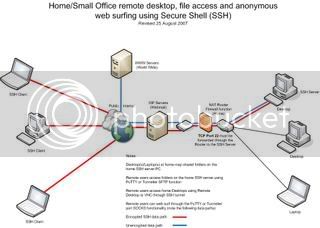Well, I was about to give this alpha software a shot, but it doesn’t look as if this is going to be possible at the moment.
I saw in the main thread a few people asking for alternative solutions, and I have a handful of free ones that I’ve been using for ages…
I’ve been using their enterprise version for a while, but their free version is still an excellent solution, and works pretty well. While it doesn’t support NT authentication or encryption like the paid versions, there are some free SSH tools out there that will allow you to encrypt your RealVNC traffic.
For more info on using SSH to encrypt RealVNC Free version (or any traffic to/from your pc) try visiting:
http://theillustratednetwork.mvps.org/Ssh/SecureShell.html
That webpage has some excellent guides and links for adding SSH to your home pc/network, and using it in conjunction with SFTP, putty, Windows Remote Desktop, and any flavor of VNC out there.
That image is not mine - Copyright © 2008 - Alan W. Jarvi http://theillustratednetwork.mvps.org/Ssh/SecureShell.html
Besides RealVNC, two other popular VNC clients are:
UltraVNC, free, with a lot more options than the free version of RealVNC can be found here: http://www.uvnc.com/
TightVNC, another free open source solution: http://www.tightvnc.com/
Besides these VNC client/server types of software, you can also use, at least for now, Citrix GoToAssist Express beta, I’ve been using it for quite some time now, and the beta will continue to be free for several more months at least until they start charging for the final release, which isn’t cheap.
The link for the beta page is https://express.gotoassist.com/
Yet another option is Hamachi LogMeIn, which I briefly messed with months and months ago, there is both a free version and a pretty cheap Pro version. Available at VPN.net – Hamachi by LogMeIn
And lastly, off the top of my head, there is an app I have yet to try, but its more of a Help Desk type of software for remote support, ie PCAnywhere or Citrix GoToAssist… called Teamviewer.
It’s free, and available at http://www.teamviewer.com/
So there ya go, a nice little list of free remote pc tools, with a variety of options and and purposes, hopefully one will meet your needs.