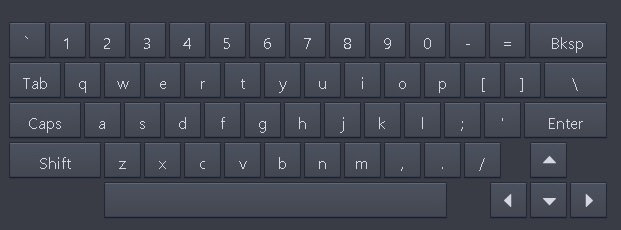ZorKas
1
Following the installation of Comodo firewall v.12.2.2.7062
Following the wish to install Comodo Secure Shopping
It turns out the following problems:
- The online version Secure Shopping does not work on Windows 10 Pro x64 Build 19042.685 because the version is obsolete
- The version installed from CIS is functional under Windows 10 Pro x64 Build 19042.685
- The virtual keyboard is in QWERTY format while the AZERTY keyboard is in French format therefore unusable
Please take note for the upcoming correction
ZorKas
Discussion link > https://forums.comodo.com/francais-french/secure-shopping-t126629.0.html
Thank you Zorkas. We will check this issue.
Hi Zorkas,
Could you please check this page now and confirm the availability of latest version.
Comodo Secure Shopping | How to Shop Online Safely?.
ZorKas
4
Hi C.O.M.O.D.O RT,
Thanks for your feedback
I proceeded to the tests for Windows 10 it works correctly, the Secure Shopping link corresponds to the latest version
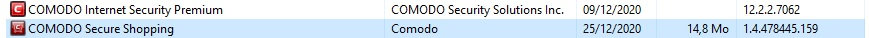
Except the virtual keyboard which remains in qwerty mode which for us French makes it unusable
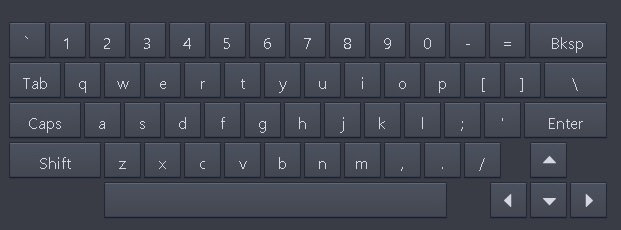
We need the azerty mode to be used, it is not recognized in Secure Shopping during installation
Please take note of the upcoming correction
Cordially
ZorKas
Hi ZorKas,
Thank you for confirming the CSS download link fix.
We are working on CCS virtual keyboard mode, “We’ll keep you updated.
ZorKas
8
Hi,
I restart the subject, still no news for the qwerty keyboard ?
We are at version 8012
Thank