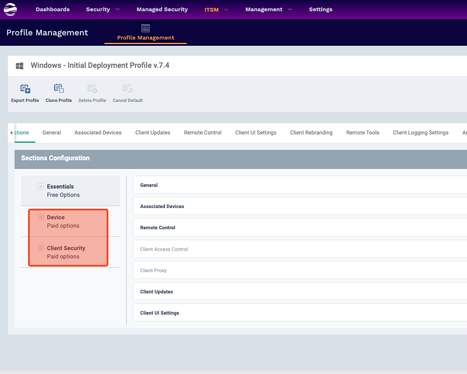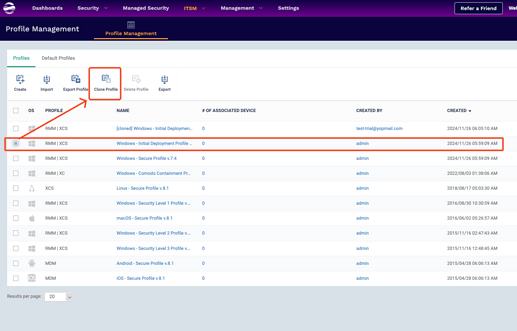EDR is foundational technology and every business should have access to EDR Security.
As a result we have released an open source EDR product at https://www.openedr.com/ .
Dear Comodo!
In our previous Comodo live chat conversations, we talked about the fact that non-profits can use Comodo and OpenEdr for free. I started using it as a trial about 1 month ago on 1 computer, which I have also activated in OpenEdr. This computer was billed to me today ($10.88) by the Xcitium system, which I feel was done wrongfully. I cannot and do not wish to pay - as I’ve working for a Non-Profit company with this computer - I would like to ask for help on what I can do to avoid being billed. And I would like to deactivate the OpenEdr service immediately so that next month’s billing does not happen.
When I started the service, I received the following message from you by e-mail:
“At the end of the 30-day free trial, you will have the option of converting to a paid subscription, or simply keeping free OpenEDR, which provides unlimited endpoint security event log storage for 3 days, for up to 50 devices.”
I would have liked to keep the free option, but I was not given a choice, and for some reason they billed me for it.
Gabor
Dear @szamtech ,
Thank you for reaching out and for sharing your concerns. We appreciate your trust in OpenEDR as part of your non-profit’s security solutions. I’d like to apologize for any inconvenience caused and assure you that we’ve taken immediate action to address your situation.
Here’s a summary of our findings and the steps we’ve taken:
- Invoice Cancellation: The $10.88 invoice was canceled. You will not be charged for this amount.
- Default Profile Settings: We identified that your devices were associated with our default profile, “Windows - Initial Deployment Profile v.7.4,” which includes paid features such as Device Management (DM) and Client Security (CS). This inadvertently triggered the billing after your trial period ended.
Next Steps for You
To avoid future billing issues and continue using OpenEDR for free, we recommend these steps:
- Clone the Default Profile:
- Go to your profile management and create a new profile by cloning the default profile.
- Disable the paid features, such as Device Management (DM) and Client Security (CS), to ensure you remain on the free tier.
- Assign Devices to the Free Profile:
- When you add new devices, assign them to the cloned profile with only free options enabled.
If you need any assistance with these steps, our support team is available to guide you. You may reach out to our support team via support@xcitium.com address.
Future Improvements
We understand that managing profiles can be complex, and we’re actively working on a solution to simplify this process. By next year, we aim to update our system so that new accounts are automatically assigned profiles with only free options enabled.
We apologize again for any confusion and thank you for your patience as we work to improve. Please don’t hesitate to reach out if you have further questions or need help configuring your account.
Best regards,
Umut
Xcitium Product Management