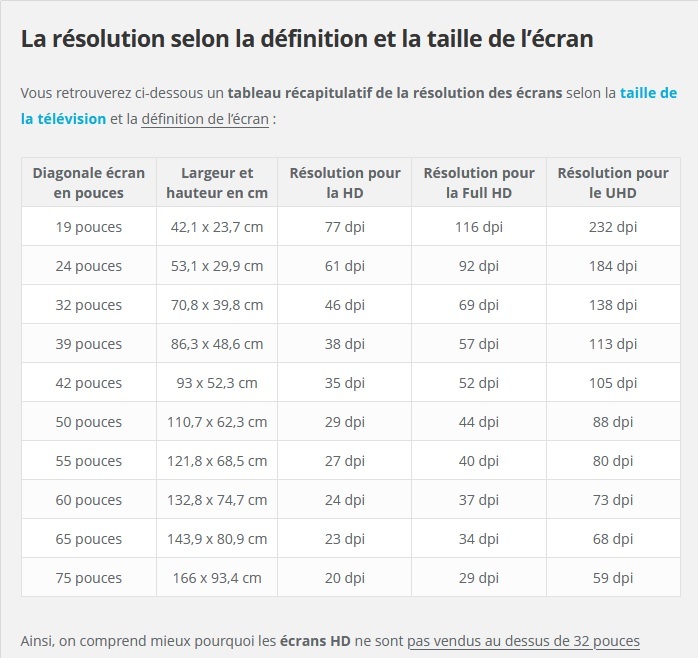ro.edi
January 11, 2023, 1:01pm
1
https://i.postimg.cc/V5CgZPsR/Clipboard05.jpg
https://i.postimg.cc/gXfDcNs8/clipboard-11-Jan-23-14-50-01.jpg
https://i.postimg.cc/Xp68T1p0/clipboard-11-Jan-23-14-51-28.jpg
Comodo Internet Security is looking Blurry on High Dpi Screens !
If i have 100% resolution then cis is very small to operate with and it’s very bad to work with since i forgot my glasses on Krypton !
Expected ETA on a fix: 2026 or 2028 maybe ?
Hi ro.edi,
Thank you for reporting.
Thanks
ro.edi
January 12, 2023, 9:29am
3
it’s cis that is Unaware of DPI Awareness !
In recent years, High-DPI displays have become common. Having a lot more pixels to display your application on seems like a simple recipe for crisper graphics but, counterintuitively, the opposite is often the case. Many applications were written...
Est. reading time: 17 minutes
if cis is Unaware of DPI scale, then it’s logic that everything at gui level (every theme) will look blurry !
ZorKas
January 12, 2023, 10:18am
5
DPI according to screen resolutions
Knowing that UHD 4K are currently on the market for PCs