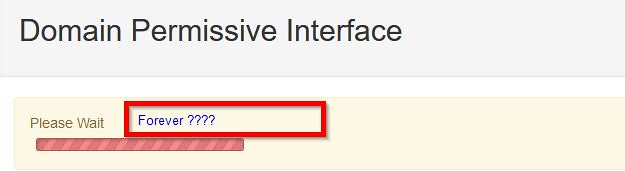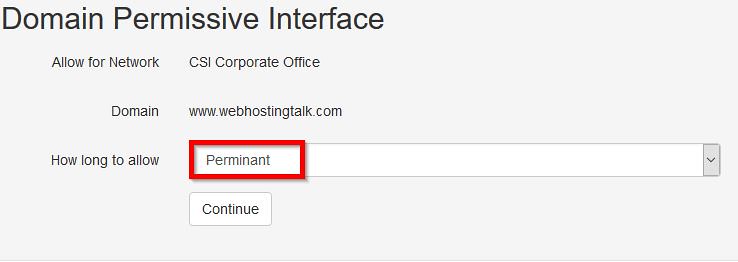I am testing Comodo Secure DNS, but I frequently run into a recurring problem: the Domain Permissive Interface does not work!
Occasionally, when trying to access a web site, I will be presented with the “Warning: Unsafe Website Blocked!” screen. I will then click on the “Disregard” button.
Next, I am presented with the “Domain Permissive Interface” screen, whereupon I select to allow access and click on the “Continue” button.
Next, I am presented with another “Domain Permissive Interface” screen, informing me that I can now continue to the web site by clicking on a link, or wait to be redirected to it. At this point, one of two things happens:
- I get stuck in some kind of infinite loop where I am presented again with the “Warning” screen (above), or
- the resulting page, after either clicking on the link or waiting to be redirected, is blank.
What is going on?! Also, please inform me how to disable these warnings while continuing to use Secure DNS.
Thank you.