I’m not sure how this suddenly started happening, as I had up to 2048x1152 for a while as far as I know, but recently I could only get up to 1680 or so… why? Whenever I reinstalled the graphics driver there was some error, and it is always written that antivirus software are better disabled, but I noticed I couldn’t do that, then I couldn’t uninstall it… then after finding a specific uninstallation program around here and restarting three times… I finally had a couple of resolutions higher. So, why should an antivirus have anything to do with resolutions?
Driver installers will almost by default warn for AV programs. It is only rarely that an AV gets in the way though.
What AV are you using Comodo Cloud AV? Are you on Windows 10? In case you are on Windows 10 you may have gotten a automatic driver update that in some cases you may be worse of with. It is why I have set Win 10 to not automatically update drivers.
That all being said did you install the Comodo AV again? I am wondering if that interferes with graphics.
It is unfortunate you don’t have the exact error the graphics driver installer gave you or the logs of the AV (I must admit I don’t know if CCAV keeps logs; Comodo Anti Virus, Comodo Firewall and Comodo Internet Security do).
Here something similar happened and the screen went black, but by not rebooting.
I’m checking if the error persists or repeats in the next reboots and when turning on…
System windows 7
block setting
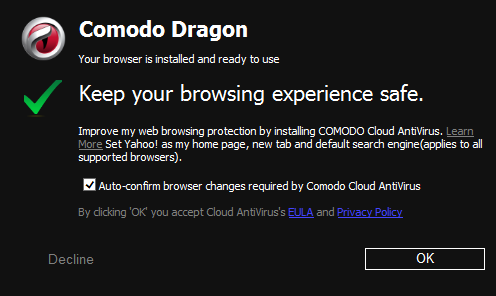
EDIT: This also happens when uninstaller (here with CCAV 2 beta)