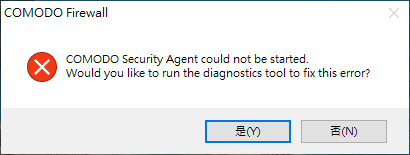My comodo firewall version: 12.3.3.8140
“It always say: Comodo Security Agent cloud not be started
Would you like to run he diagnostics tool to fix this error?”
But his diagnostics tool is useless never fix my problem
Cloud you add a restart button for us and let us restart “Comodo Security Agent”???
BUT I FIND A TRIGER:
When you windows started to login screen, and you enter your password with fast speed, 99% will triger this problem, also I’m using high speed SSD to load my windows, So I think this problem is triger my windows loading problem and Comodo DO NO set prioritize loading, I think DEV better to let us restart this “Agent” after windows is loaded desktop.
Because this is a very old bug, the old version happen untill this version still same.
1 Like
Hi ChiHungLo,
Sorry for the inconvenience.
First uninstall the CFW from your pc.
Then kindly refer the below link to download and run ciscleanuptool.
http://download.comodo.com/cis/download/installs/ciscleanuptool/CisCleanupTool_x86_3.1.0.45.exe 1
http://download.comodo.com/cis/download/installs/ciscleanuptool/CisCleanupTool_x64_3.1.0.45.exe 9
Refer the below link to download latest CIS from the below link.
CIS 2025 is now LIVE!
Thanks
C.O.M.O.D.O RT
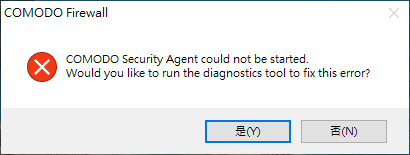
Thank you, I just try your version of comodo firewall, after install it this happen again.
It may be due to leftover drivers. Did you run the cleanup tool that C.O.M.O.D.O. RT linked? You may need to manually remove drivers in the windows/system32/drivers folder but the cleanup tool is meant to remove them.
If you have done the above, please run the diagnostics.