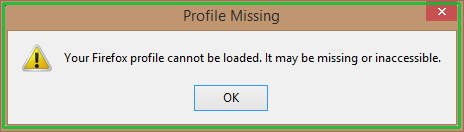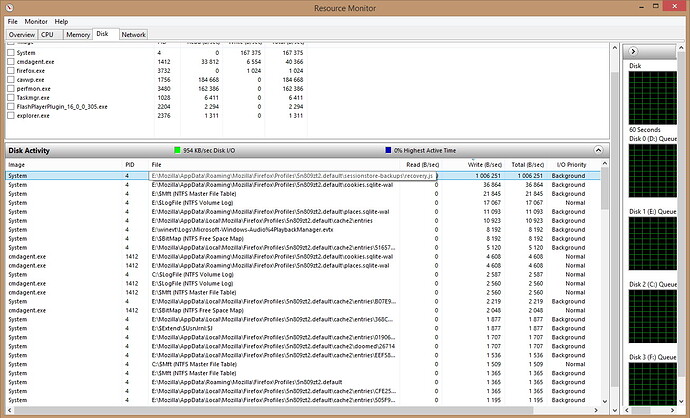Re: Comodo sandbox and junction points?
Hi,
Thank you for the reply.
Here we go:
A. THE BUG/ISSUE Comodo Internet Security 8 do not support junction points. If I try to start Mozilla Firefox in Comodo’s Sandbox while the Mozilla profile is moved to another location with a junction point then I receive an error message saying that Mozilla Firefox profile is missing or unavailable.
Can you reproduce the problem & if so how reliably?:
Yes, every time. For reference I am able to run Internet Explorer inside the sandbox.
If you can, exact steps to reproduce. If not, exactly what you did & what happened:
I created a junction points of the following folders: (using Directory Linker) but the effect is the same if I create the junctions manually with the command prompt.
C:\Users\FFreestyleRR\AppData\Local\Mozilla
C:\Users\FFreestyleRR\AppData\Roaming\Mozilla
One or two sentences explaining what actually happened:
If I try to run Mozilla Firefox using the panel “Run Virtually” and then I receive the message saying that Mozilla profile is missing and unavailable.
One or two sentences explaining what you expected to happen:
I expect to see it working out the way Internet Explorer does nevertheless of the junction points.
If a software compatibility problem have you tried the advice to make programs work with CIS?:
I don’t think that this is the issue here.
Any software except CIS/OS involved? If so - name, & exact version:
No. Even Windows Defender is disabled.
Any other information, eg your guess at the cause, how you tried to fix it etc:
No. I didn’t try to see if Mozilla will work without the junction points but I guess so.
Exact CIS version & configuration:
Comodo Internet Security 8.1.0.4426 using a custom settings profile based on the proactive profile.
Modules enabled & level. D+/HIPS, Autosandbox/BBlocker, Firewall, & AV:
All modules are enabled except the Autosandbox. I leaved it enabled coz when disabled Windows Security Center says that D+ is disabled as well but I turned off the rules (so in fact it is disabled).
Have you made any other changes to the default config? (egs here.):
Yes, I did a lot of changes since the default config is weak. I can share my profile if needed.
Have you updated (without uninstall) from CIS 5, 6 or 7?:
No. I did a clean install of Comodo.
Have you imported a config from a previous version of CIS:
Yes, but I tweaked it to remove the invalid rules and settings and make it compatible with Comodo 8.
if so, have you tried a standard config - if not please do:
No, since I don’t think this is the issue here and have something to do with the sandbox.
OS version, SP, 32/64 bit, UAC setting, account type, V.Machine used:
Windows 8.1 x64 Enterprise, admin account with UAC and SmartScreen turned on.
Other security/s’box software a) currently installed b) installed since OS, including initial trial security software included with system:
Currently I don’t have other security software and the system is malware free (I know that since I am a malware removal expert). 
Regards,
Georgi