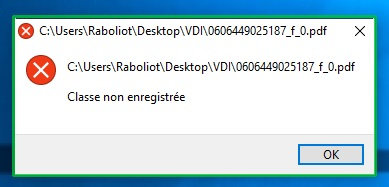Shane
January 9, 2019, 3:49pm
1
Hi All,
We are pleased to announce release of Comodo Internet Security v11.0.0.6744.
Here are the details:
Online Setup Details: http://download.comodo.com/cis/download/installs/5175/standalone/cispremium_installer.exe
Comodo Antivirus http://download.comodo.com/cis/download/installs/5175/standalone/cav_installer.exe
Comodo Firewall http://download.comodo.com/cis/download/installs/5175/standalone/cmd_fw_installer.exe
Offline Setup Details: http://download.comodo.com/cis/download/installs/1000/standalone/cispremium_only_installer.exe
Fixed:
Fixed high CPU utilization in some rare cases
Enjoy and please share your valuable feedback.
Thanks,
Edit : Corrected typos - Panic
Born
January 9, 2019, 5:31pm
2
Clean install on win 7 64x everything working just fine.
ZorKas
January 9, 2019, 6:11pm
3
Thank you to the team ! :-TU
Invalid digital signature
No the digital signature is fine, the date shown is when it was signed.
Collect memory dumps from ProgramData\Comodo\CisDumps as well.
sAyer
January 10, 2019, 4:11am
6
Just upgraded to 11.0.0.6744. Thanks for this release. All is still well but would like to know why the right click extension for Run in the Sandbox (Container) is removed for installers. It still seems it only shows when dealing with installed applications. I can still accomplish this with the run virtual shortcut so no big deal. However now only applications (.exe) can be launched virtual now. Why was the functionality to run text files and other non-exe files removed. From a copy and paste standpoint from someone who heavily uses the sand-box it’s badly missed. Put it back! Please.
Hi sAyer,
I can see this functionality for all file types, including msi,txt,jpg and all other non-exe files. This functionality was not removed. Do you still have this problem?
sAyer. Can you run Diagnostics and see if it fixes it or not?
ZorKas
January 10, 2019, 5:06pm
9
Hi sAyer,
I can see this functionality for all file types, including msi,txt,jpg and all other non-exe files. This functionality was not removed. Do you still have this problem?
Hello,
Some files
Opening the software in container mode then + the file is ok
Windows 10 Pro x64 1809 BUILD 17763.253
You can’t run Windows Store/Metro/UWP apps in containment only desktop apps are supported.
ReeceN
January 10, 2019, 8:38pm
11
Thank you for taking the time on this one and making sure it is working well. :-TU
sAyer
January 11, 2019, 5:02am
12
Apologizes. It is just my install from what you have posted. It seemed strange that the run in container option was gone for everything but already installed applications. I was like wtf this ain’t right. Also VTRoot was locked when I installed. Couldn’t gain access from the permissions dialog so ran a PowerShell script that worked. Just one of things. will do a re-image and fresh Comodo install. Thanks everyone
ZorKas
January 11, 2019, 8:13am
13
Thank,
Opening the software in container mode then + the file is open
ZorKas
January 11, 2019, 9:32am
14
I just made a test with the program DDI (471ko) which allows to monitor the connections (stability) so when sending in the container that requires an external connection via the network card, being in custom mode at the firewall no request is not proposed so the time out returns the error below
https://zupimages.net/up/19/02/ws5f.jpg
(Program attached)
When it will be launched as autoupdate?
r1d1
January 11, 2019, 5:04pm
16
It’s now nearly 8 month since the 1st version 11 release and still no autoupdate.
Yes?
Thanks and Greetings!
Rexy
January 11, 2019, 5:08pm
17
content filter bug still there. :azn:
I am getting the same error when I try to open a PDF with Acrobat Reader DC.
I just made a test with the program DDI (471ko) which allows to monitor the connections (stability) so when sending in the container that requires an external connection via the network card, being in custom mode at the firewall no request is not proposed so the time out returns the error below
19/02/ws5f.jpg - Visionneuse Zupimages
(Program attached)
However I did get a Firewall alert for Acrobat Reader while it was running inside the container.
Getting more curious by the day; peculiar you don’t get an answer
At staff. I have reported this last month as well as several other members but it seems to have slipped your attention:
I am currently running Windows 10 1809 (17763.194) after having run Insider builds. When starting the pc on multiple occasions a day Windows 10 immediately complains the av needs updating even though it has been updated less than 6 hrs. See the two attached images.
Is this being impatient expected behavior of Windows 10 or is there a miscommunication between CIS and the Security Center? Does anybody have an idea or similar observations?
same here, but usually just at starts up or reboots, for a few sec. So may not be the same issue. (10 - 195)
On another note, I guess any “version” updates are just not going to be delivered, I have 10 still on a desktop and a laptop that has yet to see 11, but gets the signatures, I have 11 on another laptop that only gets the signatures and yet to get any update to the orig 11.
(NO I don’t need to “uninstall and reinstall” it either will do the online update as before or it stays as it is.)
Is this impatient behavior of Windows 10 1809 related to CIS or is it a Windows 10 peculiarity?