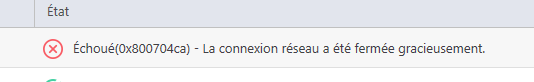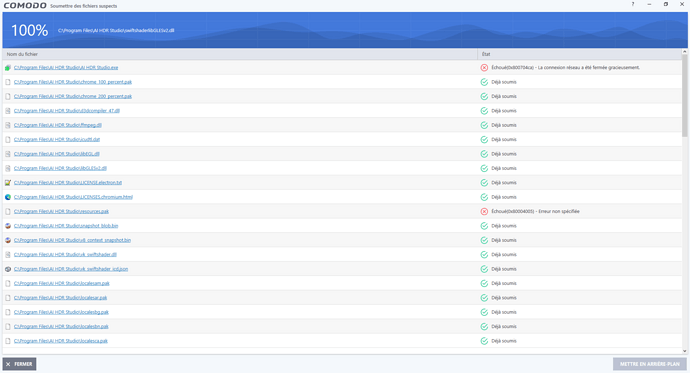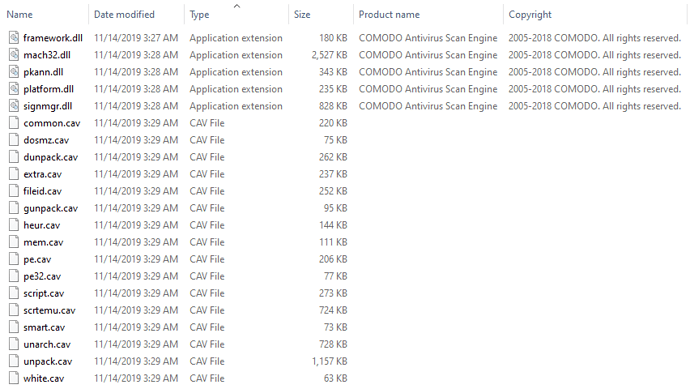hmm… how are you able to read my mind?
Final Beta, does that mean release is pending?
And does that mean that the issues related to
- RAMDISK with NTFS (and not exFAT luckily)
- WSL 2 / VirtualNIC
Have been solved?
Still on 8012 because of these two issues.
The full system freeze when a process tries to access certain things, requiring me to run in “block all, check log, add manually” is a tedious workaround, but not critical.
Nor the crash on saving deleting all configuration, as I now do exports manually quite often to save my config.
It’s not difficult… I think Comodo all day long! ![]()
Hello k1k2k3 !
No config backup-export problems like me?
I’m curious if there’s any usability engineers left in Comodo? Because new UI is horrible from UX perspective.
Simply look at Scan Results, all these useless margins around scan results table…
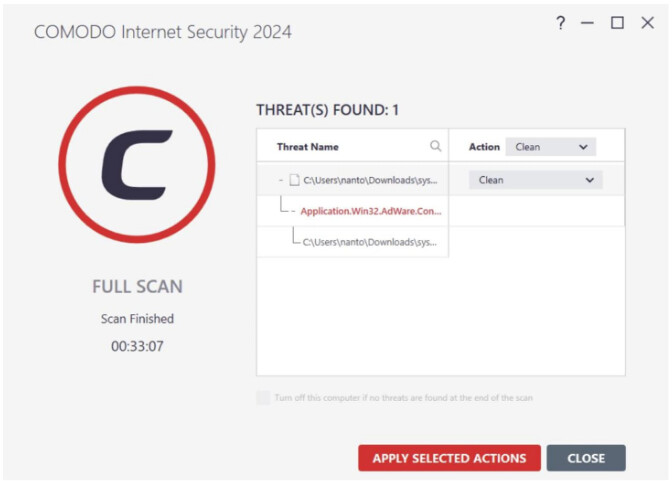
I am not using the beta as I am unsure if imgdisk and WSL2/TAP issues have been resolved, but on 8012 I am not aware of any issues with export/import configuration.
I’ve had to do a few of those when the inevitable HIPS induced system freeze and complete loss of configuration (on reboot) happens and haven’t noticed anything missing in the configuration file that I imported again - I suppose there could be missing entries, but I have so many ![]() .
.
Considering the size of it now, I am thinking I probably should start from scratch though, and instead of having thousand of custom entries I should make a few pre-defined profiles I can apply, unless that doesn’t make a difference.
@feitrouyolehu-3452
Isn’t this just the general abysmal state of UIX design in 2024 is, just look at W11.
At the rate we are going, 2025 I’ll be using command line.
UX/UI is excellent on the new version no problem with that, the biggest unresolved problem is the realtime protection & antivirus engine that needs to be improved a lot lot more in the final stable release version that’s that.
The disappearing HIPS rules bug strikes again…
Once your default config is damaged your system is at risk…
It might be missing essential system protection HIPS rules…
Dream on.
That’s AV libraries from beta installer (cavse.cab from embedded msi)
Simply look at files copyright date.
Um…
Is this one listed yet?
What would be the point…they wouldn’t win any new customers by doing that…
With automatic containment, there’s no need for real-time protection!
Proactive URL apprehension too…
So no bad downloads …
(Yes… yes… I know… they’ll be blocked afterwards anyway)…
(But my doctor always tells me that it’s better to stay in shape than to wait until you’re sick…)
I tried installing this on a virtual machine running Windows 7. I almost immediately get error 1603 trying to install it. The percentage continues to increase until 32 or 33% before freezing. Clicking OK on the message immediately closes the installer. I looked up the issue and found it may be a result of an older Comodo install, however this virtual machine has never seen Comodo, so I have no idea what the cause is.
From memory, you need to have both Win7 SP1 & SP2 installed for it to work. It might be worth trying the offline installer.
The installer I have seems to be offline, it’s 83MB. There is no SP2 for Windows 7, but the VM should have SP1 and updates to EOS.
Yes, the disappearing HIPS rules bug is listed as bug number 20 on this List of current bugs and it has been a bug for almost 20 years…
V12.3.2.8124 BETA does not install on Windows 7.
You need at least Windows 10.
Ok CISfan, going to ignore the actual moderator that seems to imply otherwise.
Sorry, I thought you were referring to .8012 which was the last build to support Win7. Verfsion .8012 is still very secure and what I usually use on my Win 11 machine while I wait for the next stable release.