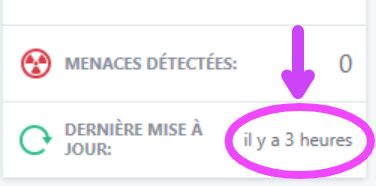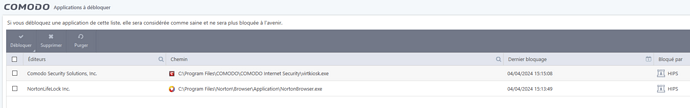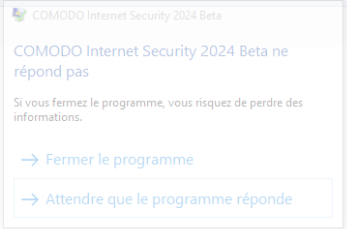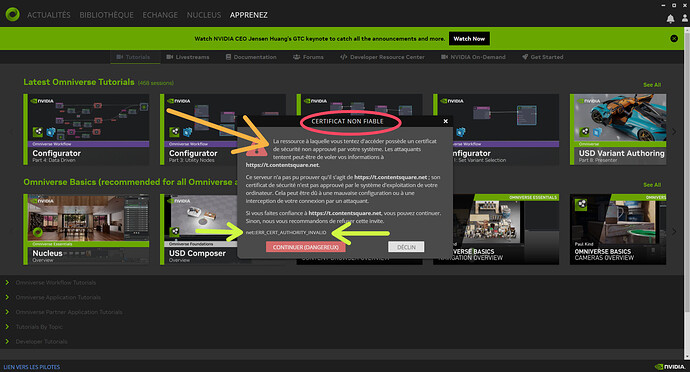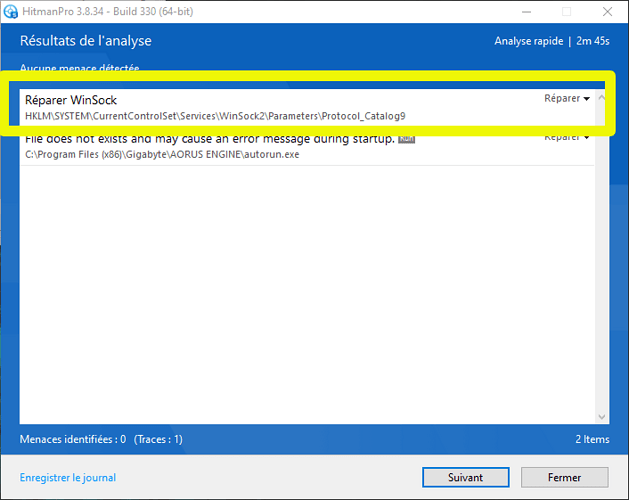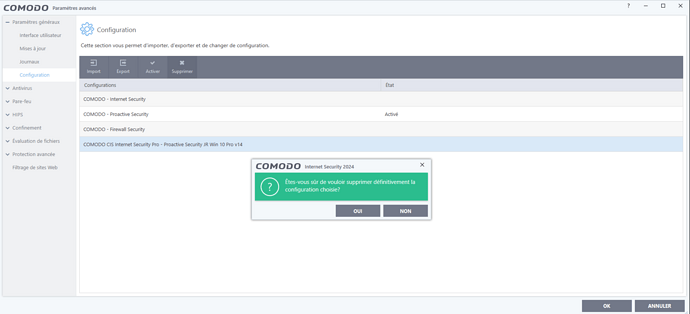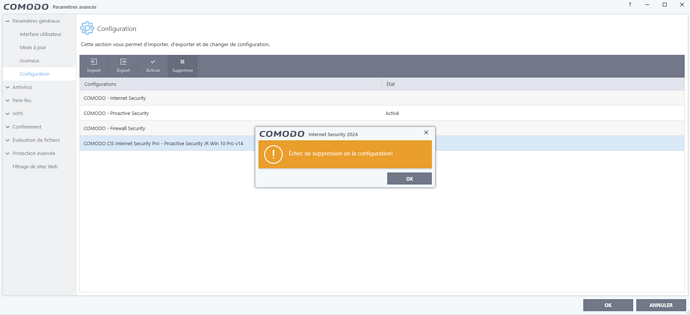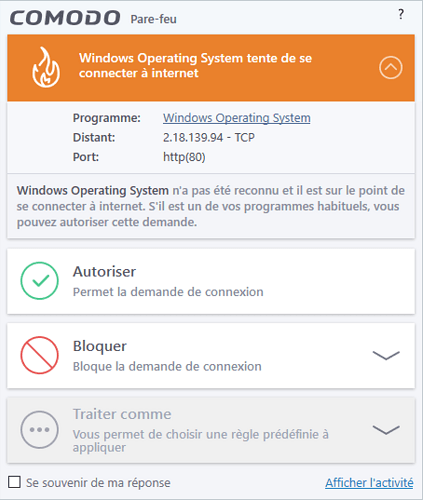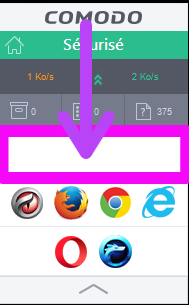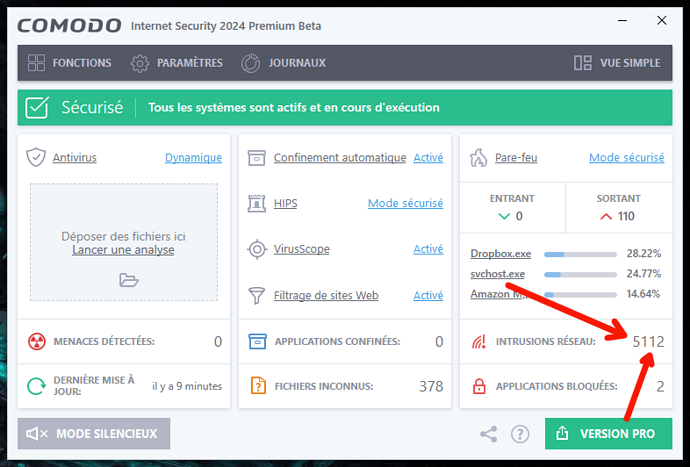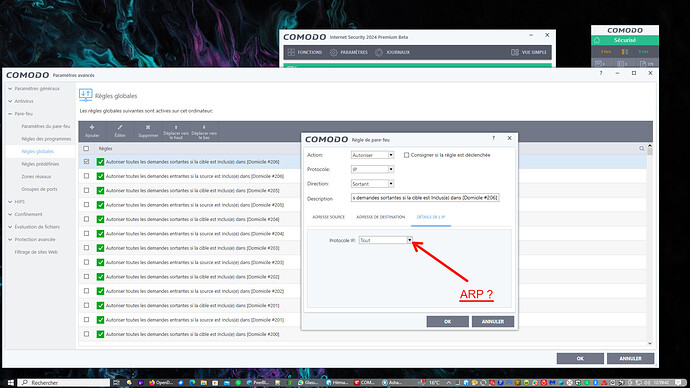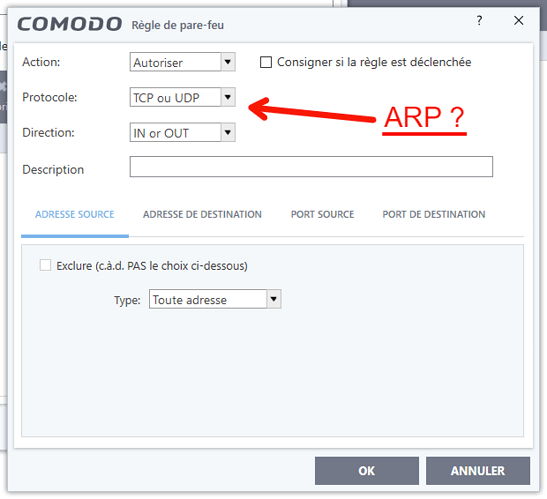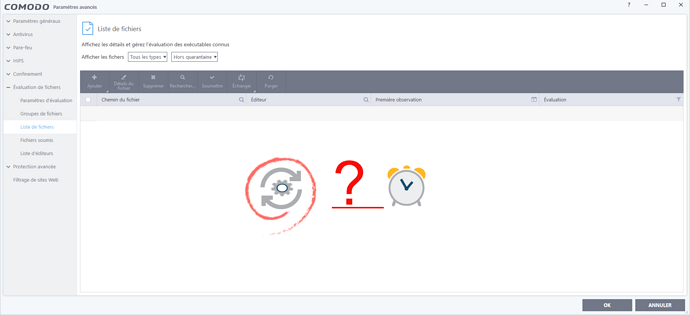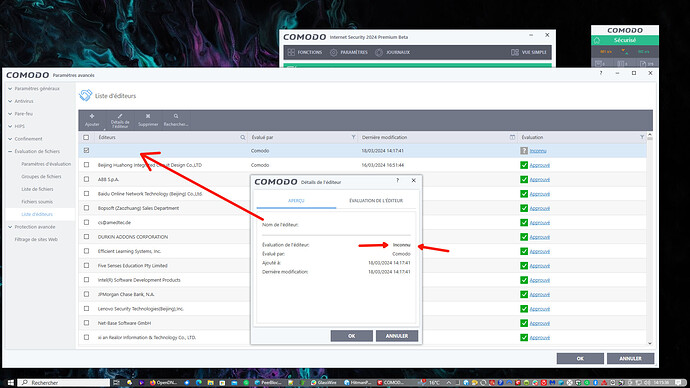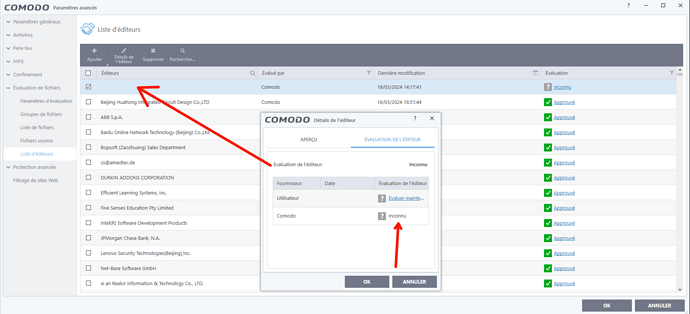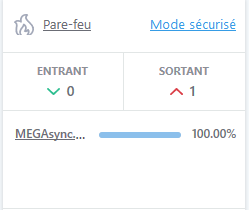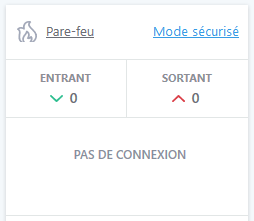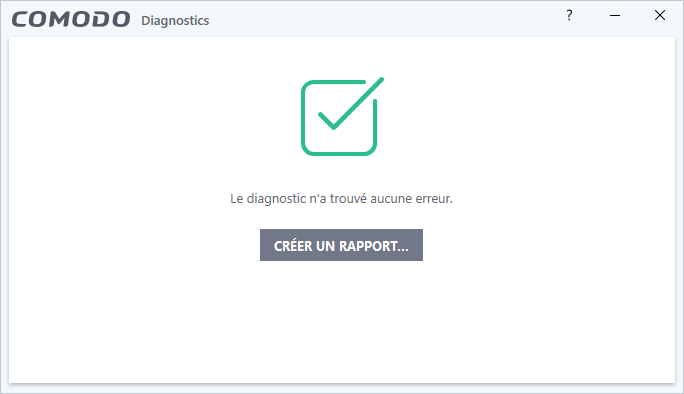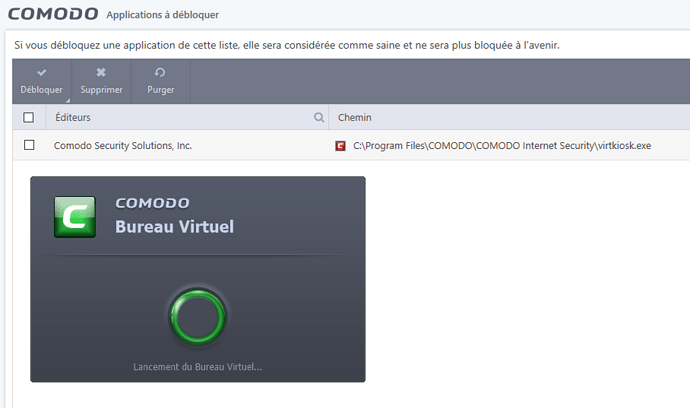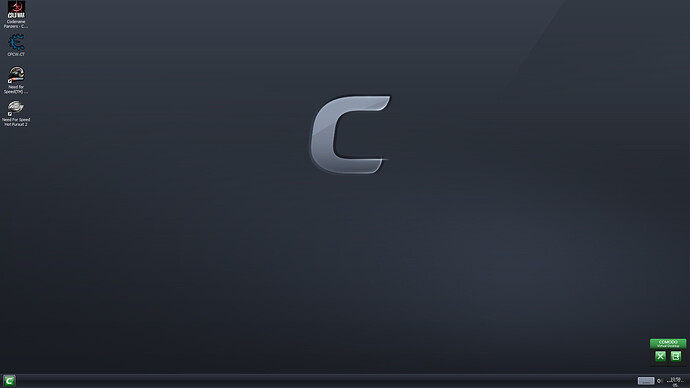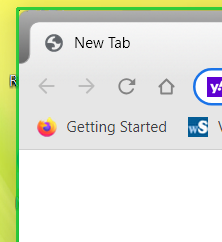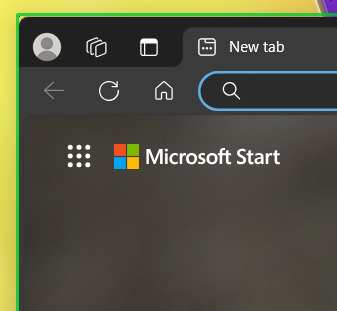Here’s a small list of problems from the beta that I’ve referenced below:
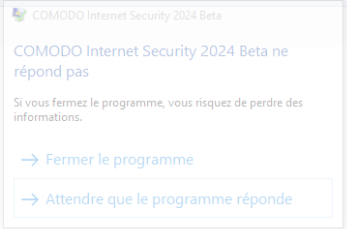
Comodo CIS 2024 beta no longer responding
An untrusted certificate problem is detected by an Nvidia application (Omniverse), but not by Comodo CIS 2024.
Is Comodo CIS 2024 Beta able to account for WinSock alterations?
Comodo CIS 2024 configuration deletion fails
Comodo CIS 2024 beta no longer recognizes the Windows operating system

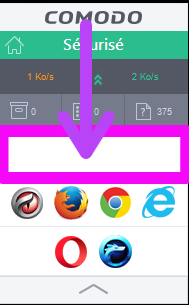
The icons normally present here have disappeared:
Completely useless ARP alerts on local networks (within 24 hours)
Unable to whitelist ARP protocol for local network or specific IP addresses
Waiting time far too long in 2024, a waiting animation would be desirable (please)
What is it?
No application name, no publisher’s name, just empty space.
Impossible to give a rating as a result!
No SHA1 or MD5?
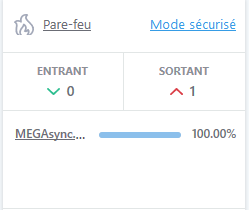
Only one application left here
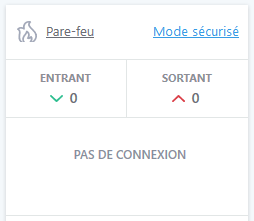
Or that there’s no connection, while I’m surfing and downloading and listening to streaming music…
That’s all for today! 

Oh, I forgot… 
Still on the subject of beta 2025.
When adding exclusions, via a folder to exclude, it would be nice if you could fill in a path by pasting it in, for example.
What’s more, there’s no mention of whether sub-folders are affected.
It would be great to be able to check a box allowing sub-folders to be included. (Many thanks in advance)