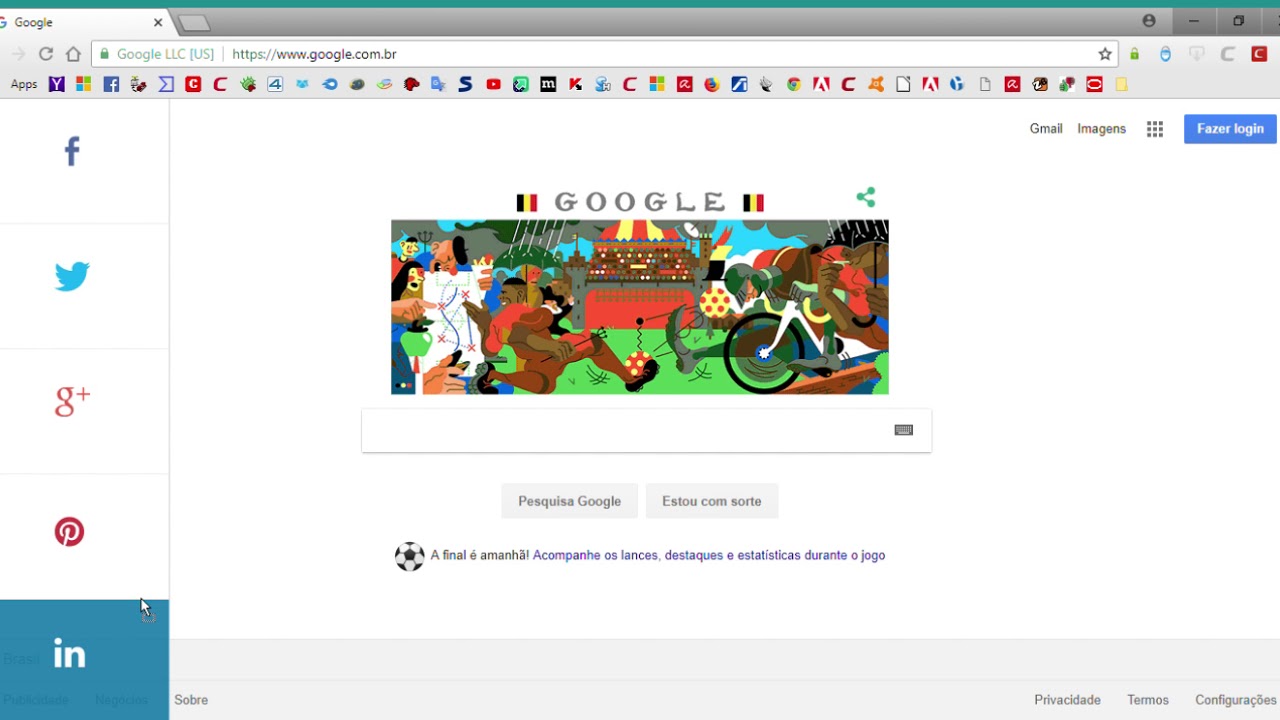Hello everyone!
We are very pleased to announce the release of Comodo IceDragon v64.0.4.15.
Changes:
- Updated to Firefox v64.0.2 codebase
- Added Media Grabber extension
Comodo IceDragon 64 64 bit
Comodo IceDragon v64.0.4.15 64-bit can be downloaded from:
https://download.comodo.com/icedragon/update/x64/icedragonsetup.exe
Checksums:
md5: 75487C141F9B094DA3056368F64DCB77
sha1: EF0E43E3ECDA41200DC13D47561B912FB2E1BE47
sha256: D38E021F18BD97AA1AEC6FC73B386ED8C488CCD55B44513F3C68054153318415
Comodo IceDragon 64 32 bit
Comodo IceDragon v64.0.4.15 32-bit can be downloaded from:
https://download.comodo.com/icedragon/update/icedragonsetup.exe
Checksums:
md5: B8378EE80BD691C6FDD74C223CE92B24
sha1: AC92228FAB6CB4B650C053D91547C2F740FFCDE4
sha256: 63205CEC6AA36F3FF4CC18534797D6D70A27048C59B99505B2A60A2A4B1754F9
Please share your feedback from using the browser.
Enjoy,
The Comodo Browsers Team