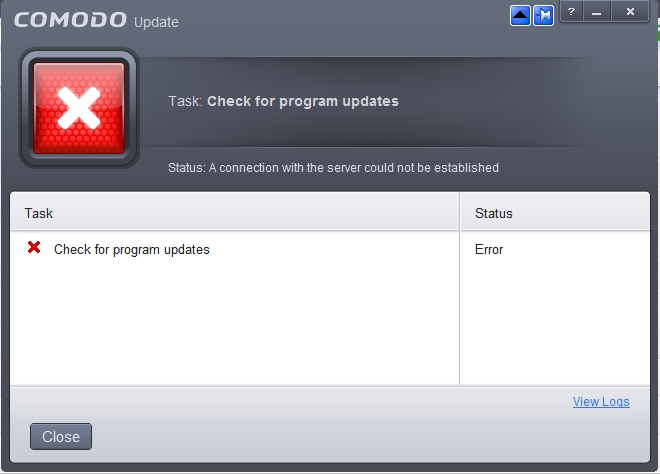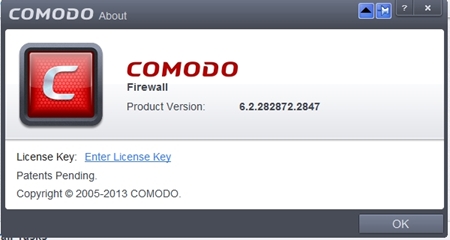I’m using the free Comodo Firewall. (It’s just firewall and not CIS that has the anti-virus). I’m using Avast for my anti-virusl
Comodo Firewall cannot Update and shows “A Connection with the Server could not be established” error.
When I click on Update, Comodo Firewall shows me the following error message…
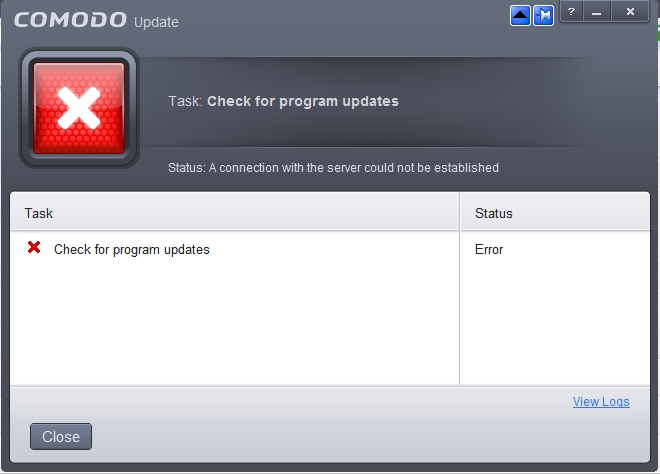
This is the Version of Comodo Firewall I’m having.
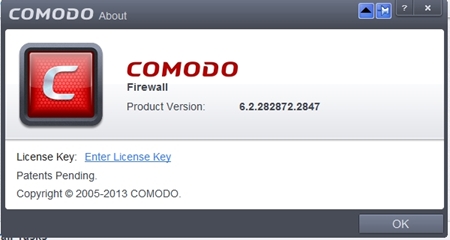
Anyone can advise how to update Comodo Firewall?
The simplest solution is probably to update to the newest version by following the advice I give in this post.
What you have suggested in your post is to UNINSTALL Comodo Firewall and install CIS (the free version) but frankly, I do not wish to have Comodo anti-virus protection. What I have is just the Comodo Firewall installed.
As I’ve said, I’m right now using Avast for my virus protection.
Unless after UNINSTALLING Comodo Firewall, I can just re-install Comodo Firewall.
Alternatively, I may just not update it, since it is doing just fine for this version now. I use Comodo Firewall also for its Sandbox.
The fact it is not updating does show that something is not correct. Thus, in my opinion it’s worth making sure it’s working well enough to be able to update.
As per the wording of my topic, I apologize if it was confusing. You may of course uninstall Comodo Firewall and reinstall Comodo Firewall. The removal tools will work just fine for this, even if they are labeled as intended for CIS.
Please let me know if you have any questions.
Thanks.