After receiving update for my Comodo Dragon browser, i sadly had to click Cancel on the installation. The reason behind it was that Comodo wants you to use Yahoo Search engine and i can’t click Accept with the terms cause it is one of their terms. Why is it made like this? Im forced to download Comodo Dragon installation myself. Please Comodo, make it that you CHOOSE if you want your Search Engine to be Yahoo One or not.
Dragon updated itself here, and except for a restart to finish the update, no mention of Yahoo was displayed anywhere.
I had Dragon installation ask me confirmation after installation was complete to set Yahoo. I declined. But it was confusing which option to select…accept or decline (with unticking the Yahoo-option).
EDIT: the confirmation was asking for cloud-access, not Yahoo. Sorry for misinformation…
Took some time when i finally was able to make a picture out of what i meant.
This clearly shows that to confirm the changes i am required to set Yahoo as my search engine, which is a NO for me. Would really love this to be fixed.
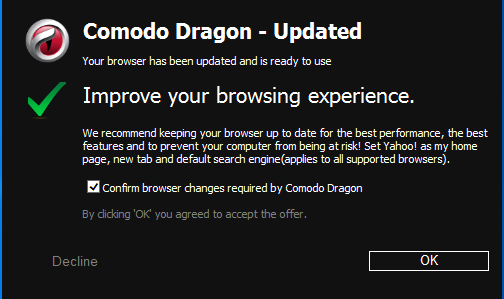
That’s some confusing selection box right there! What I did was I unticked “Confirm browser changes…” and pressed “Decline”. That way my search engine was unchanged and Dragon still updated.
But that box leaves an impression that if you do NOT click “OK” the whole update process is wasted if you do not set Yahoo as homepage.