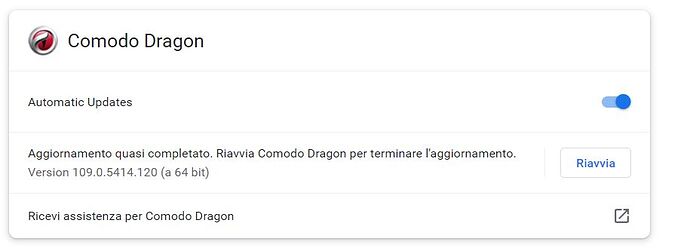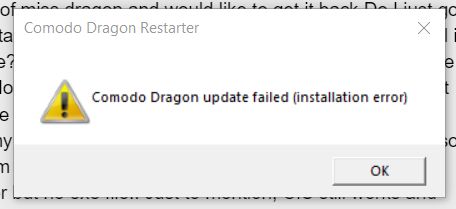
Hi,
We are sorry for your issue.
While we are going to investigate, please get the last setups available on: Comodo Dragon v113.0.5672.127 32&64-bit are now available for download
Can you please provide us some details so we can investigate the issue on our side (Operating system type and language)?
Best regards,
Comodo Dragon Team.
Hi,
my computer is an Acer Aspire A315 running Windows 10 Home 22H2 Italian version up to date.
I have the issue both as a common user and as an administrator.
I already had to reinstall Comodo Dragon, as you suggest, after some previous attempt to update.
If I’ll get more details I’ll let you know.
Thanks
Maurizio
Hi @Flurmy,
We tried reproducing the issue on Windows 10 Home 22H2 Italian version but did not encounter any problems.
Can you tell us if you have any type of antivirus / defender installed?
Thanks,
Comodo Dragon Team.
Sorry, I forgot to tell you.
I have Microsoft Defender Antivirus; I can’t say with which database version because it is just finished updating, but I see frequent updates so it can’t be too old.
I have also Windows Firewall with no special restrictions, but it doesn’t seem a firewall problem.
Regards,
Maurizio
Hi @Flurmy,
Can you turn off the antivirus and try to update the browser again?
Please let us know what the result is.
Thanks,
Comodo Dragon Team.
Sorry, but I already installed the latest version as you suggested and as I already did some times before with previous updates.
I fear I can’t make experiments and supply other details until the next version.
Unless you have a beta to test, of course.
Maurizio
Uhmmm. I think I have a hint.
I suppose I started by installing Comodo Dragon in the 32 bit version, so it went in “Program Files x86”, then I installed the 64 bit (at least, now I have the 64 bit version) but the executables are still in the “Program Files x86” directory.
Can this be the culprit?
Can I easily move the executables under “Program Files” without losing something or making a (bigger) mess?