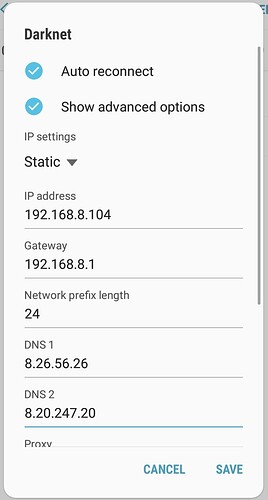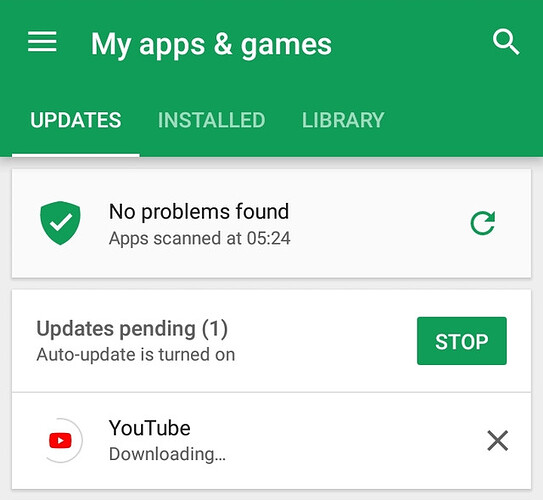Disabled another time Comodo DNS because cause issue.
Today was not able to update Chrome, download Chrome etc. Disabled Comodo DNS all is resolved.
I have the same problem. With Comodo DNS I can’t update or install anything from Google Play.
Any help would be appreciated. Thanks!
The solution for now is remove Comodo DNS.
Hi Pecomipe,
Can’t reproduce on our side. Can you please share the screenshot of DNS settings you have? and what error you are getting when installing any app from Google Play store?
Thanks in advance.
Kind Regards,
PremJK
Hello.
As you can see those are the DNS I have on my phone.
And here Google Play is stuck on the Downloading message, it doesn’t update YouTube.
I only have this problem on my phone, it works fine on my computer and other devices
Do I have have to use the DNS on the image you sent?
Thank you!
Same problem here,I have configured DNS on router side,at home and also at my sister’s house (also on router)
If I want to download/update anything from Google Play,it’s not working,It will halt on Downloading … but download will not start.
After change DNS servers to Google,problem solved.
So,imho,problem is really on your side,please,inspect it.
Location: Slovakia
ISP: Antik.sk and Telekom.sk
Same problem here
Hi All,
Can you please try this DNS setting and let us know the result?
DNS 1: 156.154.70.22
DNS 2: 156.154.71.22
Kind Regards,
PremJK
It’s working for me. The Ping is higher though…
Does it matter regarding security which adress I use?
I found out: it doesn’t!
Look here:
5. Comodo Secure DNS Primary: 8.26.56.26 Secondary: 8.20.247.20 Another easy-to-set-up server (like Google?s). There is no need for much research or choosing with Comodo. All you do is input one of their addresses, and you?re good to go. One of the upsides of Comodo Secure DNS is the fact that it spans 15 nodes around the world. On each continent, each node containing several servers ready to serve local users. That makes Comodo Secure DNS an exceptional choice for users. Comodo?s worldwide coverage makes it fast regardless of where you are. Comodo Secure DNS is known to be one of the top, best DNS servers as it also keeps you away from malware and scam sites. They keep their block lists updated regularly. Global coverage at fair speed, coupled with the fact that it automatically detects ?unused? or ?ghost? pages, make it a compelling option for the title of best DNS server. Especially recommended for those who long for a publicly accessible, yet secure DNS server.
I have been using the 8.x Comodo DNS for 5+ years. About a month ago (April 20180), I couldn’t update anything in Google Play Store. I tried everything on the help forums I could find. Nothing worked.
Some site suggested to use some DNS changer program on the phone. I changed the DNS on my router to 1.1.1.1, and it downloaded instantly.
What are these 156.x addresses listed? According to Whois, they belong to Neustar.
So, I have the same problem.
Hi Roast3d,
Welcome to Comodo Forum.
Can you please share the DNS settings you have, where you are not able to download apps in Google play store.
And can you please try this dns settings and check if issue still persist.
DNS 1: 156.154.70.22
DNS 2: 156.154.71.22
Kind Regards,
PremJK
Testing again, the 8.x Comodo addresses do not let me do Google Play update.
Changing to 1.1.1.1 works well.
The other two IPs you mention belong to Neustar.
Neustar was acquired by Comodo several years ago so you can safely use those IP addresses.