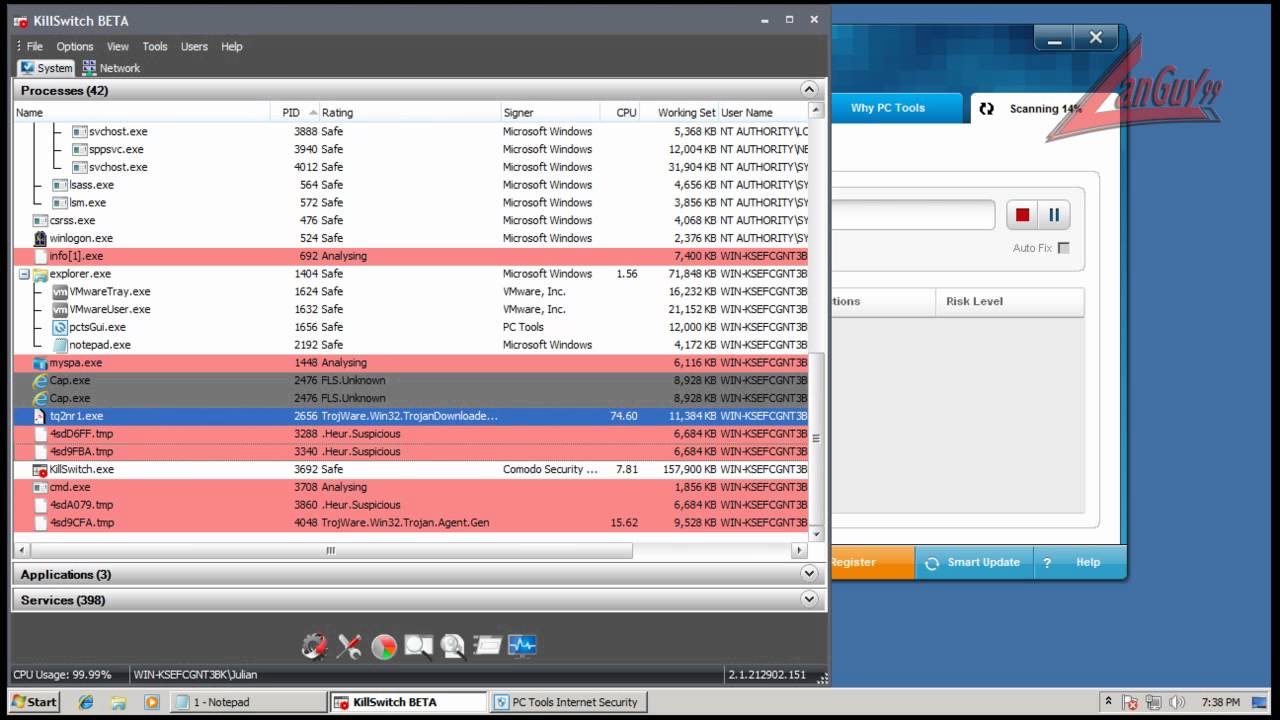Please post all bug reports & BSOD’s here and make sure to include:
- Your Operating System (32 or 64 bit) and Service Pack revision
- Other Security and Utility Software Installed
- Step by step description to reproduce the issue
- How you tried to resolve the problem
- Upload Memory Dumps on crash if you encounter any (see on bottom on how to do a memory dump or forced it to product a memory dump) <–This makes it easier for the delvopers to fix stubbern bugs, freezes, glitchs and such WITH THE BUG REPORT(not required but very very helpfull) (((If you don’t want to post the link to the memory dump, then PM a Mod with the link for the dump))))
- Attach screenshots to your posts to clarify the issue further
- Any other information you think that might be useful
It’s vital to provide all this information, so the developers can quickly identify and fix bugs faster.
This format will be strictly moderated. If your messages do not convey this format, they are not going to be taken into account.
==============================================
How to produce or force a memory dump if needed - [instructions provided by jay2007tech]
To Configure Your Computer for a Complete Memory Dump If you cannot locate a complete memory dump file or a complete kernel memory dump file, you can configure your computer to record them by generating an event report. To do so, follow these steps:
- Click Start, and then click Run.
- Type control sysdm.cpl, and then click OK.
- On the Advanced tab, in the Startup and Recovery section, click Settings.
- In the Write debugging information list, click Complete memory dump or click Kernel memory dump, and then click OK.
- Click OK to close the System Properties dialog box.
- In the System Settings Change dialog box, click Yes if you want to restart your computer now. Click No if you want to restart your computer later.
'Crash on Control Scroll'. This feature allows a user to manually crash the system, thus triggering the blue screen of death (also known as BSOD) and memory dump generation.To enable that feature on a USB keyboard:
* Start the registry editor (regedit.exe) * Locate the following key if you have a USB keyboard: HKEY_LOCAL_MACHINE\SYSTEM\CurrentControlSet\Services\kbdhid\Parameters
- In the Edit menu, click Add Value and add the following registry entry:
Name: CrashOnCtrlScroll
Data Type: REG_DWORD
Value: 1
- Exit the registry editor, then reboot.
if you have a PS2 keyboard: HKEY_LOCAL_MACHINE\SYSTEM\CurrentControlSet\Services\i8042prt\Parameters
* In the Edit menu, click Add Value and add the following registry entry:
Name: CrashOnCtrlScroll
Data Type: REG_DWORD
Value: 1
* Exit the registry editor, then reboot.After the reboot, you can now manually trigger a crash by pressing the SCROLL keyboard key twice while pressing the right CTRL key.
After you created a complete memory dump and restarted the computer, you need to know where the .dmp file isClick Start, and then click Search.
Click All files and folders.
In the All or part of the file name box, type *.dmp.
Now that you know where it is
Use winrar, winzip, 7zip, or anything like that and create a archive(basicly a .zip file) (that so you can compress 1gb to 300-400mb’s) Thumb Up <—this will save you some bandwidth uploading later, trust meNow you have a highly compressed memory dump file that’s in a .zip file
Next upload it to megaupload.com and save the link (because we know email won’t allow a couple hundred megabytes at a time