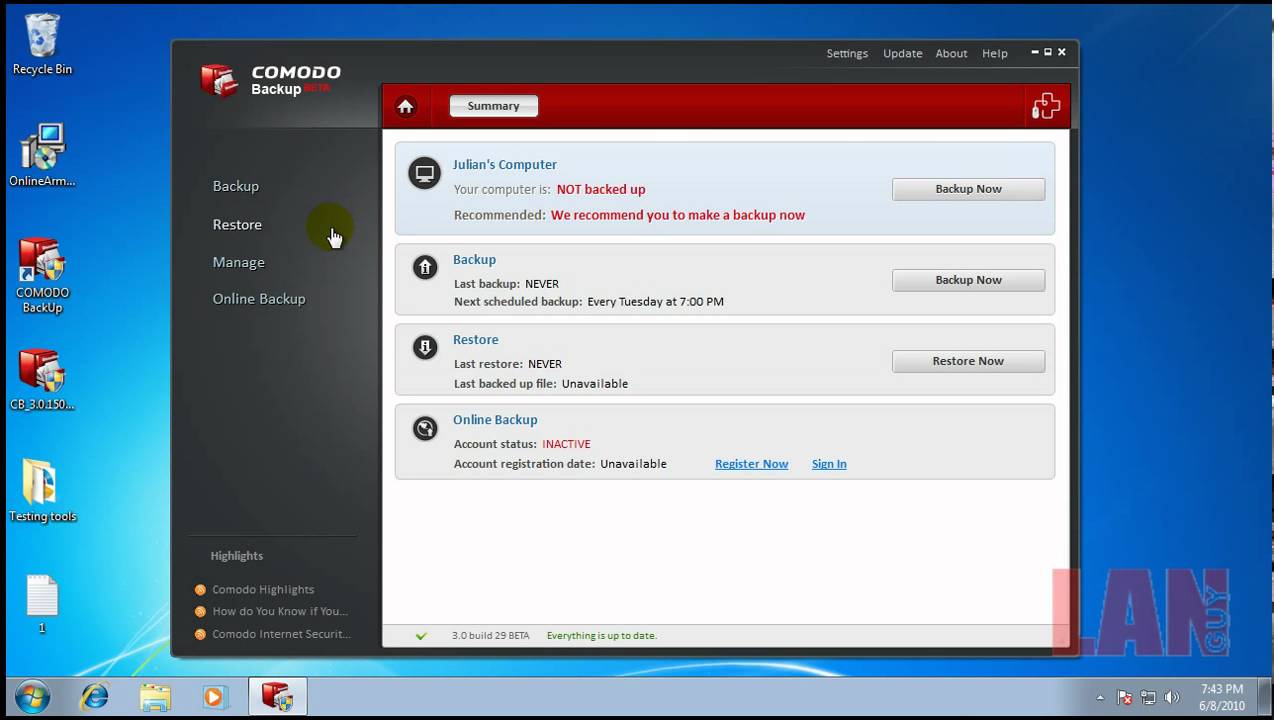Hello,
COMODO Backup 3.0 build 29 BETA has been released!
This release includes brand new GUI and user experience and new features.
As usual, your feedback is very important as we want this product to match your needs.
What’s new
- up to 30% better speed when backing up / restoring from .cbu backups
- more intuitive and easier to use GUI. Backing up and restoring can be performed with 2 mouse clicks. Name for backups are automatically suggested.
- Online Backup support for .cbu file format, simple copy and synchronized copy
- Online Backup storage space seen as a partition from any program (Windows Explorer, Total Commander, etc…)
- incremental/differential disk/partition backups
- Disk backups can be mounted as virtual disks and they are accessible in Computer Management → Disk Management. The content of the partititions can be browsed from Windows Explorer.
- Partition backups can be mounted as virtual partitions, and their content can be browsed from Windows Explorer.
- Files & directories backups can be mounted as virtual drives, and their content can be browsed from Windows Explorer
- Mounting disk/partition backups as virtual drives is instant and do not depend on the backups size if the backups is performed with CB 3.0 or later.
- Mounting Disk & partition backups can be performed in read-write mode, and changes are saved as incremental backups.
- Create ZIP archives
- Create ISO images
- Burn backups (.cbu and simple copy) directly to CD/DVD/BD (windows XP backups might require aditional disk space)
- Backups for files in use can be performed using raw reading or, optionally, Microsoft Volume Shadow Copy Service
- cloning disk/partitions
- simple copy backups for email and messenger clients
- backup directly to email (as attachement)
- multiple incremental/differential backups can be stored in the same .cbu archive
- self extracting .cbu backup
- backups performed with CB 2.2 or earlier versions can be mounted too
- incremental/differential disk/partition backups can be mounted too
- backup email clients/messenger clients using simple copy format
- if user double-clicks on a split file, the cbu archive is opened automatically without telling the user to select the first split
- splits and parent incremental/full backups are found automatically if they are in the same directory, even if they were renamed
- History records both backup and restore events even if they were unsuccessfull
- CTM issue fixed, if CTM is installed user is prompted to include disk free space in the backup for CTM-compatibility
- if backup is stored on multiple CDs/DVDs in native mode… user is asked for the next CD/DVD when needed.
- script files support global variables such as %TEMP%, %USERPROFILE%, etc
- update to BETA versions, optionally
- fixed issues with emailing API
Known Isssues
Restore at restart may not work properly;
COMODO ONLINE BACKUP on some computers may not work properly;
Media Backup, Document Backup and User Backup from the Backup page may not work on Windows XP
Other profiles: Browser data backup: doesn’t work on some computers
Inclusion/Exclusion Filters, “Find”, “Create parent folders in destination path” features are not working
Selective restore is not working properly
Some GUI issues
Windows cannot verify the publisher of the application’s driver at installation
Restore ‘Registry Entries’ backup may fail with code 1
Backing up mail accounts fails with error
Backup Now button from the Summary page doesn’t work properly
In some cases, backups and COB drive cannot be mounted
“Log to file” option is not working
“Export to script” option is not working - the application crashes
The backup cannot be performed on a network computer which is password protected
“Sync data” profile is not working on some machines
Bug Reports:
Please use https://forums.comodo.com/beta-corner-cb/comodo-backup-30-build-29-beta-bug-reports-t57401.0.html to report your bugs. Our moderators collect these bugs and submit them to the devs.
BETA NOTICE: This product is intended for special users (BETA Testers) who would like to join the testing process. It may contain major bugs that could cause serious problems and not be suitable for your everyday use yet. Please do not use it in your production machines.
Download Locations:
Setup for Windows Vista 32-bit and 64-bit, Windows 2003 Server 32-bit and 64-bit, Windows XP 32-bit and 64-bit, Windows 2008 Server 32-bit and 64-bit, Windows 7 32-bit and 64-bit:
URL: http://download.comodo.com/cbu/download/setups/CB_3.0.150554.29_Setup_xp_vista_server2003_server2008_win7_BETA.exe
Size : 15.37 MB (16120392 bytes)
MD5 : ebe270be6db25783db9f211022601448
SHA1 : f2b083a4ba593ca38ccac815512031537dd3de00