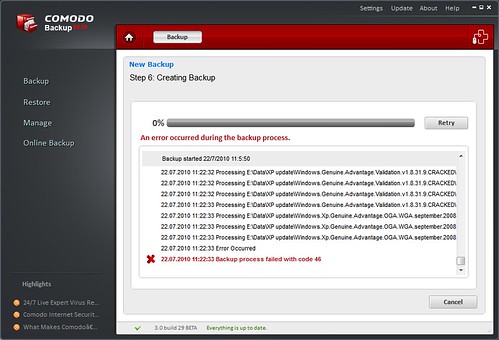Yes! Is this a random bug caused by CDE or CDE&CB? (no drives encrypted/no virtual drives)
Version: 1.2.65021.129
I’m not able to un-integrate the CBU Backup and Online Backup options from the Windows explorer shell even though I have unchecked the box in settings which says “Integrate into Windows Explorer Shell (right click menu)”.
- Your Operating System (and whether it’s 32bit/64bit); - Windows 7 64bit
- Other Backup & Security Software Installed; - Comodo Internet Security, Avast
- How you produced the problem; - After Installation
- How you tried to resolve the problem; - Unchecked box, restarted computer, but problem persists
- Screen-shots with the error (if any); - na
- Post Memory Dumps on crash if you encounter any; - na
- file system (FAT32/NTFS/…) - NTFS
- All log files; - na
- User Account Control On/Off ? - off
Replace the above with KIS 2011 and CB installs!
BUMP
Thank you for reporting the problem. We will look into it.
Thank you for reading my bump. ![]()
I love CBU V3 but email backups are critical for a large group of my wifes clients.
Comodo Backup is not asking for reboot. It’s just rebooting the machine. Unacceptable.
I attempted to do an email backup using the pre-built profiles, but CBU3 doesn’t seem to read the desired location correctly.
- Selected Email backup and chose my email app
- Used the browse button to selected the desired destination directory
- Clicked BACKUP NOW and the backup failed with and error 100123 (same as my previous bug report)
- Clicked FINISH to terminate the failed backup
- Selected Email backup again and chose my email app
- Manually typed in the desired destination directory
- Clicked BACKUP NOW and the destination folder from step2 was appended to what I had manually typed
- Backup failed again.
- Clicked FINISH to terminate failed backup
- Repeated step 5
- Manually type in a different destination folder
- Clicked BACKUP NOW and the destination folder details from step 7 was appended to what I had manually entered
- Clicked FINISH to terminate failed backup job.
It appears that the input fields are not being cleared on each successive run of a backup type.
Additionally, I don’t see how you can use the BROWSE button if it is gouing to append stuff to it,every time.
- Your Operating System (and whether it’s 32bit/64bit); Win 7 Ultimate 32 bit
- Other Backup & Security Software Installed; CIS Complete, CCS, CSC, CPM
- How you produced the problem; Repeated attempts to backup email
- How you tried to resolve the problem; Have disabled all security software and retested with no success
- Screen-shots with the error (if any); ATTACHED
- Post Memory Dumps on crash if you encounter any; N/A
- file system (FAT32/NTFS/…); NTFS
- All log files; N/A
- does Diagnose in Settings tab says the application is installed correctly? What DIAGNOSE?? LOL
- User Account Control On/Off ? ON
- Any other Additional Information;
Ewen ![]()
[attachment deleted by admin]
I have just to restore operation from an .cbu file taken with CBU3 beta, process fails with code 3. and insufficient memory to continue.
see image 1
This happens if I try to restore to the original location or an alternative location.
Backup is held on an USB drive.
vista sp2
ram = 2.00gb
cis 4.1
Acronis TIH 2009
All drives NFTS
User account off.
and a thank you for putting the option to “shut down after restore is complete” while a backup/restore is running.
c
[attachment deleted by admin]
Any guess on how long a complete system backup to a .cbu file using only maximum compression/hd cycles/cpu priority on a windows xp 32 bit cleanly installed (about 12 GB in size) system running 2 gb ram and 1.7 duo core process would take? So far I am at 5 hours and it has only done 29%.
it is because of the compression, when compressing files it really depends on how fast your CPU is.
I can understand that but 10 + hours for 12 GB of compression is too much. I actually didn’t get the task finished. My system BSOD out with an error of something like bdisk.sys something or other. I am researching now how to locate my bsod dumps/logs. I will post the error when I am done.
Hello,
The difference from low to maximum compression can be as much as four times slower plus backing up a system partition usually takes more time being frequently used and all. If you can supply the crash dump that will be really helpful. The mini-dump should be in the …\Windows\Minidump\ folder and the memory dump (“MEMORY.dmp”) in the root of your Windows folder.
Thank you.
- Your Operating System (and whether it’s 32bit/64bit); Windows XP 32 bit
- Other Backup & Security Software Installed; CIS v 3.14
- How you produced the problem; Ran full backup of disk, partition, mrb. Highest level of compression.
- How you tried to resolve the problem; Ran it again, received same time gap
- Screen-shots with the error (if any); n/a
- Post Memory Dumps on crash if you encounter any;
- file system (FAT32/NTFS/…) NTFS
- All log files;
- does Diagnose in Settings tab says the application is installed correctly? n/a
- User Account Control On/Off ? n/a
- Any other Additional Information;
When I rebooted the computer and checked into the Backup folder where the default save location was there was a .cbu file the size of 120 + GB. My system is currently a fresh install of windows xp and is only taking up 13 GB of space. I did not choose to include the free sectors in the backup. Found the mini dump working on the memory dump. Will post it if I find it. Thank you.
[attachment deleted by admin]
I’m running on Windows 7 x64 (with Avast 5.0, but it’s been disabled while testing) & seem to be running into trouble getting the email notification to work with gmail (this and incremental backups were the two main reasons I’ve been looking forward to 3.0).
The “An error occurred” message doesn’t provide a lot to go on - and based on some sniffing around, it looks like an internal CB error, rather than an SMTP error (altho there are some of those involved too)
Anyhow, this is what I managed to come up with…
-
How you produced the problem;
- Configure email notification as shown in screenshot
- Hit ‘Send test message’
- Watch the yellow & distressingly vague “An error occurred” bar appear.
-
How you tried to resolve the problem;
- Tried port 465 without any luck (shouldn’t matter, gmail forwards connections from 25 to 465 anyhow),
and with yahoo’s smtp server instead of gmail’s. - Ran it WITHOUT “Use SSL Connection” checked, and got a “Test message was delivered with success” message,
but they never arrive (see NOTE below for more on this) - Watched the network connections with a sniffer - oddly, while the non-ssl version shows up connecting
to port 465, I don’t see any connections/traffic at all if the ‘Use SSL’ box is checked.
- Tried port 465 without any luck (shouldn’t matter, gmail forwards connections from 25 to 465 anyhow),
NOTE: aside from the “An error has occurred” message being particularly uninformative, it looks like the “Test message was delivered with success” isn’t particularly helpful either. Watching the actual traffic, it looks like both yahoo & gmail are throwing errors (mixed 501, 502 & 530) on every SMTP command between AUTH and QUIT, but CB’s still blithely trudging along, ignoring all of it & telling the user “Don’t worry! Everything’s fine!” like a politician in a recession… It might make sense to make a distinction between “SMTP server successfully contacted” and “Message actually delivered”… (naturally there’s still no definite assurance of delivery, in the case of local servers & blacklists & such… but it’d be better than reporting delivery after the server has clearly thrown back errors)
Hope this is some sort of help & that I didn’t just miss the line in the release notes saying “SSL won’t be enabled until build 30, so stop trying you use it, you moron!”
If there’s anything else I can add, give me a yell.
-purp
[attachment deleted by admin]
I have run several custom backups, scheduled, for a non-standard Outlook and Mail directory to an external drive. At the conclusion of the backup Comodo asks if this should be a backup that it keeps as a common custom backup. I click yes, yet when I return to CB3 I cannot find this back up anywhere so as to run it. Additionally, the calender view to indicate a history of run backups does not show the just run custom backup. Any feedback on where I ought to be looking, or is this actually a bug and there is no maintained list or menu of saved, custom backups?
Attempted to restore a previous backup from CBU2 saved on external harddrive. When expanded directory tree to find the file CBU halts with wait showing per screenshot below. Can expand C: drive ok so able to use backup file by copying from external drive to c: drive and CBU2 used to allow restore from the external drive.
Your Operating System (and whether it’s 32bit/64bit); WIN XP SP3 32bit
- Other Backup & Security Software Installed; Nero Back it up 1.2.065 and Zone Alarm Security Suite 9.1.603
- How you produced the problem; Tried to restore email setting backup
- How you tried to resolve the problem; Tried again with same response.
- Screen-shots with the error (if any);
- Post Memory Dumps on crash if you encounter any; N/A
- file system (FAT32/NTFS/…) NTFS
- All log files;
- does Diagnose in Settings tab says the application is installed correctly? No diagnose option in settings
- User Account Control On/Off ?
- Any other Additional Information;
[attachment deleted by admin]
when try back a large amount of data 22gig through 10/1000 network computer"s, I get error 46 , but most of the files are backed up , But I can’t save the schedle, It will work within the same computer just not over the network, But it does work with smaller files .
using win 7 32 on main computer were the program is on
and win xp 32 on the networked computer.