Hi Mrsash,
We checked and couln’t able to reproduce this.
However are you running any other security software other than CIS ?
We will reach you through private message to get required log for further investigation.
Thanks
C.O.M.O.D.O RT
Hi Mrsash,
We checked and couln’t able to reproduce this.
However are you running any other security software other than CIS ?
We will reach you through private message to get required log for further investigation.
Thanks
C.O.M.O.D.O RT
Thanks for your PM. I dont run anything else. All I know is when I turn off Comodo it works perfectly. When Comodo is on it does not work.
Its been months now. No update regarding this issue…
In order to help you in your search, you must check what is blocking under Comodo once activated
For this I invite you to check the inputs/outputs from this small free program that will allow you to analyze the IP/Ports of your network card in order to know the blockage encountered.
With Comodo and without Comodo
Example: Here are in images from my PC the result of the network data of the program used for monitoring my home.
Proceed and do a needs analysis for Comodo
This is only a suggestion from me of course
NB: This program does not add an installation to the PC and is also free
I appreciate it. I could not see anything in the logs of comodo. Ran the tool they are asked me to do from this link https://download.comodo.com/cis/download/installs/cisreporttool/cisreporttool.exe
Provided this Oct 2024. I would think this is a very crucial feature or limit which applies itself which would be affecting a lot of people I would think.
I mean its the same PC. The AI is running on a docker container while the Home assistant is running on the VMware player.
Sorry just frustrated. They have previously sent a message saying looking into it…
Hi Mrsash,
Thank you for reporting.
could you please check with the lastest version of CIS ane let us know your feedback.
Thanks
C.O.M.O.D.O RT
Ok installed it. As soon as it started it asked me for license key which I closed. I use the free version so unsure if its going to bother me again.
I setup the rules as it did not work without it. Any port
My machine IP 192.168.0.2
Vmware HASS instance on 192.168.0.110
When firewall is disabled
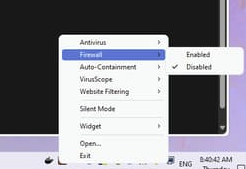
it works
Added this response to the other thread
I may have found the issue. Can you clarify something?
when I add C:\Program Files\Docker\Docker\resources\com.docker.backend.exe with “allowed application” in Application rules it seems to work.
The concern I have is it has a “Allow all incoming and outgoing requests” setting. Is it safe to have it that way? I wanted to limit docker to only take requests locally within my network.
Please note I wanted to get the Ollama integration from home assistant to have access to docker.
One more thing when you add a rule set etc try and make it so that when you hit apply, the window should not close. Its really annoying to add multiple rules to test one at a time.
thanks