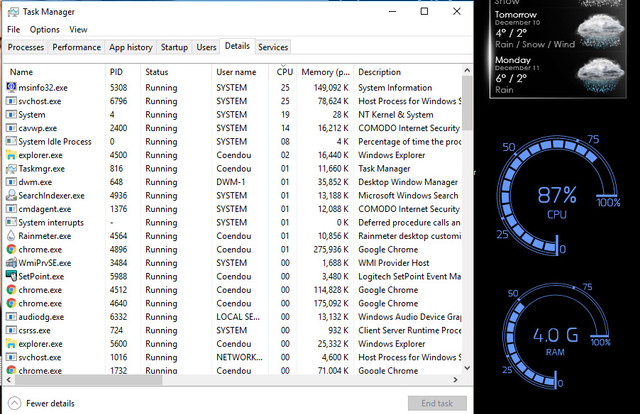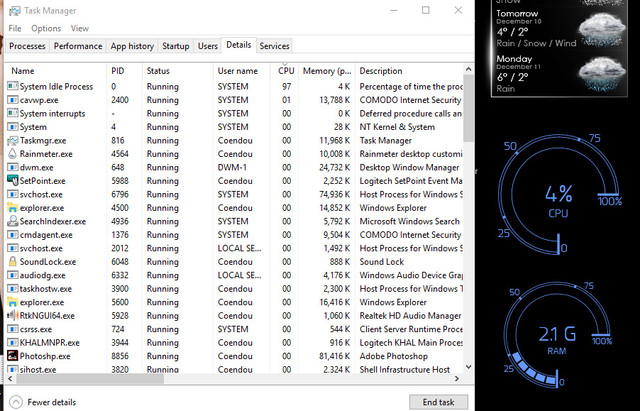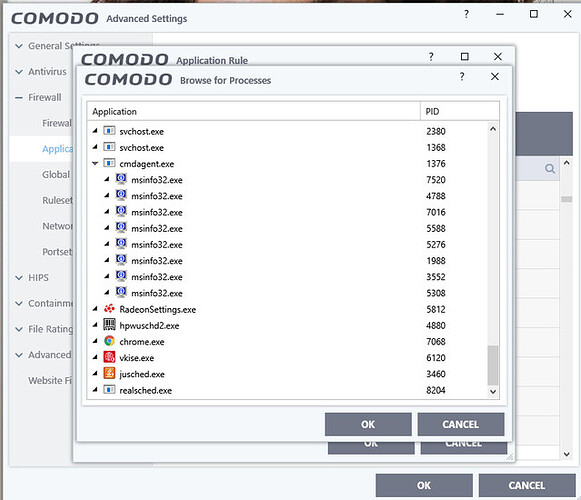Been having this same issue since a Comodo CIS program update in mid-November. I’ve spent many days and hours researching why msinfo32.exe runs all of the time, and have had as many as three of this running at once. But one of them eats up CPU and memory, causing the computer to stop responding. msinfo32.exe: CPU goes up to 50%; memory usage keeps going up so high (as if it’s firefox.exe!) that it makes doing anything online impossible (see attached screen shot).
Windows XP 32-bit, Firefox auto-updated (no longer supported on XP). Now I’ve tolerated Firefox eating up resources all of these years, just by opening it, no browsing, one tab open on home page and right off the bat it sucks up 400mb.
But I do not recall msinfo32.exe constantly running and a duplicate running that proceeds to floor the CPU. Why would System Information Tool need to run all of the time anyway?? Do a lot of other programs cause this to run in order to check our hardware, etc…? If so, wouldn’t it only take a couple of minutes for the program to see what a pc is running and then close the msinfo32.exe?
In Task Manager, I End Process and a few minutes later, it pops back up. It happens so frequently that I can tell it’s running when the pc starts choking. I’ve even just turned the pc on, didn’t open anything, left it sit and the msinfo32.exe keeps running, like a light switch, off and on… I’ve seriously thought about -moving- that file temporarily, out of it’s directory but have been afraid that it would really ■■■■■ my XP. Why? So I could force what program(s) are triggering it to run, to see what’s causing it.
It causes the pc to behave like it’s been taken over remotely, like by a robot, trojan, virus. Simply scrolling a couple of clicks down on a webpage, sometimes the pointer won’t respond. Other times, I scroll and the page will scroll back up on it’s own as if someone else is doing it!
I’ve ran multiple Full Scans in Comodo, Malwarebytes, SuperAntiSpyware, nothing found. Found those extra-cool tools in CIS, like the Process monitor and Killswitch (that’s how I discovered the evil msinfo32.exe was linked to cmdagent.exe). Tried sysinternals Procmon (process monitor) but these programs have so much info, I don’t know what a lot of it means.
And Windows services are set conservatively (Thank You BlackViper!) Been setting up pc’s for many years by his guidance and never had a problem. So no Remote related services are enabled (at least by me).
My mother’s pc has the same programs as I do and her’s has behaved this same way. All she does is check email and play solitaire and when her pc stopped responding from this same exact msinfo32.exe, she just quit using the computer. Btw, her’s was affected in mid-November also so I’m pretty sure it’s related to whatever was changed in CIS then.
We like to rant about our horrible ATT DSL connection for years on end but this new problem makes things a lot worse.
I’ve not messed with any CIS settings - everything has always been left at defaults. Never had an infection in all of these years using Comodo either and Thank You! Outstanding program.
Since this problem, we’ve just assumed that our XP machines are getting slowly abandoned and expect that in the near future, CIS won’t be programmed to work on this OS anymore. So when these strange issues suddenly appear, we’re not surprised.
Thank You.