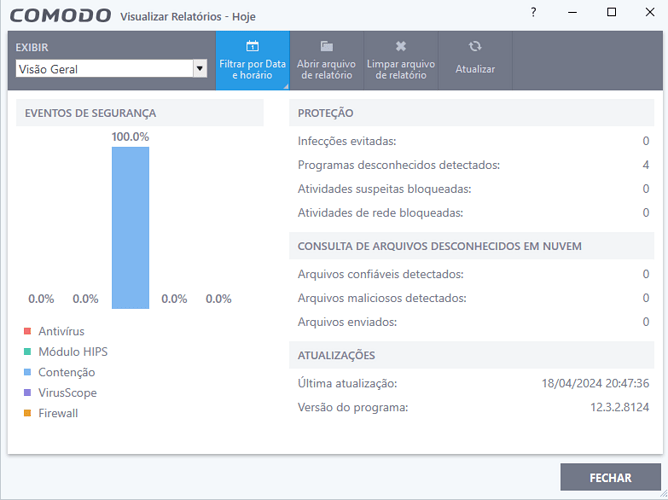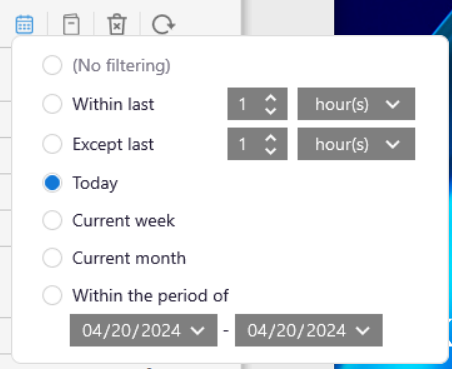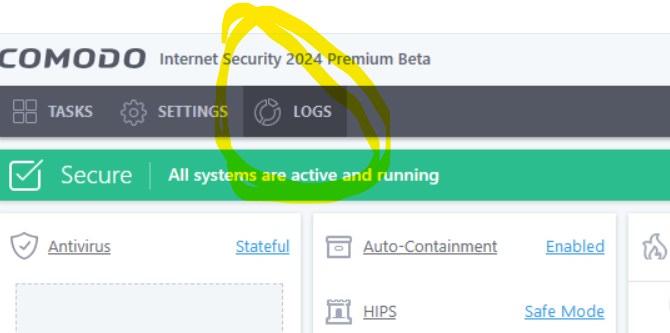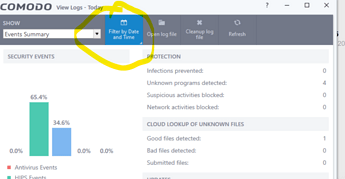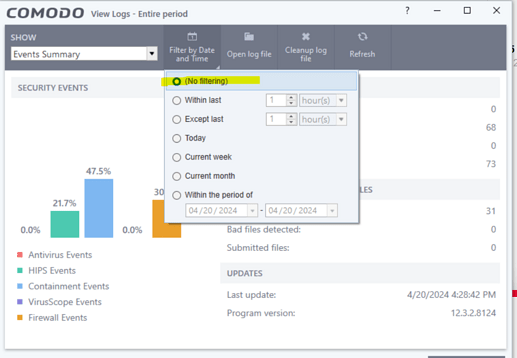Hello CIS team,
I have a question and anyone who can help would be welcome.
I’m here wanting to view the reports from the beginning of how much I installed CIS until now, from what I see on this screen below, it doesn’t come every month that I use it. 
How do I get this complete report?
Change your filterin in the report to “No Filtering”
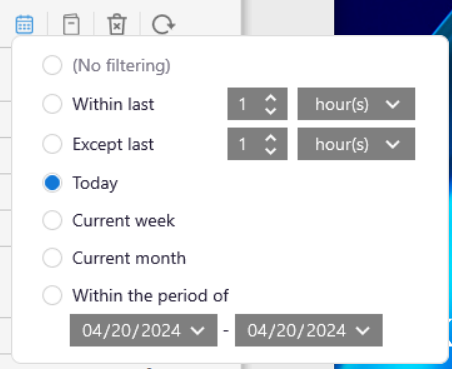
Sorry friend, based on the image you’re showing, I still don’t know how to get there.
I installed the CIS a few days ago to test it and I’m liking it, mainly due to its high containment.
If you could provide a step-by-step guide, I would appreciate it.
Open the log like you have above. Click on the calender icon. Select “no filtering”
Sorry friend, as I’m new to using CIS I don’t know where you’re talking about, if you can show me with a printout where I’m going it would be easier.
Thanks friend, I’m very good at what you do. 
![]()