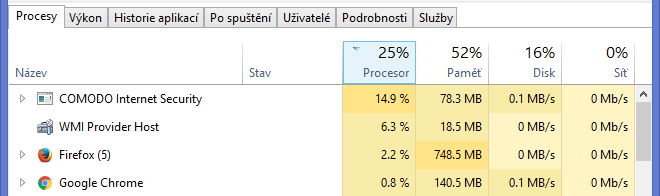Hello, I’m observing a high CPU usage by CIS service worker after a longer uptime.
Closing the process self doesn’t help, it restarts immediately and reserves the high CPU slice as well. It’s continually eating between 10-20% of CPU, while doing nothing extraordinary. On fresh OS, it’s taking units of %s in peaks. I can only lower it’s demand to normal levels by restarting Windows, but a bit annoying, need to close all work etc. I would appreciate if there was an option to diagnose why the service went so expensive. May it be a certain application employing it so much?
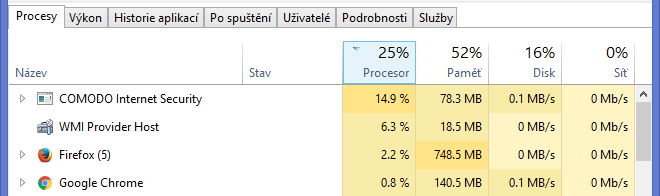
this can happen of 6 and 6 hours, than comodo internet security update or collect of error;
you can disabled user statictic and scheduling (see images) :-TU
Antivirus section is missing to me, but sending anonymous stats was ON. Tho I doubt this task took so much CPU. Made it off but CIS is still at more than 10% CPU usage.
here for example my PC this happen with others antivirus and comodo internet security (between 10 and 15% continuously), this because suites or softwares of security analysis process activated in memory and creation of files in ours PCs… :-TU
sorry my english!
Hi Bucky Kid,
Sorry for the inconvenience, could you please check your Inbox for PM and provide us the requested logs.
Have the same issue (only on one computer) - up to 50 % CPU is used :-(. Please provide information what is needed to finally solve this issue.
thanks