Good morning,
It’s (a little) annoying…
Every time we ask a specific technical question, we (almost never) get an answer…
Does anyone know for sure if Comodo CIS Pro (or Premium) 2025 scans VS code extensions and the like on the fly?
Good morning,
It’s (a little) annoying…
Every time we ask a specific technical question, we (almost never) get an answer…
Does anyone know for sure if Comodo CIS Pro (or Premium) 2025 scans VS code extensions and the like on the fly?
just installed cis 2025 (only firewall) (on W11 home 23H2 64 bit). I have 2 questions:
under “general tasks” : “scan” : only rating scan - now choice between full/quick/custom
under “settings” / “advanced protection” when i select “scan exeptions” : the screen of the “scan exeptions” disappears after 1 second. I can not select/input something.
How to solve this problems. Thanks.
Second problem is resolved: by making a new profile / imported profile from 8012 was the culperit !
In the old version of CIS, there was a view that allowed me to see Blocked applications, contained apps, etc. as one view dashboard. I can’t find this option in the CIS 2025. It was especially useful for a false-positive and being able to go easily trust the application.
This is a great example of what I’m looking.
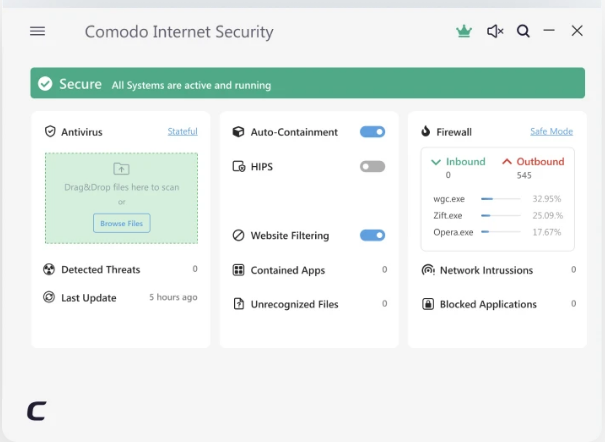
Just change the Theme to Lycia in Comodo.
That theme was pointed out before, and I’m surprised there’s no official word on it, but it appears that they’re finally making the advanced view for the light (and presumably dark) theme. Just have to wait and see, I guess.
Hi @C.O.M.O.D.O_RT,
I also noticed that the website still shows secure shopping as part of CIS 2025 (Secure shopping is not part of the CIS 2025)…unless secure shopping is now only provided in the paid version of CIS.
Also, the distinction between free CIS and paid CIS is very poorly delineated, and seems rather slyly presented to sway people into thinking that web filtering and the firewall must be paid for (this has long been a complaint of Comodo users).
Yes it was that view I was looking for. Changing the Theme to Lycia resolved my issue, it gives back the UI of the old CIS.
Hi Whoop-dee-doo,
Thank you for reporting.
We will take this to the team notice and update you.
Thanks
C.O.M.O.D.O RT
I want to know the same thing as you when it will be fixed. ![]()
Hello everyone, I’m doing a scan using Comodo Cleaning Essentials, I came across this type of threat.
The problem is that it detected the CIS itself, am I infected? what is this?
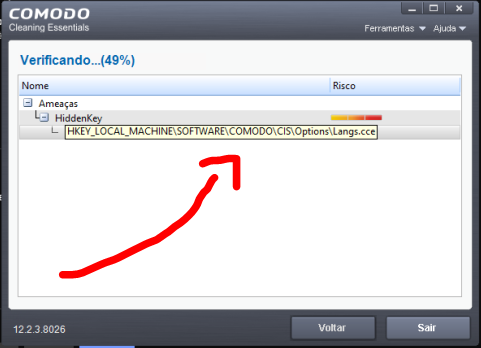
Thank you very much! ![]()
Based on your post, I ran CCE (intelligent check) and got this as a result (see attachment)
With mixed feelings I let CCE repair and - Windows 11 did not start anymore. I would not have done it without a backup. and - Windows 11 did not start anymore. I would not have done it without a backup.
It’s very strange that your problem shows something else, what mine showed was something that no one was able to answer and I don’t think anyone will be able to answer it because CIS detected it itself.
I know I won’t get an answer. and if it does, I don’t think it will be convincing. and what I think at the moment.
But thank you!
I already knew that. I just wanted to show that you should be careful with a cleanup. Sometimes it is an intervention in the system.
Hello friend, I would like to know what intervention in the system is this that can harm the computer, because until now it has not been explained by anyone here on the forum.
Hugs, thank you!
It does not harm the computer, it changes the settings or deletes what is necessary for Windows to run/boot properly.
Hi New_Style_xd,
Thank you for reporting.
We will check and report this to the team.
Thanks
C.O.M.O.D.O RT
Wow my friend, I thought it was really strange. I think if everyone runs this check completely. You can always find something.
I don’t know if it’s a bug or a threat.