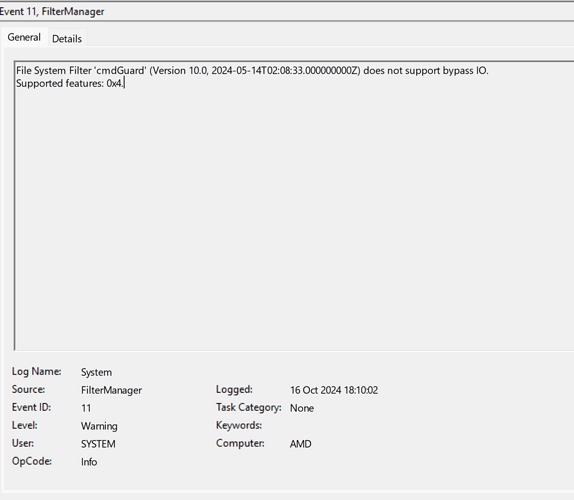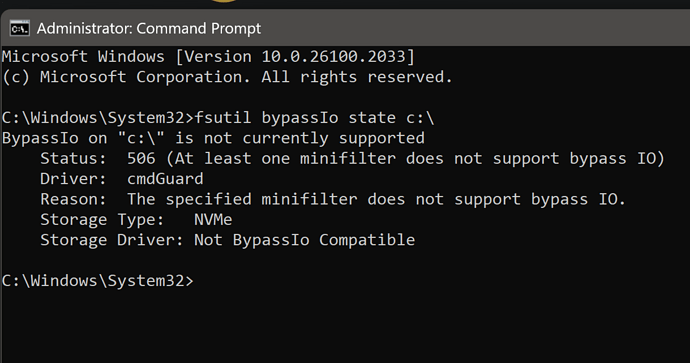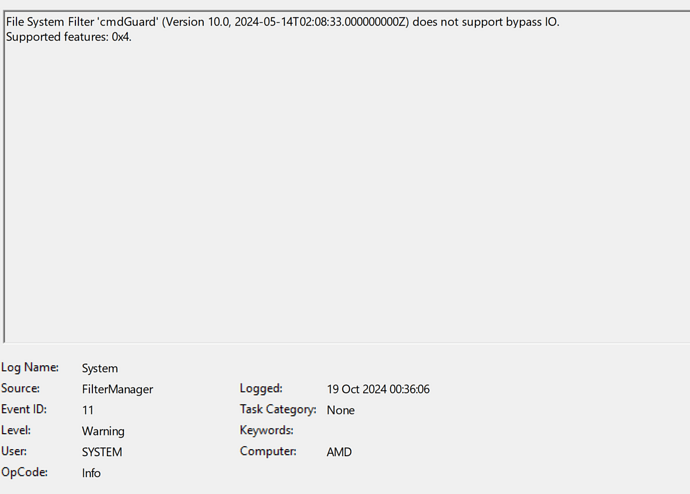I kept experiencing this and similar errors caused by cmdGuard, after updating my Windows 11 Pro to 24H2.
It may be that your system isn’t fully compatible with bypassio.
Run CMD in as Administrator and input:
fsutil bypassIo state c :\
And you’ll get the result. Mine isn’t compatible as you can see below:
Interesting. 24H2 has been causing a lot of issues for some so maybe it’s a bug with that OS version or some other incompatibility. I’ve not had the option to upgrade to 24H2 yet.
It is quite a massive update. Is there a solution?
I’m not sure.
@C.O.M.O.D.O_RT @ilgaz can you shed any light on 24H2 compatability and BypassIO?
Hi darkmax1974,
Thank you for reporting.
We will reach you through private message to get required information for further investigation.
Thanks
C.O.M.O.D.O RT
Hi darkmax1974,
Could you please check your inbox for pm and respond ?
Thanks
C.O.M.O.D.O RT
Hi,
I’m just finished collecting the data. Will upload in a bit.
Regards,
Max
Hi,
Here is the link.
Let me know if you can read it.
Regards,
Max
Hi darkmax1974,
Yes, we can read the file.
Thank you for providing the requested information.
We will take this to the team notice and update you.
Thanks
C.O.M.O.D.O RT
Thank you. I look forward to some solution.
I believe the filter driver hasn’t been updated to support Microsoft DirectStorage, which is specifically designed for faster game loading.
Supporting DirectStorage for regular use cases is not essential but desirable.
So there is not going to be a solution?
The product team will determine when a solution will be available, but it’s not a critical issue.
Thanks for the update.