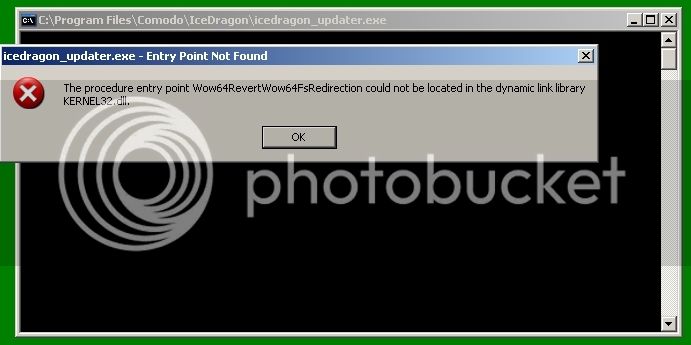Lately every time I boot up my ancient hand-me-down Dell Inspiron 1100 running Windows XP, I get a pop-up dialogue box saying:
Please review the license terms before installing Comododo IceDragon 45.0.0.5 Press Page Down to see the rest of the agreement
But when I press the Page Dn key, all I see is this blank white space:

I’d be grateful for some help figuring out how to get that agreement to display,
Will in Seattle
a.k.a. “Clueless”