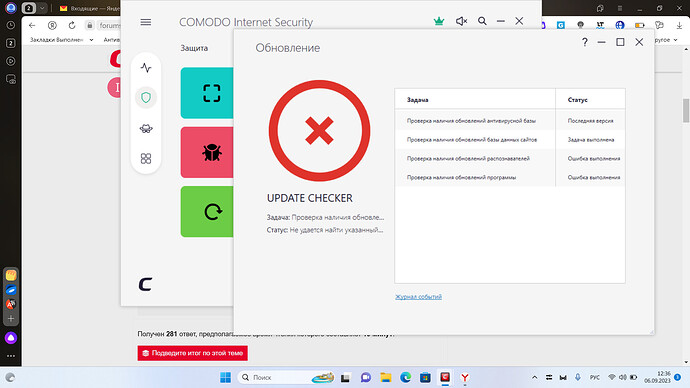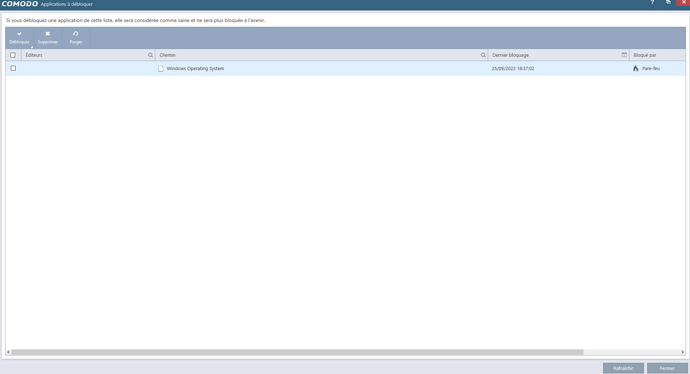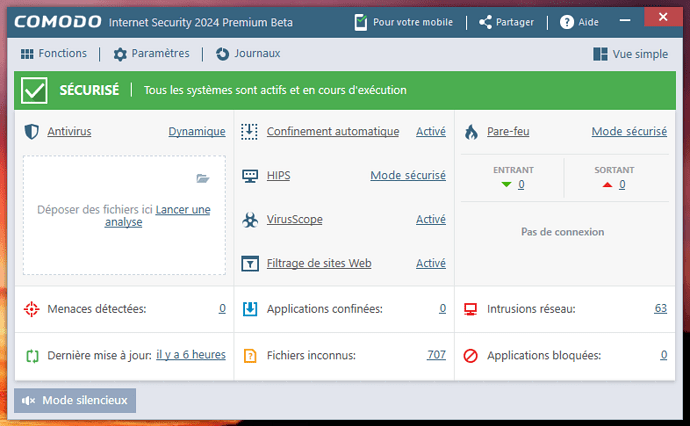The update goes into error. Error: 0x80070002 - The specified file cannot be found. I had to upload it to Yandex. disk, as the download of files for new users is blocked. log cis
Hi saber716rus,
COMODO are aware of the problem and we are all waiting for a fix / new release.
Understood, accepted. I’m waiting for a decision.
Hi saber716rus,
Thank you for reporting.
The team is aware of this issue and they are working on it.
We will update you as soon as it fixed.
Thanks
C.O.M.O.D.O RT
when will the new version be released?
Other Info:
When coming out of sleep mode, it asks me each time to validate the system.
Why isn’t the system, in its usual, non-risky actions, directly authorized by Comodo CIS (without questioning the user), instead of it being up to me to do the validation?
Hi Varan-de-C0m0d0,
Thank you for reporting.
We are checking on this.
Thanks
C.O.M.O.D.O RT
Hi Varan-de-C0m0d0,
We have checked and found that no validatation occurs when we coming out from sleep mode.
CIS Beta V12.3.0.8088
Win version: Win 10 x64.
If we missed something else to understand kindly provide us the information.
Thanks
C.O.M.O.D.O RT
Hello C.O.M.O.D.O_RT,
Thank you for follow-up
I have the same system
.
So, maybe the difference comes from my configuration?
Hi Varan-de-C0m0d0,
Kindly share us your CIS components configuration, so that we will check and report to the team,.
Thanks
C.O.M.O.D.O RT
My configuration is probably (very) atypical.
Because of this, I would like to provide this to you only privately to support.
Is it possible ?
It represents the accumulation of everything I have installed and tried, (then validated in CIS therefore), on my PC for years.
If this is possible, please send me an email to which I will respond and forward it to you.
In the meantime another problem presented itself.
When I came out of sleep, CIS asked me if I authorized the connection to the network 192.168.16.1/20
Having never seen this network, (my Internet box goes from 192.168.1.0 to 192.168.1.254) I said yes, but I declared it as a public network.
(I should point out that I did not have this kind of problem with the previous version of CIS)
Following this, as can be seen with the image below, CIS declares that there is no network.
However, I surf and browse the Internet via Chrome without problems…
The problem was fixed and the program was able to upgrade to version 12.3.1.8104. You can mark it as solved.
Great Thanks to the developers! I was actually able to see it! ![]()
![]()
Solved !