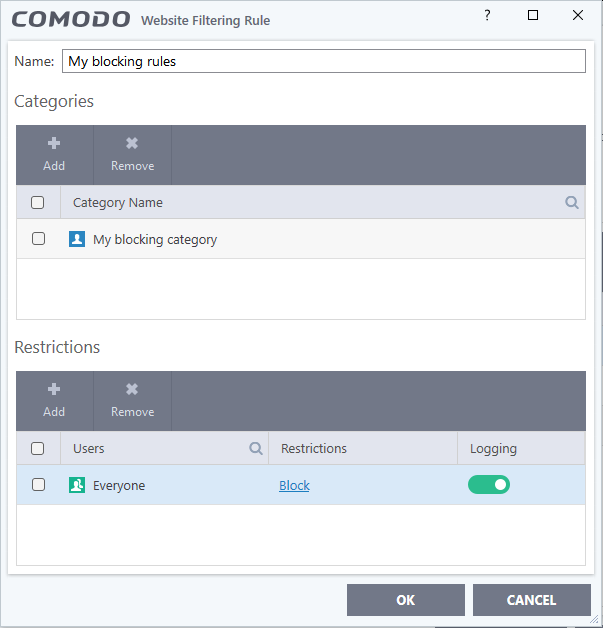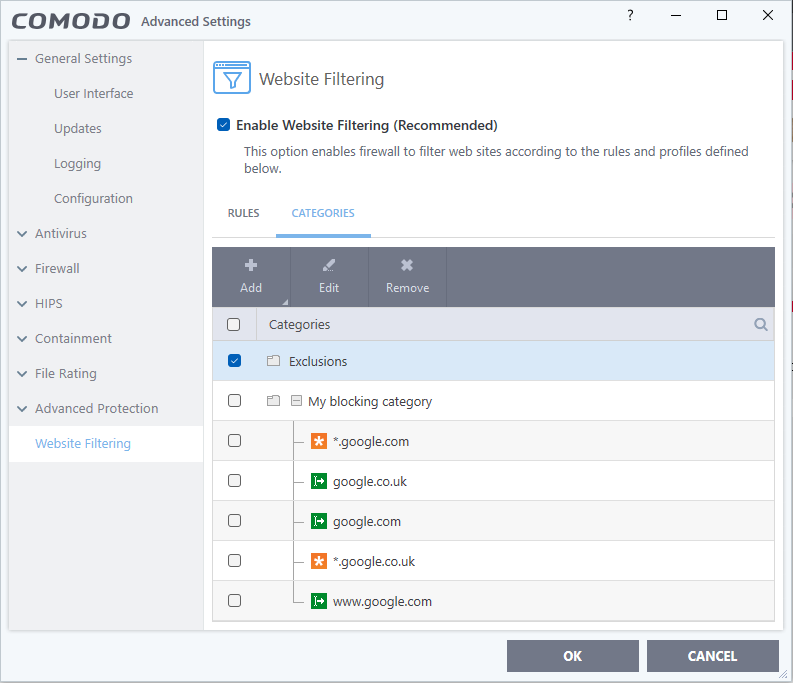I tried to block websites using Comodo Firewall as according to these instructions and it didn’t work.
See these screenshots below. Trying to block google.com and www.google.com doesn’t work.
Be patient. This is a known and recurring problem that is referenced. It will be resolved with CIS beta 2025.
You can’t seriously expect your Internet traffic to be filtered, either by Comodo browser plug-ins, or if you’re using certain proxies or a VPN.
It’s counterproductive to look for the little beast and point out everything that doesn’t work with Comodo.
Watch this video: https://www.youtube.com/watch?v=Frx52YMHZ24&t=5s
That’s all you need.
Multiplicity and diversity are not a good thing. It’s not a good thing to control your Internet traffic when you have Comodo. As you can see from the video, it’s useless! ![]()
![]()
![]()
You can therefore rest easy ![]()
You’re right. You can do something like this with Host. But he wanted to do it via comodo - he wanted to see if it worked that way. But google.com alone is certainly not enough for Google to be blocked.
Maybe like here:
Make sure your Category is added to the Block Sites rule by editing it.
It also has only ever worked with Firefox and iexplorer.
You can also download your own list of URLs to block and then use it either with the host file or, for example, with Peerblock or Privoxy software.
In Canada there is a nice teacher who publishes good lists ![]()
![]()
![]()
![]()
![]()
![]()
You can also buy a hardware router and set its DNS on Cisco’s OpenDNS after registering on the site. In this case, it’s preferable to have a fixed IP address, which is not the case for everyone on this planet.
Be careful if you use certain software, such as UnChecky for example, as it resets your host file.
Yes but I was trying to go through the path of least resistance before I further complicate my question, as what I actually wanted to do is block websites for a specific wifi network whilst allowing it on other wifi networks.
Does anyone here know how to do that?
Perhaps you could consider diverting traffic from each WIFI to a different proxy (127.0.0.1:8118 with Proxomitron for example) (or something similar) for one and another for the other.
Back in the XP days, we tried something like this.
But that’s old hat! I’m not even sure that Comodo CIS was installed on the PC…
Back then, we were probably using eSafe Protect.
One of the first security programs to use containement. ““eSafe Protect Desktop” uses “quarantine” and “sandbox” technology that places potentially hostile downloadable items in a sterile environment, isolated from the computer’s “nerve center”.”
In fact, it was because we had tested and discovered this technique that we followed up with Comodo next, which took the same route.
Well… I digress…
Once the 2 local proxies are in place…
Then all you’d have to do is filter each proxy independently and redirect them wherever you like. The VPN for one and the normal network for the other. Or a physical router too…
It’s certainly an interesting subject, but we’re getting away from Comodo here…
And in my opinion, on the one hand it probably won’t work, and on the other, I’m not sure your computer will be any more secure…
On the other hand, with the right DLLs, it’s possible that Proxomitron can still decrypt your traffic on the fly.
Back then, we used to chain proxies one after the other. Proxomitron would then redirect to SpyBlocker… (etc…)
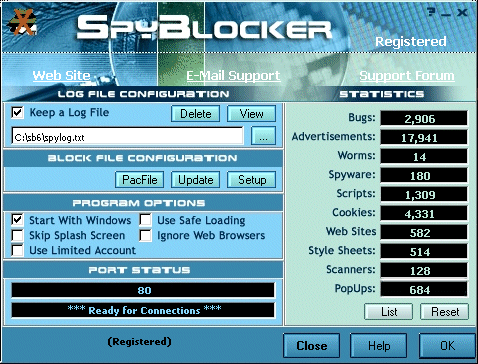
It’s been almost 20 years, but you should be able to find people experimenting with stuff like this on the Net.
PS: Proxomitron is still alive, but on a drip, and SpyBlocker is long dead (just to give you an idea).
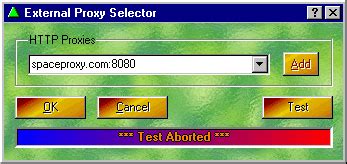
I say old times, because today we’re commemorating the end of life of the Z80 CPU! R.I.P ![]()