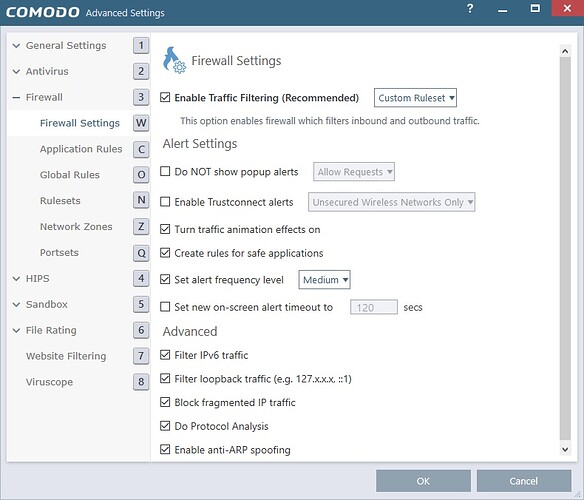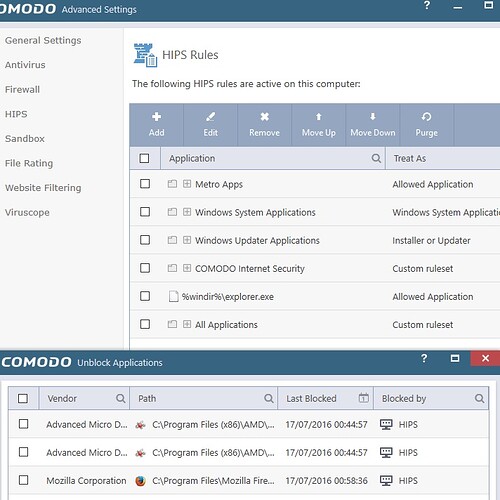1. The full product and its version:
CIS Premium 10.0.0.5144
2. Your Operating System (32 or 64 bit) and ServicePack revision. and if using a virtual machine, which one:
Windows 10 x64. Not running in a virtual machine.
3. List all the configuration changes you did. Are you using Default configuration? If no, whats the difference?:
Changed CIS configuration to proactive. Under firewall the following configurations were changed (see image):
-Set Custom ruleset; Set Alert Frequency to Medium; Enable Create Rules for safe applications; Under Advanced enable all options.
4. Did you install over a previous version without uninstalling first, or import a previous configuration file?:
No. Clean install.
5. Other Security, Sandboxing or Utility Software Installed:
I have Spyware blaster.
6. Step by step description to reproduce the issue. Or if you cannot reproduce it, what you actually did before it happened, step by step:
1: Noticed some programs appeared under “Blocked Application” in the main Interface Window.
2: Firefox was listed there as being blocked by HIPS component.
3: I had launched firefox from the desktop widget, so it was Sandboxed.
4: Hips does not create rules for Safe Applications. There was no rule for firefox in the HIPS ruleset. See image.
7. What actually happened when you carried out these steps:
Read above.
8. What you expected to see or happen when you carried out these steps, and why (if not obvious):
Read above.
9. Any other information:
Initially reported here: https://forums.comodo.com/beta-corner-cis/comodo-internet-security-cis-v10005144-beta-t116138.0.html;msg838783#msg838783
Attached CIS diagnostics.
[attachment deleted by admin]