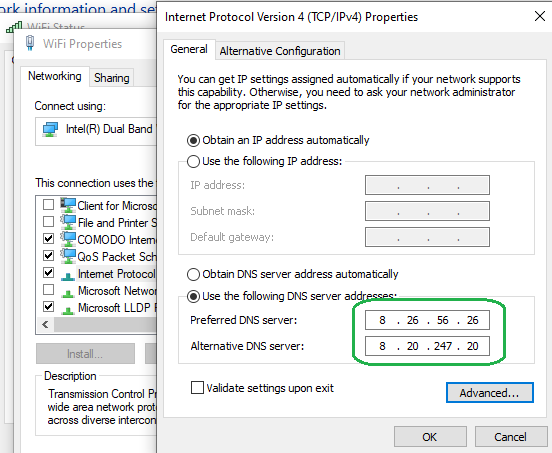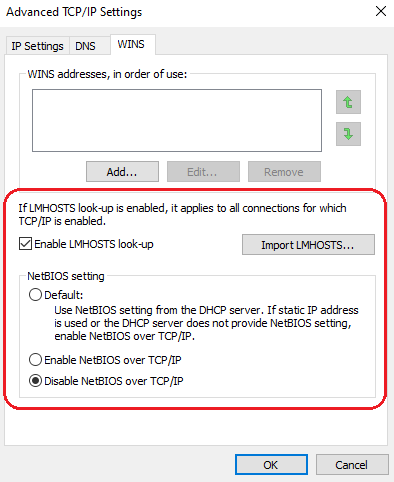After reading, this looks like a TechScam attack
You got a warning from microsoft:
Why not from comodo?
I can’t imagine Comodo failing here. Maybe you or your grandson allowed something? Did your grandchild install software and disable a setting in Comodo that you don’t know about?
That’s why EricCryptid is asking:
You’d have to see the configuration as it was at that time. Or a wrong click that can’t be traced back.
By the way: It’s always dangerous to use such products. In any case, you were right to report this. It saves from having to dig around in the haystack.
If you take a look around in forums where users also have problems with malware, you’ll see the effort the volunteers have to put in until the problem is resolved and the computer is clean.
Some malware even prevents you from restoring a backup.
Poor or even incorrect configuration provides a gateway into a virtual machine. Access controls are incorrectly configured, authentication and weak passwords (which is why it’s essential to use a password manager). And don’t forget AI. Of course, all of this has to be worthwhile for a hacker, but if it’s easy, it’s already worth it for them.
After my 19-year-old grandson received the package from Aliexpress, I opened it and took immediate action.
I charged the battery and bought a SIM card at https://ee.co.uk/. I inserted the card into the router and changed the default password, which was 1234567890, which was far too easy to guess.
Then, I started the laptop and confidently connected to the WiFi using the new password. The router functioned perfectly.
To monitor for potential intruders, I powered up another computer with Kali Linux and ran the tracking program NetCut.
Everything was clear: I had two devices connected to the router—one laptop with Windows and the other with Kali Linux.
I chose not to use the Vodafone USB SIM because EE gave me more data and faster internet.
Please note that I haven’t made any changes to the computer, including the Comodo settings.
I only changed the router to test its performance.
Additionally, I don’t use WiFi in the building for security reasons; I rely on a Vodafone SIM card for my portable unlocked LTE 4G wireless WiFi router and mobile broadband MIFI hotspot. Using the internet connection with Vodafone has never caused me any problems.
I noticed this DNS issue after I installed Comodo Internet Security 2025 Pro.
What about DNS 8.26.56.26 - 8.20.247.20 and/or 8.26.56.10 - 8.20.247.10
I don’t have your computer science background, and most importantly, I’m 10 days younger than Bill Gates. ![]()
For this reason, I pay close attention to your instructions and learn from you.
Let’s remember this important life motto: Nobody is perfect.
When you install COMODO, at the time of installation it asks you if you want to use their DNS. If you choose yes, it automatically does so, setting the DNS.
This is what I noticed in my installations.
I don’t know NetCut. Upload it to VirusTotal:
to check it.
I downloaded the program and ran VirusTotal to scan it:
No security vendors flagged this file as malicious
Comodo DNS
When I reinstalled Comodo, I accepted all the terms and conditions without making any changes. I distinctly remember encountering a similar or even the same DNS years ago, and at that time, I had to manually replace it with the updated Comodo DNS.
NetCut is a virus-free software that I use to monitor my routers for potential intruders.
With this program, I can see the devices connected to my network, along with their MAC addresses, and block them in seconds.
I have done this in the past, as most routers are quite vulnerable to intrusion.
As we discuss security, I would like to ask if there are any mistakes in the attached pictures and if I should make any changes.
I appreciate any help you can provide.
Those settings shouldn’t affect it at all. Having said that, Comodo DNS doesn’t include IPv6 and you might consider Adguard DNS or Quad9 DNS services. Adguard obviously includes ad blocking and Quad9 includes malware blocking. There is a good deal for Adguard Lifetime subscription on StackSocial
Anyway, Comodo Dome was a good idea when it came out but no longer developed.
I’m pretty sure what you experienced was Tech Spam as @ZorKas mentioned. Just searching Youtube Videos you’ll find very similar attack screens and there are some tricks to getting access to your system again. Obviously a decent adblocker like Adguard or a browser adblocker would have prevented that attack.
If it’s tech spam, then it’s reasonable to assume it’s related to the new router as a “welcome” gateway. Then it doesn’t even have to be the router or the installation through the router, but rather the security against cybercriminals, i.e., “burglars.” So how do you clean your laptop again? This requires some know-how. Volunteer help forums, as I already wrote, guide those affected step-by-step to clean up the PC. In an emergency, a clean installation is recommended, or a restore of a backup, if available. I don’t have this knowledge. But with cleaning software, provision of installations, and precisely following the procedure, you can clean your laptop or computer again—it’s quite labor-intensive.
There are certainly some in this forum who have this knowledge, but it is also very time-consuming.
I did a quick search online. Maybe this will help you; I’m sure you’ve already taken steps.
I just see that EricCryptid has already sent you a helpful link.
Hey Guys,
Thank you very much for your help.
It’s done.
I just made my payment and hope I won’t encounter any issues in the future. I’m currently awaiting a response from the investigators.
In the meantime, I’ll turn on the same router again with the same SIM card to see what happens.
(Do not disclose your information) Edit: ZorKas Moderator
Also, my new DNS is 9.9.9.9 i.e. Quad9
That is an accurate remark.
Thank you very much.
I uploaded the incorrect photo before it was processed.