With the established CIS, a long initialization of the Kerish Doctor program takes place. This happens with all versions of the CIS.
I thought it wouldn’t be necessery. I should have known it, but it’s boring restart-restart-…! :-\
Hello EricJH & ZorKas & megaherz33 & Ploget,
Thank you for your response.
Have a nice day!
Kind Regards,
PD
Microsoft will officially release v2004 of W10 somewhere in May for the mass. It’s not far. I wonder if CIS will start having any trouble with that version. It would be a shame if Comodo got a working product for v1909, but which will fail to work on v2004, and a cycle of “CIS is a buggy mess on W10 v2004” begins, and it will take so much time to fix and Microsoft comes out with next version…
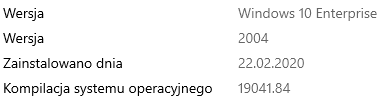
At this time, I have not noticed any serious problems with the program.
I found a crash log of cmdinstal.exe of this build on Win 10 1809. Let me know if you want to analyze it.
Everthing runs smoothy with this version besids I got the the blue screen when I reset the virt.kiosk without ending the process of virth in the task manager and I got it, what I espected. But that doesn’t worry me now. The main thing is that the PC does not freeze: On the main screen, I can make the change in the setting in Dragon without freezing. In the virt. desktop not.
Everthing is good so far.
Hello EricJH,
Sure,could you please send me the log?
Have a nice day!
Kind Regards,
PD
@ Dharshu. I have sent the download link by pm. ![]()
Hello EricJH,
Thank you for providing the log and I had forwarded your log to our developers for further investigations.
Kind Regards,
PD
Hello prodex,
Thanks for the update,Let me check this.
Kind Regards,
PD
Did you check Event Viewer in Windows 1909? It seams the old issue related to Audit Failure guard64.dll is back. I am playing with this beta version in a VMware machine having just Windows 10 without any changes.
Looking forward from others to confirm.
Today i had again error in cavwp.exe.
Before i had no problems after install this version.
I will let you know if it appears again.
Dont remember error occured after or before enabled HIPS.
Nazwa aplikacji powodującej błąd: cavwp.exe, wersja: 12.2.2.7036, sygnatura czasowa: 0x5e565074
Nazwa modułu powodującego błąd: platform.dll, wersja: 6.5.0.962, sygnatura czasowa: 0x5db1a003
What version of Windows are you using? Can you check if Comodo logged those crashes in c:\ProgramData\Comodo\CisDumps folder. That folder is hidden with default settings of Explorer. You need set Windows to show hidden files, folders and drives.
Can confirm I see this also.
Windows 10 Pro, 64bit, 1909
Windows 10 Home 64bit
1909
Yes, it logged it with cavwp.exe.18892.dmp
Hello airfortech,
Thank you for reporting,Could you please check your PM and kindly share us the requested logs for further investigation of the issue.
Thanks in advance !
Kind Regards,
PD
Hello cata_solomon & ReeceN,
Thank you for your update,Let me check this.
Kind Regards,
PD
It’s a known issue. a It does neither pose a security risk nor does it indicates a problem with the file system. It looks sloppy and that is all there is to it; I guess it is low on the priority list of issues to fix.
Same with my “problem” which I can handle without any problem. But it would be nice if it could be solved.