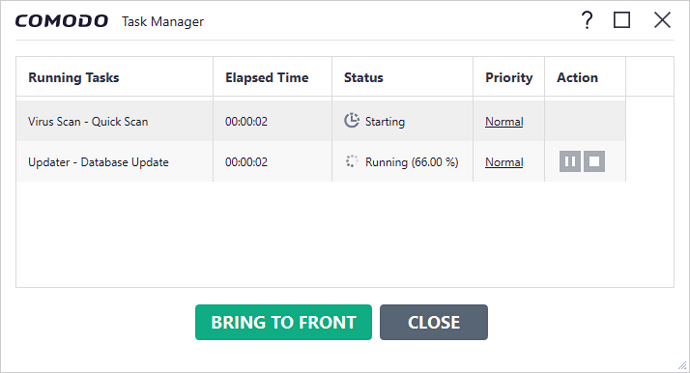Comodo beta v12.3.1.8104
Windows 11 22H2
I only installed the Firewall and unchecked the Antivirus during installation.
While I only installed the Firewall and not the Antivirus, I still see all the Scan options: Start a Quick Scan on the homepage, Quick Scan, Full Scan, Rating Scan, …
I think only the Rating Scan makes sense to show if you only installed the Firewall?
The behavior of the different Scan buttons (Quick Scan on the homepage, Quick Scan, Full Scan) is also strange:
- The buttons don’t seem to do anything. No visual feedback is given to the user
- In the background two tasks are started
- When the ‘Update - Database Update’ task is completed, all tasks are stopped and nothing happens.
Expected behavior: all scan options are hidden, with the exception of the Rating Scan
Or alternatively, if you click a scan button, you get a message that the Antivirus component is not installed (cfr. message you get when Killswitch is not installed)