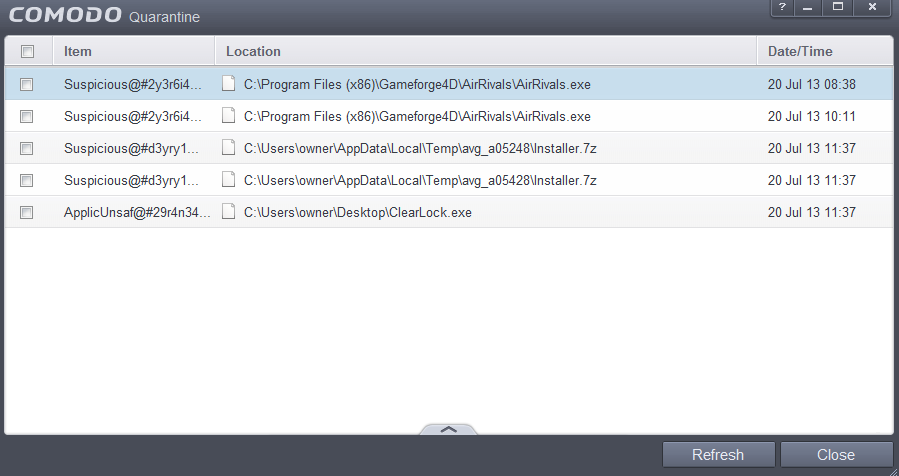Hi, I’ve recently joined Comodo to add an extra layer of security, and because of the popularity around Comodo as well, I’ve done Avira and a Malware Bytes scan too, so I decided to also do a full scan with Comodo, it came up with 3 viruses, and I notice the “Clean” option that I selected, what does this do? is it quarantine? Here are the pictures for anyone who’s curious http://i.imgur.com/ydVGrvj.jpg and the second one
http://i.imgur.com/dMsDr80.jpg
What security are you currently running? Avira and Comodo Internet Security? You cannot run two antiviruses are the same time. Period.
You CANNOT run two antiviruses at the same time even when one is disabled. Please uninstall Avira. Thanks. Those are just suspicious programs not actual malware. Clean out your temp files to clear away the AVG. Gameforge is something you use and installed so only you know about that. Clear Lock is also something you installed. Both Gameforge entries and Clear Lock are false positives.
Will do, thank you very much! :-TU
Your welcome. Avira is a good antivirus. You can use it along side Comodo Firewall but not alongside the entire Internet Security suite. So if you like Avira keep it and uninstall CIS. Then install Comodo standalone firewall. But then again CIS is a great FREE security suite. Some false positives as you learned but they are working on it. Thats why it pays to submit your false positives. You should be able to this via the quarantine section.
It’s fine to have two antivirus programs installed as long as only one of them has any real-time scanning functions enabled. (actively protecting your system)
In other words, you can have your AV of choice set to real-time scanning, and use the other one as a second opinion scanner that you can run a scan manually if you feel it necessary.
Please note that it’s always a good idea to turn off your real-time scanner when running a manual scan with the other application.
No worries, I just submitted the files in Quarantine
Hate to burst your bubble but you are completely and entire wrong. I am surprised at your answer being a mod and all. Regardless if one is disable the driver is still installed. Even if you disable Avira its still actually really there. That is why there are “on demand” scanners such as MalwareBytes Antimalware, Hitman Pro and even CCE. Those are all “second opinion scanners”. Thanks. There is no benefit in having two antiviruses installed. As in matter of fact it actually make you more prone to malware infections.
So what your saying HeffeD is that she is to keep Avira installed then disable it. Most antiviruses re-enable after a reboot. Not sure about Avira. Avast cannot be just simply disabled permanently. So here it goes:
- Disable Avira’s real time engine
- Run scan with CIS
- Disable CIS antivirus
- Enable Avira and run an update
- Scan with Avira
- Disable Avira
- Re-enable CIS antivirus
Please explain how this makes sense. ChronosF1inite is better off keeping CIS enabled and downloading MBAM Free. When ChronosF1inite wants to run a secondary scan just use MBAM. No need to close disable CIS either. Thanks.
Noted, I ran scans with MAB and CIS, both came up empty, so I’m clean afaik
Good to hear that. Glad to have helped you. Did you uninstall Avira?
Yep
Ok great. It wouldn’t be a bad idea to run there uninstall tool to clean up and left overs.
Also here is a great guide to setting up CIS.
http://www.techsupportalert.com/content/how-install-comodo-firewall.htm
The removal tool did it’s job and got rid of leftovers of Avira, I double checked Defence+, Firewall Settings and the Anti virus settings, everything seems okay. Thank you ![]()
As long as the other scanner is inert, it shouldn’t matter if the driver is still installed because it won’t be doing anything…
So what your saying HeffeD is that she is to keep Avira installed then disable it. Most antiviruses re-enable after a reboot. Not sure about Avira. Avast cannot be just simply disabled permanently.
The last time I used Avast, you could disable any module permanently.
You can turn off individual shields in Avast. You can also select to install only the shields you need or want upon installation. But you cannot disable the real time file protection permanently. Avast also has a self defense module. Either way the OP is better off using CIS and a true “on demand” scanner such as MBAM. Thanks.