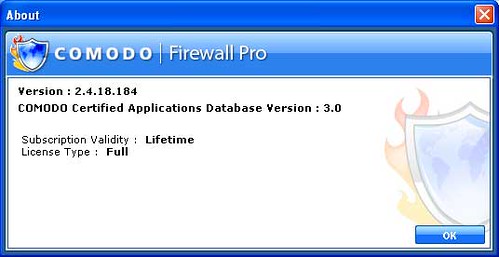I have installed the free version of COMODO firewall v.2.4.
I want to configure it so that emule will be able to connect, high ID and happy up/downloads.
In this forum I read what seems to be a nicely written step-by-step tutorial by Pandlouk which explains exactly how to do this task. But in the first part of the tutorial, it says this:
1. Go to : Firewall -> Advanced -> Attack Detection Settings -> Miscellanous and disable Do Protocol analysis
- Go to : Firewall → Advanced → Predefined Firewall Policies and select Add…
Give a name at the new Predifined Policy for example: Emule
I searched my COMODO firewall program everywhere for something called Predefined Firewall Policies but couldn’t find it. Can someone please point it out to me, or if this function has changed its name… does anyone know what its called now?
Here is a link to the thread I found started by Pandlouk: https://forums.comodo.com/frequently_asked_questions_faq_for_comodo_firewall/tutorial_for_emule_with_comodo_firewall_3-t14735.0.html
Thanks O0