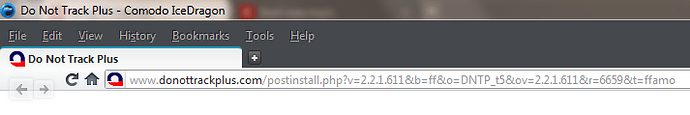-
Your Operating System (and whether it’s 32bit/64bit);
Windows 7 32bit -
Security Software Installed;
CIS -
How you produced the problem;
installed Do Not Track Plus 2.2.1.611 add-on
https://addons.mozilla.org/en-US/firefox/addon/donottrackplus/ -
How you tried to resolve the problem;
uninstalled the add-on -
Screen-shots with the error (if any);
- Any other Additional Information;
Back/Forward buttons are misplaced after i install that add-on
and when i’m using Customize option all buttons from the Navigation Toolbar are misplaced
About the CID skin, all navigation buttons and addons seems too small and crowded, too little space in length between them and too much space in height between them and the Navigation Toolbar. Also too much space between bookmarks in Bookmarks Toolbar. (i would like that CID skin to be more like CD skin)