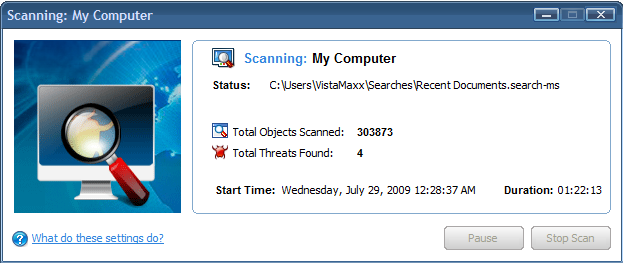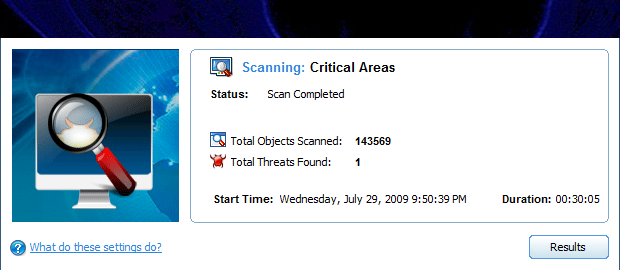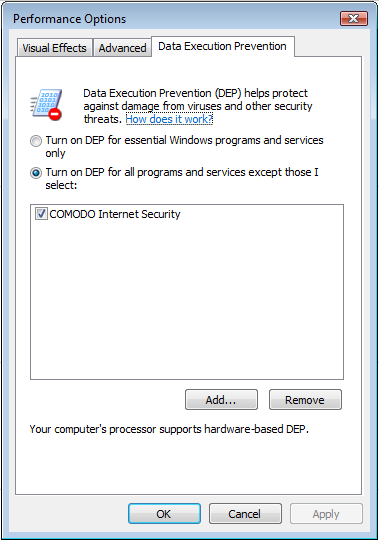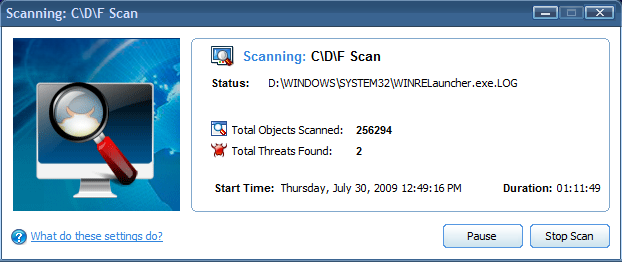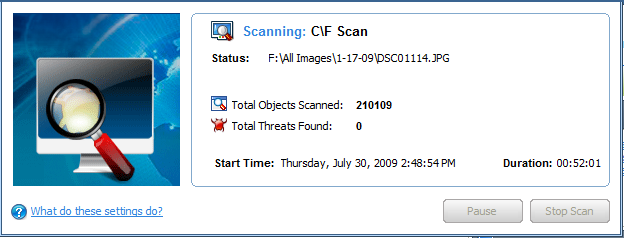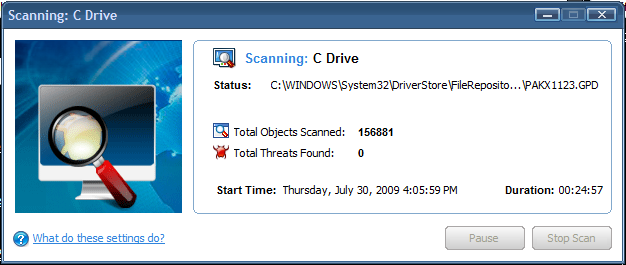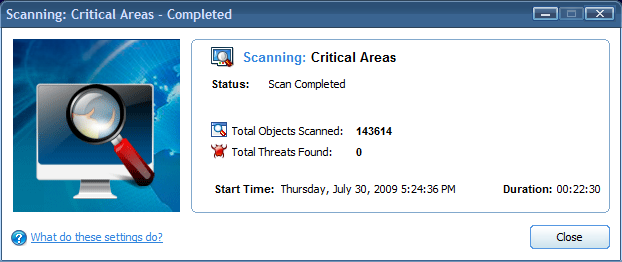Every time I do an Antivirus scan with CIS v3.10.102363.531 it freezes on a different file and will not finish the scan although it continues to run and refuses any attempt to stop the scan. I have tried deleting the files that it gets hung up on, but with each new scan it finds another file to hang on.
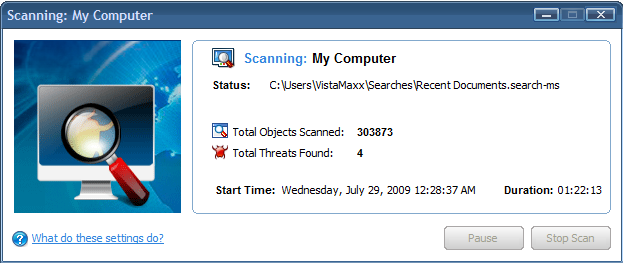
The scan is still running as I post this because it will not stop until the computer is rebooted. I didn’t have this problem with scans using V3.8 or v3.9 with my Vista computer and I am wondering what might have changed that would cause the Antivirus scanner to continue to freeze like this.
~Maxx~
Hi Maxx,
If I guessed you were on an x64 system and If I were correct, then perhaps you will find resolve here.
https://forums.comodo.com/anti_virus_help/comodos_anti_virus_make_my_system_freeze-t43257.0.html;msg313973#msg313973
Bad
Bad Frogger- Thank you for your prompt reply. I should have made it clearer that I run Vista Home Premium 32 bit. The problem that I am having is not with the OS freezing, but with the Comodo Virus Scanner getting hung up on a file causing the number of files scanned to freeze and not being able to stop the scan without rebooting. As a result I have yet to complete a full Virus Scan with CIS v3.10.102363.531 even though I have the latest data base version. Do you have any ideas about how I might rectify this situation?
~Maxx~
Hi Maxx,
Even though the systems are different bit strength, The symptoms are so similar.
It is worth a shot to try the fix I described at link.
Otherwise a complete removal of entire Suite and Clean reinstall.
If first doesn’t work try second. If No Joy then something is ill with your system or another app conflicting.
Bad
Hi Maxx,
This happened to me before too i think the file you are scanning is larger then 20 MB. If you go to antivirus and see scanner settings it shows don’t go above this MB in manual scanning. If you change that it should work i guess
Update- The Antivirus Scanner is set to not scan files >20 MB and it was still getting hung up on empty Search History files and after I did 2 consecutive clean installs the second with a fresh download of CIS v3.10.102363.531 eventually all was fine until I did another ‘My Computer’ setting scan and the AV Search Engine hung up again after searching 304,035 items.
Out of curiosity I did another AV scan using the ‘Critical Areas’ setting and it scanned and finished normally, but there were no controls on the top of the window with which to minimize it…
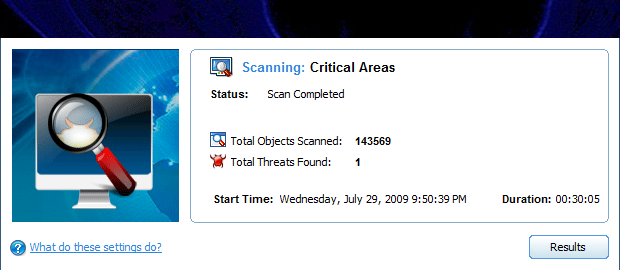
Will I be safe only scanning the Critical Areas? I have also designed a custom scan which includes the main drive which only has Vista and the programs installed, the Recovery drive and the Seagate Free Agent 1.5 TB drive that I do all of my work on my laptop from and download from the internet to, but I’m afraid that the AV Scanner will get hung up in some empty file on the main drive again.
All suggestions welcomed!
~Maxx~
PS- The custom scan of drives C\D\F failed and froze with a reboot required to shut it down just as described in the Anti-Virus Scan Freezes thread from January 2009.
I took the advise of making cmdAgent.exe exempt in the computer’s DEP files as a remedy for its continually hanging on C files as suggested in the AV Scan Freeze, What To Do post and it showed up as exempting Comodo Internet Security…
This time I did a C\D\F Custom Scan and it hung on D:\WINDOWS\SYSTEM32|WINRELauncher.exe.LOG
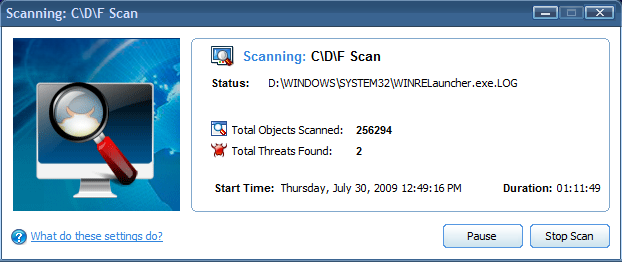
Hopefully this means that it will no longer hang up on C files due to the DEP exemption. I will reboot to stop the current C\D\F scan which is hung, using 45% of the CPU and can not be manually terminated and see if it will do a custom C\F scan without the scan hanging up.
~Maxx~
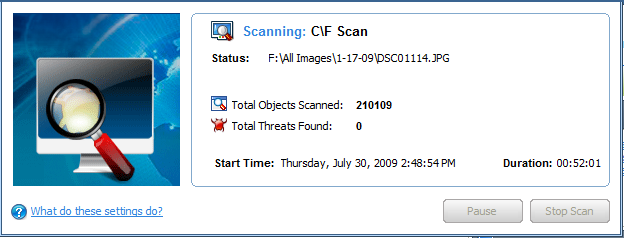
The C\F scan also failed to complete and hung on a .JPG that I took this last January which is stored on the F drive with cmdagent.exe again using 45% of the computer’s CPU. I find this odd in that before the DEP exemption the AV scanner never hung in either D or F drive, but rather always in C drive.
The next trial scan will be C drive only to see if the DEP exemption works on a solo C drive scan as it seems to have worked on the last 2 scans where the AV scanner didn’t hang up on any files in the C drive.
~Maxx~
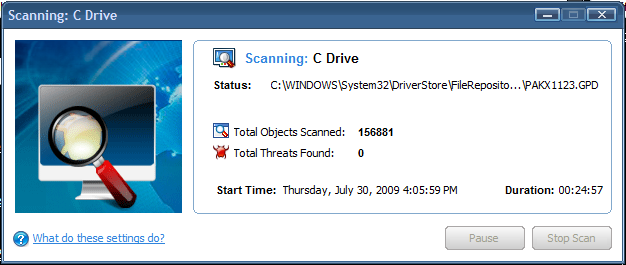
When I scanned the C drive alone the AV Scanner once again hung up even with its DEP exemption! This never happened on my computer when I was using CIS v3.8 or CIS v3.9 and I’m wondering what’s wrong with the AV scanner in CIS v3.10 that a fresh clean install and a DEP exemption won’t cure?
Next I’ll retest the ‘Critical Areas’ scan because so far that is the only scan that didn’t hang on my computer.
~Maxx~
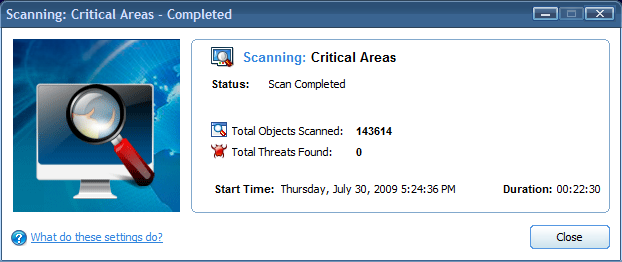
Success! It looks like I’ve found the CIS AV scan that won’t hang on my computer.
~Maxx~