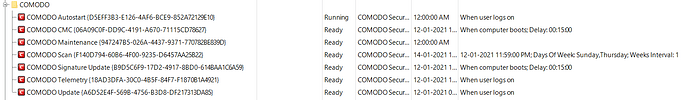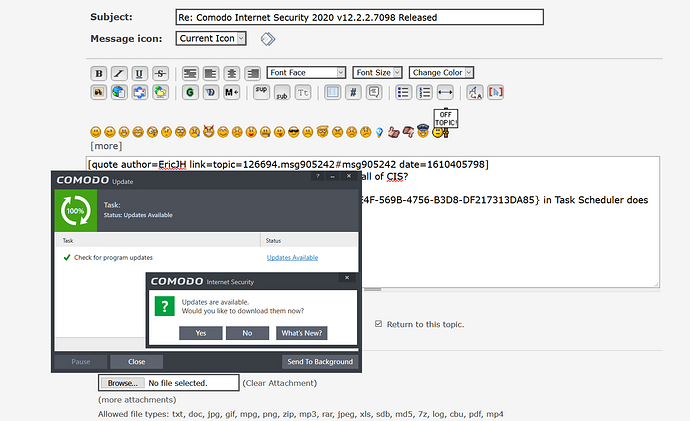I could download the full file in one go without any issues or any hassle.
Download works for me.
As well as the update issue I also get the pop-up shown below every time I start Windows.
Did you get the TempFiles.zip upload?
Hi Dustyn,
Yes, got the temp files, thank you soo much. Replied to your PM.
@All,
Could anyone help us by the joining remote session with our developers to understand the issue.
“cisreporttool.exe” executed and uploaded the CisReportData log to file hosting service.
You can download it at any time. Link sent via PM. ![]()
Hi,
I have two machines that have performed an update through the internal update process.
- Machine 1 - Internal updater from .7036 to .7062 and running smoothly and if run update program states up to date
- Machine 2 - Internal updater from .7036 to .7062 Instructions followed in the topic release to rename signature database so as to use Light database and every now and again the update window pops up stating new program available and ready to install and if run the update ’ New Program updates’ are found
Don’t know if this is of use or if any other users have found this ?
Hi All,
The Team has performed some tweaks to the server. Could you please check CIS updates again and give feedback.
Make sure to delete the temp folder at this location “C:\ProgramData\Comodo\Cis\Quarantine\Temp” and then try manual update.
I tried that but the problem unfortunately still persists.
Hi C.O.M.O.D.O RT,
I have followed the instructions of deleting the Temp folder. the program updater ran and said there was a new program update. I let this run / install, re-started and ran the updater manually.
Unfortunately, as per MrMaxaMan, the program is still stuck in an update loop and does not detect that it is already up-to-date with the latest version and downloads the .7062 version and asks for it to be installed.
:o
Any thoughts on this COMODO Devs?
Why would changing the built in update server list fix this issue?
IS that the correct server to use? And why is that one unaffected by this problem?
Is the current one that is listed by default not the correct update server?
Because that has nothing to with this issue and is not the solution.
May I inquire whom it is you are replying to?
If it is me, then can you tell me what the solution is as many of us are still dealing with this issue. It has not been solved at this point in time.
The only solution is going to be a complete clean install of CIS and uninstalling using the official uninstaller and double-checking to make everything is removed, including files in temp folders (%TEMP%, C:\Windows\temp,etc.)
Do not be so quick to tell me or others what the root cause is, or what does or does not pertain to this specific issue.
Nobody at Comodo has come forth publicizing the exact root cause… so unless you actually know exactly what the root cause is I would not be dismissive of others submitted findings on what has worked.
[b]The only solution is going to be a complete clean install of CIS and uninstalling using the official uninstaller and double-checking to make everything is removed, including files in temp folders (%TEMP%, C:\Windows\temp,etc.)[/b]
So, can you tell me how many clean uninstalls do I actually need to do?
I’ve already used the official uninstaller twice, double-checking to make sure everything is removed, including files in temp folders (%TEMP%, C:\Windows\temp,etc.), manual registry removal along with Revo Pro forced hunter leftover scans. There is something else going on here. Despite requested cis reports and detailed log submissions that have been uploaded to the Dev team, no one knows what the root cause is. I have been a member of the Comodo community and an even longer time user of CIS to have gathered a detailed understanding of how this software behaves and functions to know exactly how to perform either a product update to a new version (which I RARELY do as it can cause problems), or to perform a complete clean uninstall of it along with executing Comodo’s official uninstaller and/or using Comodo uninstaller scripts and manual removal of any leftovers in preparation for new clean installs. I have done this for years with very successful results.
In any event, I am not satisfied or believe that a 3rd complete uninstall is needed or even required.
So at this point in time, I am done and completely ready to move away from this software.
Maybe I’ll check back in a year or so and see how CIS is doing if my alternative solution is no longer favorable.
Do you happen to have KillSwitch installed?
Please check with CIS 12.2.2.7098
Right now on Comodo 12.2.2.7062
So anyway…
[b]Check for Program Updates = Every 1 day (or any day)
Auto Download program updates = Off
Auto Install on Critical situations = Off
Database Updates = Off (had to, to try to fix the update nagging situation)[/b]
Despite this, EVERY SINGLE Comodo version continuously keeps nagging me to update to newer release, every few hours. I don’t want to update to this version, but setting any date on that update means nothing when program still keeps nagging to update.
Because of this constant nagging I have turned off all updates, and virus database is only updated when I scan for it, like once a month, maybe. When I’m using a fullscreen app, like a game, this popup of update pops up, tabbing me out of the game into the desktop.
This has been happening with every Comodo version, not just current one I’m on. You guys really need to fix this annoyance, unless I’m doing something wrong here.
Riplikethat. Does this also happen when you do a clean install of CIS?
Can you see if disabling the task COMODO Update {A6D52E4F-569B-4756-B3D8-DF217313DA85} in Task Scheduler does the trick for you?
I always clean install to avoid any issues (importing/exporting my custom settings).
I disabled the update in task scheduler, set the in app update to “7 Days” and restarted. While posting this reply, the update window again popped up (I’m guessing it’s starting the 7 days cycle on day one?).
I’ll wait a day to see if this happens again, because task is next scheduled for 17th, this time.
While we’re at it, I’ve also noticed that virus database updates seem to take days when I set program updates to longer days. It has happened a few times, but right now I’ve set database update hourly and it seems to be working.
Disabled or even deleted COMODO tasks in Windows Scheduler will be recreated again at least upon restarting the computer. To customize these tasks, you need to use the permissions of the Windows\System32\Tasks\COMODO folder.