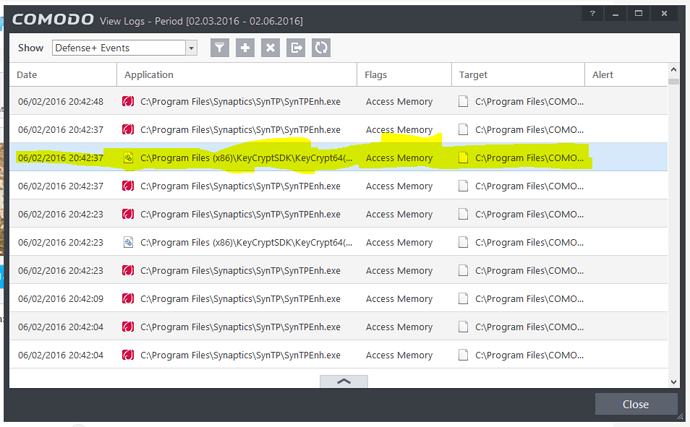I have a file showing up in the defense logs, how do I remove the block?
I want the file to not be blocked by Comodo Internet Security.
Please submit those files for whitelisting… You can learn how to do this on following link.
https://forums.comodo.com/news-announcements-feedback-cis/submit-applications-here-to-be-whitelisted-2016-t114160.0.html;msg826601#msg826601
for a temporary solution. Add this file to your trusted files list.
You are seeing CIS’s self defense in action. CIS does not allow any .exe (safe or not) to read its files in memory.
I tried to add the file KeyCrypt64(1).dll to the Trusted Files list, but every time I add it it says it’s already in the list so I mark it as trusted, but when I search for the file, it is nowhere to be found. It still keeps getting blocked by Defense.